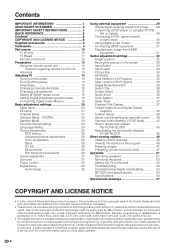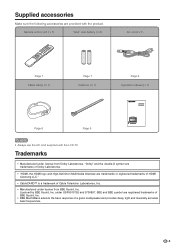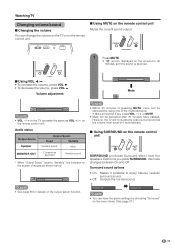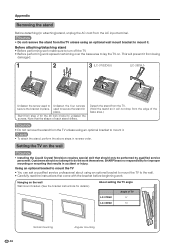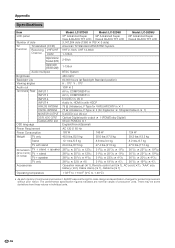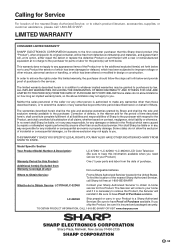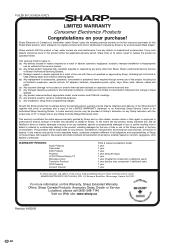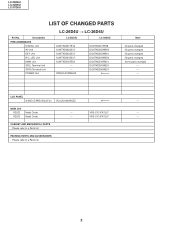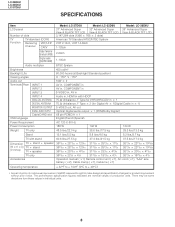Sharp 37D6U Support Question
Find answers below for this question about Sharp 37D6U - LC - 37" LCD TV.Need a Sharp 37D6U manual? We have 2 online manuals for this item!
Question posted by levenm on January 2nd, 2011
Lc 37d6u Replacement Remote
Are thee universal remotes that function with this model? I can't access the set controls without the remote. I can change channels or change the volume with the toggle levers on the top right of the set. But I can't control internal/external sound options without it. Do I need a specific remote or is there a universal option?
Current Answers
Related Sharp 37D6U Manual Pages
Similar Questions
Lc 22dv24u Replacement Stands - Sharp 22 Lcd Tv
Where can I order a replacement stand for the above Sharp TV?
Where can I order a replacement stand for the above Sharp TV?
(Posted by mcdsinfo 2 years ago)
Bose Surround Sound
Hi Im trying to hook up my bose surround sound to my Sharp LC-37D6U .The cable from the Bose subwoof...
Hi Im trying to hook up my bose surround sound to my Sharp LC-37D6U .The cable from the Bose subwoof...
(Posted by simonshackell 6 years ago)
Sharp Lc37d6u Tv Stand Screws Dimensions
Need screw dimensions for sharp lc37d6u TV stand they got lost
Need screw dimensions for sharp lc37d6u TV stand they got lost
(Posted by Alyssanikoletisdale 8 years ago)
No Sound On My Sharp Lc 37 Sh20u Tv
I have a sharp LC 37 SH20U television, the sound will not come on I have tried resetting all the set...
I have a sharp LC 37 SH20U television, the sound will not come on I have tried resetting all the set...
(Posted by pcavanaugh 12 years ago)
Tv Stand For A Sharp Lc-37d6u
Where can I buy a tv stand for a sharp Lc-37d6u? Mounted my tv on the wall after i bought it a few y...
Where can I buy a tv stand for a sharp Lc-37d6u? Mounted my tv on the wall after i bought it a few y...
(Posted by Mattsbasa 13 years ago)