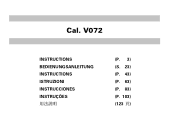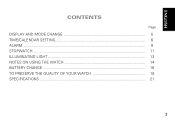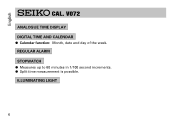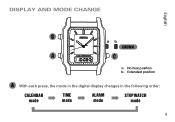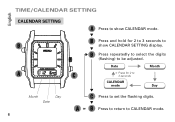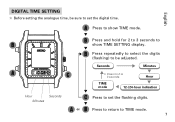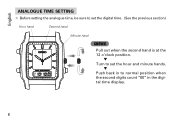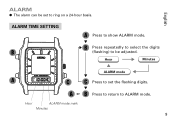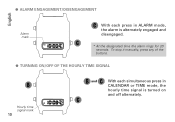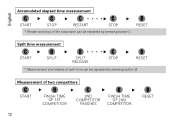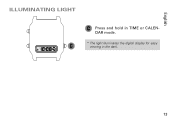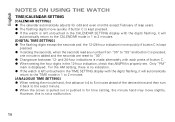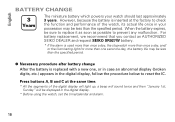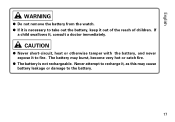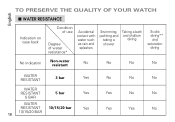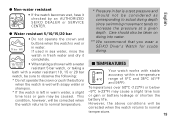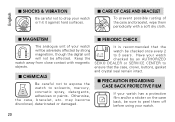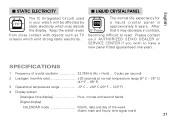Seiko V072 Support Question
Find answers below for this question about Seiko V072.Need a Seiko V072 manual? We have 1 online manual for this item!
Question posted by karlslaterjunk on April 18th, 2014
The 'a' Button Doesn't Change The Digital Display Easily.
I just had a new battery installed in my V072. I successfully reset the date, time, etc. No problem. Now when I press the A button to change the digital display, sometimes it won't work no matter how hard I press. This problem is intermittent. That is, sometimes it changes the display mode just fine.
Current Answers
Related Seiko V072 Manual Pages
Similar Questions
I Need A New Battery For My Seiko Watch And A New Band. Can You Do This?
(Posted by Bluerose1951 1 year ago)
Can't Adjust Mode After Installing New Battery
Push buttons, nothing happens ?
Push buttons, nothing happens ?
(Posted by Garystevenson77 10 years ago)
Men's Seiko Watch 8f32-970j
My question is what is the diameter and the thichness of the case ? Also, how long will a new batter...
My question is what is the diameter and the thichness of the case ? Also, how long will a new batter...
(Posted by gdw2538 11 years ago)
Turning Off Alarm On H601-0010
I've had this watch since new, buttons have always been hard to press (no big deal) however unable t...
I've had this watch since new, buttons have always been hard to press (no big deal) however unable t...
(Posted by leiterhockett 12 years ago)
Can I Purchase A New Band For My Watch? It's A V072 & The Band Is Worn Out.
(Posted by sjb4ever 12 years ago)