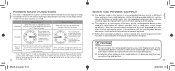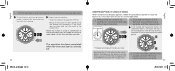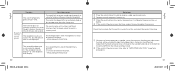Seiko SSG021 Support Question
Find answers below for this question about Seiko SSG021.Need a Seiko SSG021 manual? We have 1 online manual for this item!
Question posted by winer32 on October 30th, 2022
How Do I Set Time
Current Answers
Answer #1: Posted by SonuKumar on October 30th, 2022 10:19 PM
Pull crown 2 out to second click and turn to set small alarm hands to the current time, then push back crown 2 into normal position.
Pull crown 2 out to first click.
Press button "C" to set small hands to the desired alarm time.**
Push crown 2 back into normal position. (Alarm hands indicate the current time.)
Please respond to my effort to provide you with the best possible solution by using the "Acceptable Solution" and/or the "Helpful" buttons when the answer has proven to be helpful.
Regards,
Sonu
Your search handyman for all e-support needs!!
Related Seiko SSG021 Manual Pages
Similar Questions
I've seen the videos and read the instructions and I'm still unable to set my new Seiko V158 time, d...
What are the procedures to set the days and dates on this watch?
My brother gave me a Seiko H023 watch and I have not been able to figure out how to set anything cor...
I am trying to set alram on my watch but dont work can u help me to set alaram please.
My watch has lost the setting push button. Is there a repair for this or is the watch useless now.