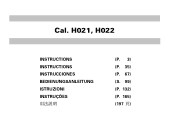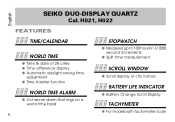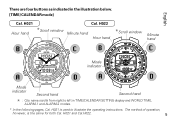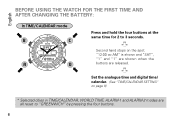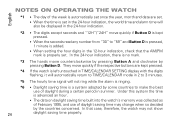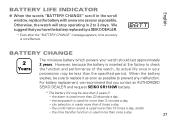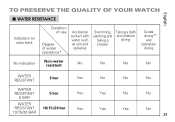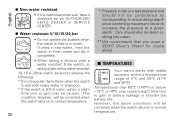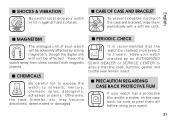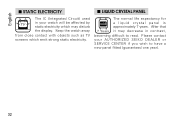Seiko H021 Support Question
Find answers below for this question about Seiko H021.Need a Seiko H021 manual? We have 1 online manual for this item!
Question posted by melb3453 on September 9th, 2020
Ho21-7001
I Am After An Instruction Manual In English If Possible
Current Answers
Answer #1: Posted by techyagent on September 9th, 2020 10:46 PM
Please check this link below to download instructions manual:-
https://www.manualslib.com/manual/262051/Seiko-Cal-H021.html
Thanks
Techygirl
Related Seiko H021 Manual Pages
Similar Questions
As I can Put To The Time My Watch? What I bought © Without The Manual. H021-7001
(Posted by sanezpc 10 years ago)
Seiko Duo-display Watch Cal. H021/h022
How do you replace a battery for a SEIKO Duo-Display HO21 Watch?
How do you replace a battery for a SEIKO Duo-Display HO21 Watch?
(Posted by cadeted 12 years ago)