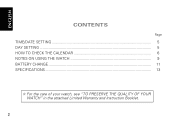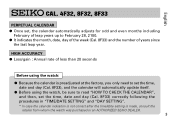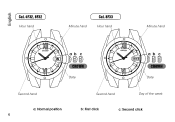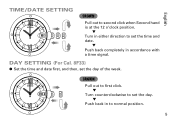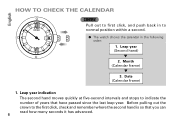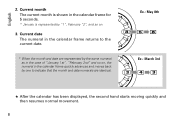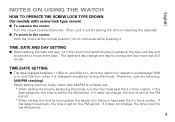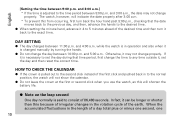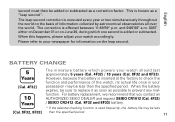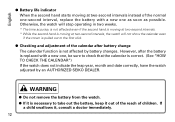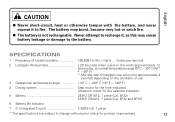Seiko 8F33 Support Question
Find answers below for this question about Seiko 8F33.Need a Seiko 8F33 manual? We have 1 online manual for this item!
Question posted by foblac on April 8th, 2014
How To Reset Seiko Perpetual Calendar 8f33-0029
The person who posted this question about this Seiko product did not include a detailed explanation. Please use the "Request More Information" button to the right if more details would help you to answer this question.
Current Answers
Related Seiko 8F33 Manual Pages
Similar Questions
How To Set Date And Day On Seiko Perpetual Calendar Watch 8f33
(Posted by materrin 10 years ago)
How Do I Remove The Stem So That I Can Reset The Calendar?
How do I remove the stem so that I can reset the calendar?
How do I remove the stem so that I can reset the calendar?
(Posted by ngoralnick 12 years ago)
Seiko Perpetual Calendar Bf32-0018
This watch has not been used for quite some time and I have just had a new batter fitted into it Th...
This watch has not been used for quite some time and I have just had a new batter fitted into it Th...
(Posted by anthonyscott 12 years ago)