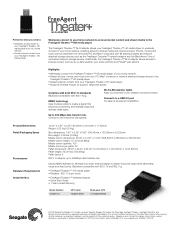Seagate STCEA201-RK Support Question
Find answers below for this question about Seagate STCEA201-RK - FreeAgent Theater+ - Digital Multimedia Receiver.Need a Seagate STCEA201-RK manual? We have 3 online manuals for this item!
Question posted by nguyenau2000 on June 10th, 2011
Seagate Stcea201-rk Display Media Files
my Seagate STCEA201-RK only display and play only vob file; other avi file is nomore display (it still display and play before last week) how to fix or reset it
Current Answers
Related Seagate STCEA201-RK Manual Pages
Similar Questions
2tb External Hard Drive Xbox One Won't Work For Video Games, Only Media?
This hard drive doesn't allow me to save memory for video games. It says it needs to be 3.0 or faste...
This hard drive doesn't allow me to save memory for video games. It says it needs to be 3.0 or faste...
(Posted by Seanick2000 8 years ago)
Can Not Copy Files In My Goflexhome?
I see in the Explorer Window all Folders (External Storage, GoFlex Home Backup, GoFlex Home Personal...
I see in the Explorer Window all Folders (External Storage, GoFlex Home Backup, GoFlex Home Personal...
(Posted by gennelli 8 years ago)
Golex Home Listed Media Devices Cant Access Files
(Posted by kahmillsa 9 years ago)
Assistance In Configuring And Setting Up Media Share For Video Files.
i have 90 files in my GO Flex Home Public Directory. On my Samsung TV I see at GO FLEX HOME UPNP AV ...
i have 90 files in my GO Flex Home Public Directory. On my Samsung TV I see at GO FLEX HOME UPNP AV ...
(Posted by pessaro 12 years ago)