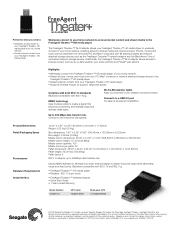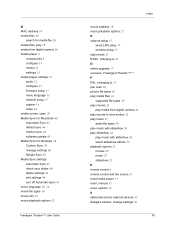Seagate STCEA201-RK Support Question
Find answers below for this question about Seagate STCEA201-RK - FreeAgent Theater+ - Digital Multimedia Receiver.Need a Seagate STCEA201-RK manual? We have 3 online manuals for this item!
Question posted by lynp on July 9th, 2012
Have Seagate Goflex Desk External Hd. How Do I Safely Eject It From My Macbook?
My Seagate GoFlex Desk, USB 2.0 Plug-and-play is to use with my MacBook laptop. (Mac OSX version 10.5.8)
Is there a safe way to eject this external device from MacBook so it won't be damaged?
Current Answers
Related Seagate STCEA201-RK Manual Pages
Similar Questions
How To Set Up Seagate Goflex Desk External Drive
(Posted by currnetric 10 years ago)
Does The Seagate 9y7685-500 External Hard Drive Support Firewire Plug & Play?
I have a new HP Z420 computer and a Seagate 9Y7685-500 external hard drive (backup) connected by fir...
I have a new HP Z420 computer and a Seagate 9Y7685-500 external hard drive (backup) connected by fir...
(Posted by auburn1965 11 years ago)
I Would Like A Manual To My Seagate Expansion External Drive Usb 2.0, Plug And P
(Posted by crumbbum511 13 years ago)