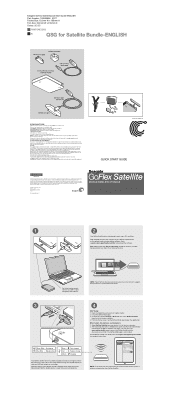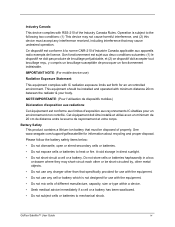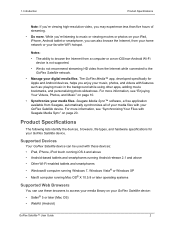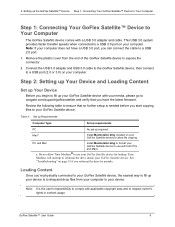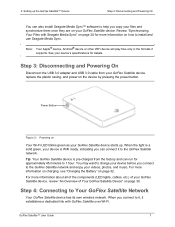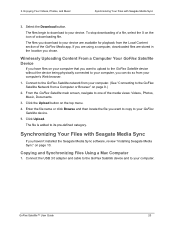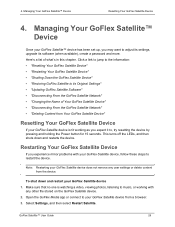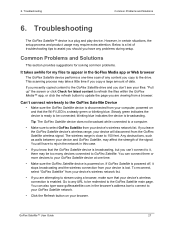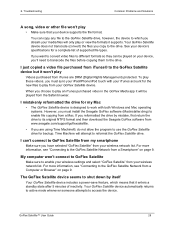Seagate GoFlex Satellite Support Question
Find answers below for this question about Seagate GoFlex Satellite.Need a Seagate GoFlex Satellite manual? We have 3 online manuals for this item!
Question posted by zaqwsxasdfghj13 on April 5th, 2012
Seagate Goflex Home Network Installation Cd?
Here's the story. My brother just went into the army and he left behind a Seagate Goflex Home Network. I checked there website and it said i needed a installation CD. I've looked almost everywhere but no luck. I tried downloading it from there website but when i put in the serial and model/part number it says "Please confirm and try again". I have looked all over in Internet for more help but no luck. Please help if possible and thank you advance.
Current Answers
Related Seagate GoFlex Satellite Manual Pages
Similar Questions
External Hard Drive Blinking On And Off
Hi, when i connect my external hard drive into my laptop, my laptop doesn't recognise it, also the l...
Hi, when i connect my external hard drive into my laptop, my laptop doesn't recognise it, also the l...
(Posted by suetitmus 7 years ago)
Transfer Sea Gate Go Flex Desk Efrom Windows 7 Vista Laptop To A Windows 8.1 Lap
transfer sea gate go flex desk from windows 7 vista laptop to a windows 8.1 laptop
transfer sea gate go flex desk from windows 7 vista laptop to a windows 8.1 laptop
(Posted by timtop76 8 years ago)
How To Know Charging Is Complete In Seagate Goflex Satellite External Harddrive
(Posted by csrodlgm 9 years ago)
Plus It Backs Up I Get A Message That ' A Problem Caused Program To Stopworking
(Posted by jhalfcent 10 years ago)
Goflex Home External Hard Drive
My Seagate GoFlex Home External Hard Drive is not showing in my computer, Why? How do I get phone su...
My Seagate GoFlex Home External Hard Drive is not showing in my computer, Why? How do I get phone su...
(Posted by cdata3 11 years ago)