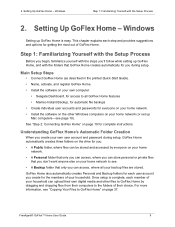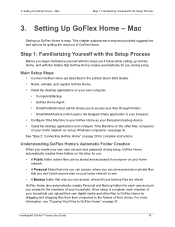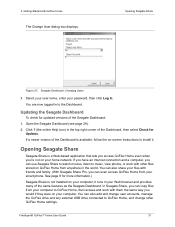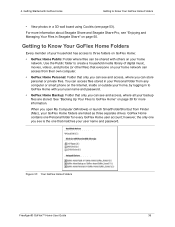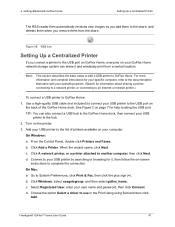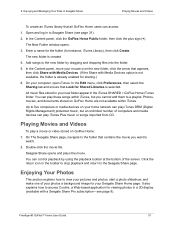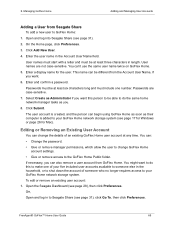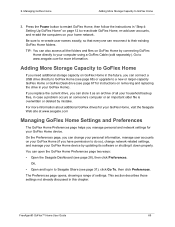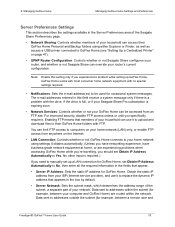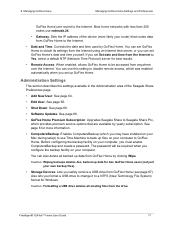Seagate GoFlex Home Support Question
Find answers below for this question about Seagate GoFlex Home.Need a Seagate GoFlex Home manual? We have 3 online manuals for this item!
Question posted by ronaldspain on January 7th, 2013
Unable To Connect To Back Up Data Using Windows Xp.
I have only two PC's on my network 1 XP and 1 Vista. I purchased GoFlex Home set it up and soon had all my data backed up. I then created the public folder for everyone to access.
Two days later the Vita PC is working ok but the instant backup is not working on the XP, it can see the folder but there is only Timemachine in there. I have pinged goflex_home and it can see it.
Any ideas?
Current Answers
Answer #1: Posted by hzplj9 on January 8th, 2013 3:29 PM
I think what has happened is the Vista PC has taken over as the administrator of the drive and dis-allowed the XP PC access. You will need to investigate the security settings on the drive via Vista and make sure that both PCs' have rights to the drive. Have a look at security settings in Windows help and note any error messages that you get.