Seagate GoFlex Home Support Question
Find answers below for this question about Seagate GoFlex Home.Need a Seagate GoFlex Home manual? We have 3 online manuals for this item!
Question posted by vonysachi on June 1st, 2014
Why Won't My Memeo Backup Connect To My Seagate Drive?
The person who posted this question about this Seagate product did not include a detailed explanation. Please use the "Request More Information" button to the right if more details would help you to answer this question.
Current Answers
There are currently no answers that have been posted for this question.
Be the first to post an answer! Remember that you can earn up to 1,100 points for every answer you submit. The better the quality of your answer, the better chance it has to be accepted.
Be the first to post an answer! Remember that you can earn up to 1,100 points for every answer you submit. The better the quality of your answer, the better chance it has to be accepted.
Related Seagate GoFlex Home Manual Pages
Product Information - Page 1


The GoFlex Home network storage system also allows you can use one drive for all the computers in the home
Wireless-ready multi-PC and Mac® computer backup and file sharing
The GoFlex Home network storage system connects to your WiFi router, allowing you to store and access files wirelessly and back up to three PC and Mac computers in the home -
no...
Product Information - Page 2


...
Region EMEA EMEA
Product FreeAgent GoFlex Home FreeAgent GoFlex Home
Capacity 1 TB 2 TB
Model Number STAM1000200 STAM2000200
EAN Code 7636490024627 7636490024641
Multi-pack UPC 10763649026073 10763649026097
© 2010 Seagate Technology LLC. Your computer operating system may be available for data storage. DS1712.1-0610GB Home
NETWORK STORAGE SYSTEM
Product Dimensions Retail...
Quick Start Guide - Page 2


...Seagate Technology LLC. Seagate reserves the right to radio communications.
Seagate Technology LLC 920 Disc Drive...8226; Connect the ...Seagate, Seagate Technology, the Wave logo, FreeAgent, and GoFlex are trademarks or registered trademarks of Seagate...storage needs
To contact support, visit us at our Contact Us page. NOTE: To protect your product.
PN: 100626655B 06/10
NETWORK STORAGE...
User Guide - Page 3


...and Enjoying Your Files on Your Home Network 40
FreeAgent® GoFlex™ Home User Guide
3 Setting Up GoFlex Home - Mac 19
Step 1: Familiarizing Yourself with the Setup Process 19 Step 2: Connecting GoFlex Home 20 Step 3: Setting Up GoFlex Home 20 Step 4: Installing GoFlex Home Desktop Applications 23 Step 5: Configuring Time Machine for GoFlex Home 24 Step 6: Setting Up More Mac...
User Guide - Page 5


...; GoFlex™ Home network storage system lets you can begin wirelessly accessing files and streaming photos, music and movies to share and store your files, back up your files, and access your home. 1.
Plus, you use GoFlex Home to personal computers (PCs), Mac® computers, and game consoles. This User Guide also provides detailed instructions for using Seagate...
User Guide - Page 7
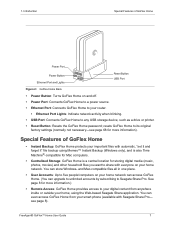
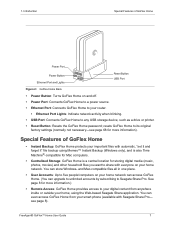
...: Connects GoFlex Home to your digital content from your home network.
Introduction
Special Features of GoFlex Home
• Instant Backup: GoFlex Home protects your important files with everyone on your smart phone (available with Seagate Share Pro- see page 68 for more information.)
• Remote Access: GoFlex Home provides access to any USB storage device, such as a drive...
User Guide - Page 17


.... Follow the on page 8 for more information. When it finds and connects your GoFlex Home network storage system, you 're done creating user accounts, continue with GoFlex Home. 2. Windows
Step 6: Adding PCs to your computer to complete the installation. To add a PC to GoFlex Home
When you must install the GoFlex Home software-Seagate Dashboard and Memeo Instant Backup.
User Guide - Page 26
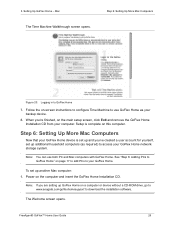
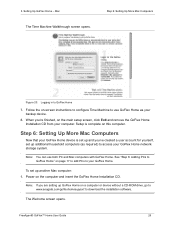
... (as your computer. Step 6: Setting Up More Mac Computers
Figure 23: Logging in to access your GoFlex Home. See "Step 6: Adding PCs to GoFlex Home" on a computer or device without a CD-ROM drive, go to www.seagate.com/goflexhomesupport to your GoFlex Home network storage system.
Mac
The Time Machine Walkthrough screen opens. Note: If you 've created a user account...
User Guide - Page 30


... your GoFlex Home network storage system-permission required (see page 39). Getting Started with GoFlex Home
Opening the Seagate Dashboard
The Seagate Dashboard Features
From the Dashboard, you can log in to the Dashboard from any file backup plan set up the files on someone else is already logged in to the Dashboard on your computer to GoFlex Home, using Memeo Instant Backup...
User Guide - Page 37


... private information on page 43. Copying Files to GoFlex Home Using the Seagate Dashboard
TIP: Mac users-You must use Seagate Share to copy files to ... however, the drive itself has no built-in GoFlex Home, the contents of your computer to copy (or upload) files from your home network or keep them from your files once they're...
User Guide - Page 40
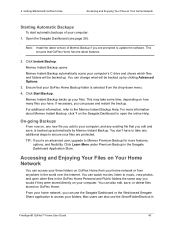
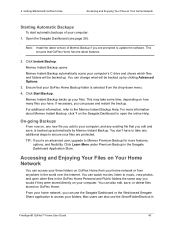
... movies, listen to your files. On-going Backups
From now on Your Home Network
Starting Automatic Backups
To start automatic backups of Memeo Backup if you add to music, view photos, and open the online Help. You don't have .
Click Start Backup. Open the Seagate Dashboard (see page 28). 4. Getting Started with GoFlex Home
Accessing and Enjoying Your Files on , any...
User Guide - Page 63


... the size of the Seagate Dashboard is updated regularly, so check back often to not use with the first song or movie in a folder or share.
FreeAgent® GoFlex™ Home User Guide
63 Click Clear Home Background to see "Creating a Share" on your GoFlex Home network storage system to view your preferences as Memeo Premium Backup, are updated.
In...
User Guide - Page 66
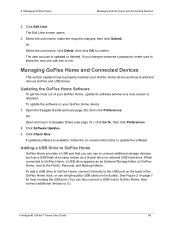
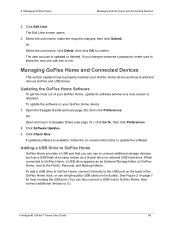
...Open the Seagate Dashboard (see page 31), click Go To, then click Preferences.
2. Click Software Updates.
3. Click Check Now. If updated software is available, follow the on-screen instructions to the Public, Personal, and Backup folders. When connected to GoFlex Home, a USB drive appears as a thumb drive) or external USB hard drive. To add a USB drive to GoFlex Home, connect it .)
FreeAgent...
User Guide - Page 68


... users to show that GoFlex Home is fully powered on and connected to Seagate Share (see page 28), then click Preferences. Resetting GoFlex Home to Its Original Settings
Resetting GoFlex Home returns the device to or from the drive.
All the files stored on page 6. The white drive light blinks to their GoFlex Home folders.
2. FreeAgent® GoFlex™ Home User Guide
68...
User Guide - Page 73


... be at least three characters in length. Additionally, your GoFlex Home network storage system, no one should be viewing photos, watching a movie, listening to restart GoFlex Home if the device doesn't restart on GoFlex Home, or copying files to Seagate Share Pro. Why won't Memeo Instant Backup let me back up GoFlex Home originally) and you often have different computers and different...
User Guide - Page 74


... blinking Green steady Amber blinking
Status Starting up Connected to active mode whenever someone else logged into the Seagate Dashboard.
GoFlex Home automatically returns to the network and ready for networked UPnP devices in My Network Places, then follow the on-screen instructions.)
To find GoFlex Home in the list of Network devices and check its Properties. (In Windows XP...
User Guide - Page 75


... GoFlex Home network storage system is easy to use Drive not properly installed or experiencing a problem
If the Drive light indicates a problem: • Ensure that the drive is properly and fully connected to the dock. • Ensure that neither the dock nor the drive is not connected to your network.)
• Ensure that the Ethernet cable connecting GoFlex Home to check.)
Table 2: Drive...
User Guide - Page 76
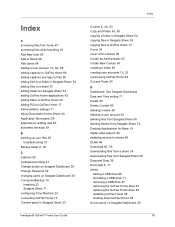
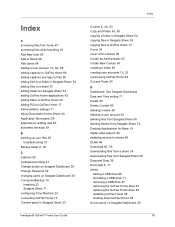
... 56 Drag and Drop 39
Drive light 6, 11
drives adding a USB drive 66 formatting a USB drive 71 removing a USB drive 67 removing the GoFlex Home drive 67 replacing the GoFlex Home drive 69 restarting GoFlex Home 68 shutting down GoFlex Home 68
Drives panel on Seagate Dashboard 30 ComputersBackup 19
installing 23 Seagate Share 71 configuring Time Machine 24 connecting GoFlex Home 10 Content panel in...
User Guide - Page 77
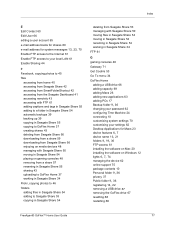
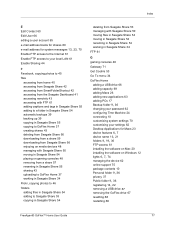
... Seagate Share 54 renaming in Seagate Share 54 working in Seagate Share 34
FTP 61
G
gaming consoles 48
Gateway 71
Get Cooliris 53
Go To menu 34
GoFlex Home
adding a USB drive 66 adding capacity 69 adding Macs 26 adding new applications 63 adding PCs 17
Backup folder 9, 36
changing your password 62 configuring Time Machine 24 connecting...
User Guide - Page 78
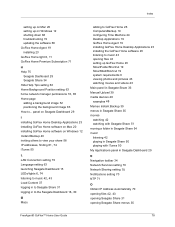
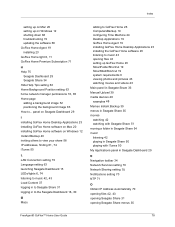
...
How to music 43 opening files 43 setting up GoFlex Home 20 SmartFolderShortcut 19 SmartWebShortcut 19 system requirements 6 viewing photos and pictures 43 watching movies and videos 43
Main panel in Seagate Share 33 Manual Upload 39 media devices 48
examples 48
Memeo Instant Backup 39 menus in Seagate Share 35 movies
watching 42 watching with...

