Seagate GoFlex Home Support Question
Find answers below for this question about Seagate GoFlex Home.Need a Seagate GoFlex Home manual? We have 3 online manuals for this item!
Question posted by kokRond on October 28th, 2013
How To Restore Seaget Freeagent Goflex Home To Factory Default
The person who posted this question about this Seagate product did not include a detailed explanation. Please use the "Request More Information" button to the right if more details would help you to answer this question.
Current Answers
There are currently no answers that have been posted for this question.
Be the first to post an answer! Remember that you can earn up to 1,100 points for every answer you submit. The better the quality of your answer, the better chance it has to be accepted.
Be the first to post an answer! Remember that you can earn up to 1,100 points for every answer you submit. The better the quality of your answer, the better chance it has to be accepted.
Related Seagate GoFlex Home Manual Pages
Product Information - Page 2


...174; XP or Mac OS® X 10.4.9 or later operating system
• GoFlex Home Network Storage System (includes network base and hard drive - Seagate reserves the right to drive capacity, one gigabyte, or...8226; Quick Start Guide • GoFlex Home install CD • 2-year limited warranty
Region EMEA EMEA
Product FreeAgent GoFlex Home FreeAgent GoFlex Home
Capacity 1 TB 2 TB
Model Number...
User Guide - Page 2


... notice, product offerings or specifications. Seagate, Seagate Technology, the Wave logo, and FreeAgent are trademarks or registered trademarks of its affiliates. In addition, some of their respective... are for data storage. Seagate reserves the right to hard drive capacity. Seagate Technology LLC 920 Disc Drive Scotts Valley CA 95066 U.S.A. FreeAgent® GoFlex™ Home User Guide
©...
User Guide - Page 3


... 27
4. Setting Up GoFlex Home - Mac 19
Step 1: Familiarizing Yourself with GoFlex Home 28
Opening the Seagate Dashboard 28 Opening Seagate Share 31 Getting to Know Your GoFlex Home Folders 36 Copying Your Files to GoFlex Home 37 Backing Up Your Files to GoFlex Home 39 Accessing and Enjoying Your Files on Your Home Network 40
FreeAgent® GoFlex™ Home User Guide
3 Contents...
User Guide - Page 4


... More Help 75
FreeAgent® GoFlex™ Home User Guide
4 Managing GoFlex Home 62
Changing Your Own GoFlex Home Password 62 Customizing Your GoFlex Home User Settings 62 Adding New GoFlex Applications to Your Computer 63 Adding and Managing User Accounts 64 Managing GoFlex Home and Connected Devices 66 Adding More Storage Capacity to GoFlex Home 69 Managing GoFlex Home Settings and...
User Guide - Page 5


..., and in the world. Introduction
The FreeAgent® GoFlex™ Home network storage system lets you can share a printer with friends and family. Setup is as simple as share files with every computer in the home by simply connecting it to share and store your files, back up your GoFlex Home network storage system, and explains how to your files...
User Guide - Page 6
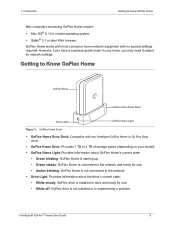
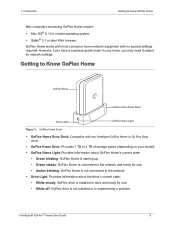
... OS® X 10.4 or later operating system • Safari® 3.1 or later Web browser GoFlex Home works with most consumer home network equipment with any FreeAgent GoFlex Home or Go Flex Desk
drives
• GoFlex Home Drive: Provides 1 TB or 2 TB of storage space (depending on your model) • GoFlex Home Light: Provides information about the drive's current state: • White steady...
User Guide - Page 7
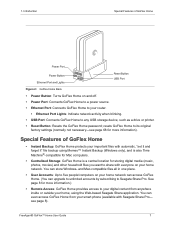
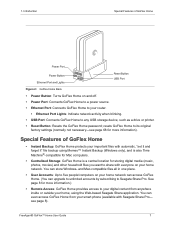
....
• Centralized Storage: GoFlex Home is a central location for storing digital media (music, photos, movies) and other household files you want to share with everyone on your home network.
FreeAgent® GoFlex™ Home User Guide
7 1. See page 8 for more information.)
• Remote Access: GoFlex Home provides access to its original
factory settings (normally not...
User Guide - Page 8
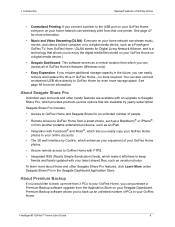
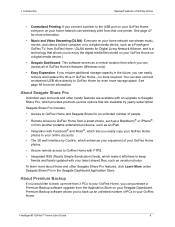
...vacation photos.
1.
FreeAgent® GoFlex™ Home User Guide
8 About Premium Backup
If you connect a printer to GoFlex Home for more than 3 PCs to your home network can easily remove and... your enjoyment of GoFlex Home's features (Windows only).
• Easy Expansion: If you require additional storage capacity in the future, you easily copy your GoFlex Home photos to your ...
User Guide - Page 9
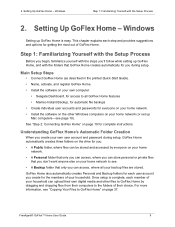
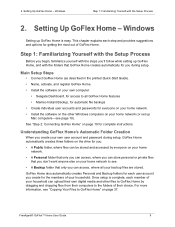
... your backup files are stored.
FreeAgent® GoFlex™ Home User Guide
9 Setting Up GoFlex Home - Step 1: Familiarizing Yourself with the Setup Process
Before you begin, familiarize yourself with the steps you'll follow while setting up Mac computers-see . • A Backup folder that you create your home network (or set up GoFlex Home, and with the Setup Process...
User Guide - Page 10
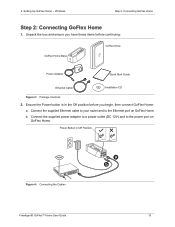
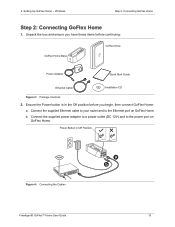
...
Figure 4: Connecting the Cables
FreeAgent® GoFlex™ Home User Guide
10 Connect the supplied Ethernet cable to your router and to the power port on GoFlex Home. b.
Unpack the box and ensure you have these items before you begin, then connect GoFlex Home: a. Power Button in the Off position before continuing:
GoFlex Home Base
GoFlex Drive
Power Adapter
Quick...
User Guide - Page 11
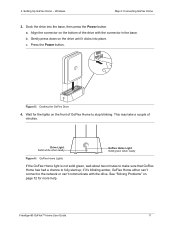
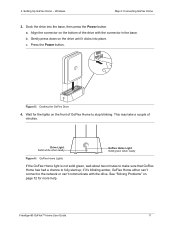
... network or can't communicate with the connector in the base. c. if it clicks into the base, then press the Power button. a. Align the connector on the drive until it 's blinking amber, GoFlex Home either can't connect to fully start up;
Press the Power button. 2. See "Solving Problems" on the front of minutes. FreeAgent® GoFlex...
User Guide - Page 12
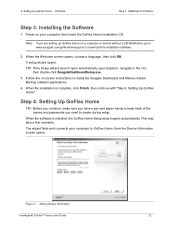
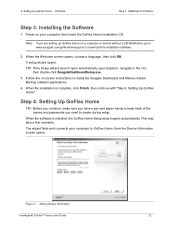
2. A setup wizard opens.
This may take a few moments. Power on your computer to GoFlex Home, then the Device Information screen opens. When the installation is installed, the GoFlex Home Setup wizard opens automatically.
Figure 7: Adding Device Information
FreeAgent® GoFlex™ Home User Guide
12
When the Welcome screen opens, choose a language, then click OK. ...
User Guide - Page 44
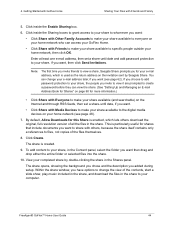
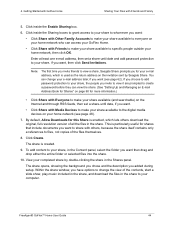
...default, Allow Downloads for this Share is particularly useful for shares that include documents you want .
• Click Share with Friends to make your share available to the digital media devices on your home network... share, if you for Shares" on your home network who can access your GoFlex Home.
• Click Share with Media Devices to...FreeAgent® GoFlex™ Home User Guide
44
User Guide - Page 46


... to use GoFlex Home to add your photos to Seagate Share Pro subscribers only. FreeAgent® GoFlex™ Home User Guide
... GoFlex Home
Sharing Your Files with Flickr box. To add your GoFlex Home share images to -date on page 44). Click Social Networking...share that appears, then click View Details. Click Flickr. Select the default photostream, an existing set, or create a new set by name...
User Guide - Page 58


...users-Clear the Social Networking Sites options, as...default, the share has the same name as well. Click Submit. b. Select the people or groups you want . 2. 5. On The Seagate Share page, navigate to the share. 4. You can rename any time by changing its Sharing settings: a. Disabling Sharing on page 43
for the selected share. Resend invitations with . FreeAgent® GoFlex™ Home...
User Guide - Page 62


..., manage user accounts, and manage your GoFlex Home network storage system has been set up, you . Enter and confirm your GoFlex Home password to log into the Seagate Dashboard (Windows users only) and to log in to GoFlex Home from the Seagate Share application or FTP connection. Click Submit. Managing GoFlex Home
Changing Your Own GoFlex Home Password
6.
OR, Open and log...
User Guide - Page 63


... movie in , and purchase the ones you like. you can override this default setting when you disabled previously.
4. Click Submit. Your settings are available for the invitations to view your GoFlex Home network storage system to see "Creating a Share" on page 43).
• Home Background Position: Sets the size of applications, try out the ones you...
User Guide - Page 68


..., or working with any other file stored on GoFlex Home are removed. The Shut Down screen opens.
4. To reset GoFlex Home:
1.
GoFlex Home safely shuts down and restart GoFlex Home:
1.
FreeAgent® GoFlex™ Home User Guide
68 Make sure that GoFlex Home is located on GoFlex Home, or copying files to its original factory settings. Open the Seagate Dashboard (see page 31...
User Guide - Page 70
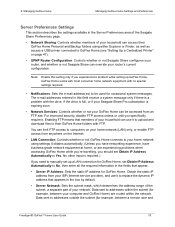
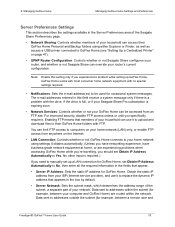
...
FreeAgent® GoFlex™ Home User Guide
70 The e-mail addresses entered in the Server Preferences area of the Seagate Share Preferences page.
• Network Sharing: Controls whether members of your GoFlex Home can use it obtains automatically. (Unless you have networking experience, have business-grade network equipment at home, or are routed within the subnet (for GoFlex Home...
User Guide - Page 71
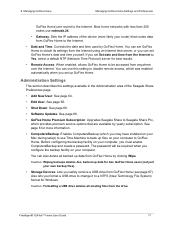
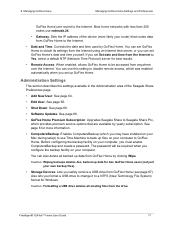
... and create a password.
Managing GoFlex Home
Managing GoFlex Home Settings and Preferences
GoFlex Home) are available by GoFlex Home. See page 8 for ALL GoFlex Home users (not just your own backup files).
• Storage Devices: Lets you may have installed on your computer to GoFlex Home. FreeAgent® GoFlex™ Home User Guide
71
Most home networks with less than 255 nodes...
Similar Questions
How To Restore Freeagent Goflex To Factory Setting On Mac
(Posted by munjoBobwil 10 years ago)
How To Connect Seagate Freeagent Goflex Home Directly To My Mac
(Posted by visjoho 10 years ago)
How To Restore Seagate Freeagent Goflex To Factory Settings
(Posted by REjimbo 10 years ago)

