Seagate GoFlex Home Support Question
Find answers below for this question about Seagate GoFlex Home.Need a Seagate GoFlex Home manual? We have 3 online manuals for this item!
Question posted by jimrhcctv on November 4th, 2013
How To Recover Goflex Home Password?
The person who posted this question about this Seagate product did not include a detailed explanation. Please use the "Request More Information" button to the right if more details would help you to answer this question.
Current Answers
There are currently no answers that have been posted for this question.
Be the first to post an answer! Remember that you can earn up to 1,100 points for every answer you submit. The better the quality of your answer, the better chance it has to be accepted.
Be the first to post an answer! Remember that you can earn up to 1,100 points for every answer you submit. The better the quality of your answer, the better chance it has to be accepted.
Related Seagate GoFlex Home Manual Pages
Product Information - Page 1


... minutes • Share a USB printer with every PC and Mac computer in the home • Upgrade storage capacity easily or plug in external drives - When connected to your home WiFi router, the GoFlex Home network storage system enables you to three PC and Mac computers in the home - The GoFlex Home network storage system also allows you to stream media to increase...
Product Information - Page 2


...8226; 2-year limited warranty
Region EMEA EMEA
Product FreeAgent GoFlex Home FreeAgent GoFlex Home
Capacity 1 TB 2 TB
Model Number STAM1000200 STAM2000200
EAN Code 7636490024627 7636490024641
Multi-pack UPC 10763649026073 10763649026097
© 2010 Seagate Technology LLC. DS1712.1-0610GB Home
NETWORK STORAGE SYSTEM
Product Dimensions Retail Packaging Specs
System Requirements Inside...
User Guide - Page 5


... Guide
5
Setup is as simple as share files with every computer in this User Guide are clearly marked. Introduction
The FreeAgent® GoFlex™ Home network storage system lets you can begin wirelessly accessing files and streaming photos, music and movies to access your files on every computer in your files from ...
User Guide - Page 15
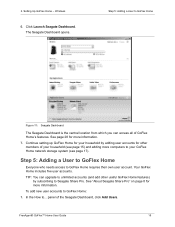
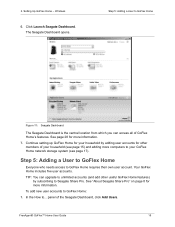
... from which you can upgrade to Seagate Share Pro. Continue setting up GoFlex Home for your GoFlex Home network storage system (see page 17).
See "About Seagate Share Pro" on page 8 for more computers to GoFlex Home requires their own user account. Step 5: Adding a User to GoFlex Home
Everyone who needs access to your household by adding user accounts for...
User Guide - Page 16


... they can act as you can access the files they store in their own passwords in case a password is added to GoFlex Home
Figure 12: Creating Additional User Accounts
2. Enter and confirm a password for your GoFlex Home network storage system (see page 17).
6. Click Add User. Setting Up GoFlex Home - Step 5: Adding a User to your household. User names are case-sensitive...
User Guide - Page 17


... add, then insert the GoFlex Home Installation CD. Follow the on your home network can access GoFlex Home. To add a PC to GoFlex Home, the Log-in screen opens. See "About Seagate Share Pro" on page 26 to add Macs to download the installation software.
2. To add a PC to your GoFlex Home network storage system, you are setting up GoFlex Home on a computer or...
User Guide - Page 18


...to each member of the files on page 8 for more information. Setting Up GoFlex Home -
2. Your GoFlex Home network storage system is set up a centralized printer (see page 39).
• Learn ...• "Managing GoFlex Home" on page 62
Don't forget that GoFlex Home is now fully set up additional computers by choosing their user name and entering their password, then clicking Log...
User Guide - Page 26
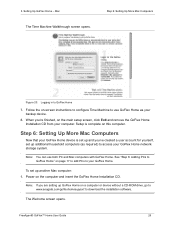
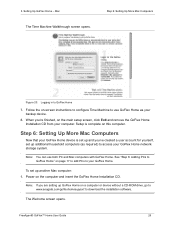
... set up and you've created a user account for yourself, set up additional household computers (as your computer. FreeAgent® GoFlex™ Home User Guide
26 See "Step 6: Adding PCs to your GoFlex Home network storage system. To set up another Mac computer: 1.
Note: If you 're finished, on a computer or device without a CD-ROM drive...
User Guide - Page 27


... Seagate Share Pro" and "About Premium Backup" on your files from home and while travelling (see page 47). Double-click GoFlex Home Setup to use. The main setup screen opens.
4. Your GoFlex Home network storage system is now fully set up additional computers by subscribing to your GoFlex Home network storage system (as required). Click Step 2 Install Desktop Applications (Optional), then...
User Guide - Page 30


...).
• Share files with their current backup plan to your GoFlex Home network storage system, and edit existing user accounts-permission required (see page 9), and you remain logged in : 1.
Note:
Changing users on your computer to GoFlex Home, using Seagate Share (see page 50).
• Change your GoFlex Home password (see page 39). Open the Seagate Dashboard on the...
User Guide - Page 35


... friends can do on Seagate Share (such as a FreeAgent GoFlex TV (see page 48).
• Change your GoFlex Home password (see page 62) and customize other personal GoFlex Home settings (see page 62).
• Add and manage GoFlex Home user accounts-permission required (see page 64).
• Manage your GoFlex Home and connected devices (see page 66) and change the...
User Guide - Page 47
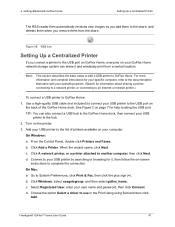
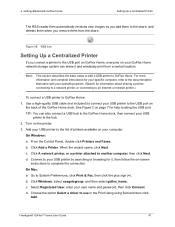
... the on your GoFlex Home network storage system can also connect a USB hub to the GoFlex Home dock, then connect your specific computer, refer to the documentation that came with GoFlex Home
Setting Up a ... of the GoFlex Home dock. Add your operating system. (Search for it and wirelessly print from the share. b. Connect to your user name and password, then click Connect.
User Guide - Page 48


... make them available. The Seagate Share page opens.
3. Getting Started with Media Devices. TIP: In Explorer and Finder, your GoFlex Home network storage system, as required.
In the Content panel, move your computer, the same way you want, click the arrow that contains the files you would if ...
User Guide - Page 62


Managing GoFlex Home
Changing Your Own GoFlex Home Password
6.
Changing Your Own GoFlex Home Password
You use your GoFlex Home password to log into the Seagate Dashboard (Windows users only) and to log in this chapter, ask your home network manager to update your account permissions or do the task for sending share invitations, and choosing your GoFlex Home network storage system has been...
User Guide - Page 63


...default setting when you create a new share.
• Share new content with your GoFlex Home network storage system to not use with media devices...: Sets the access default for allowing others on...purchase the ones you 're interested in a folder or share. 6. Managing GoFlex Home
Adding New GoFlex Applications to a folder that Seagate Share sends out (see what happens when you copy...
User Guide - Page 64
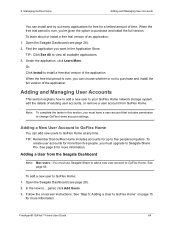
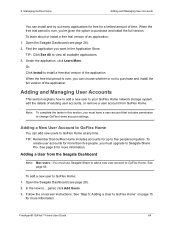
... in this section, you must upgrade to five people/computers. Adding and Managing User Accounts
This section explains how to add a new user to your GoFlex Home network storage system, edit the details of existing user accounts, or remove a user account from the Seagate Dashboard
Note: Mac users-You must have a user account that...
User Guide - Page 65
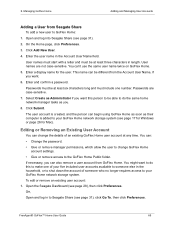
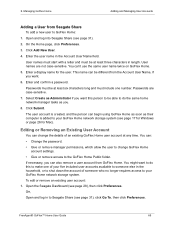
... account at least six characters long and must be able to do this person to your GoFlex Home network storage system (see page 31).
2. This name can :
• Change the password. • Give or remove manager permissions, which allow the user to change the details of your five included user accounts available to someone else...
User Guide - Page 73


... working with a letter and must start with any other file stored on GoFlex Home, or copying files to reset your GoFlex Home network storage system, no two user accounts can 't remember my GoFlex Home password. FreeAgent® GoFlex™ Home User Guide
73 Use the Check Availability button for GoFlex Home/my user account? Using a paperclip, press and hold the Reset button longer...
User Guide - Page 74


...Green steady Amber blinking
Status Starting up Connected to active mode whenever someone else logged into the Seagate Dashboard. Solving Problems
Decoding the GoFlex Home Lights
4.
Alternatively, open a Web browser (such as yourself. During setup, someone on the front of the GoFlex Home dock change users. On your network storage system accesses their folders and files.
User Guide - Page 75


... at the lights on the back of the GoFlex Home dock-if they're not on your computer to your GoFlex Home network storage system. FreeAgent® GoFlex™ Home User Guide
75 Solving Problems
Finding More Help
• Ensure that your home network isn't down or disabled. (Open a browser on and blinking, GoFlex Home is damaged.
Go to www.seagate.com...
Similar Questions
How To Install Firmware On Goflex Home Network Storage
(Posted by pbiledawnp 9 years ago)

