Seagate GoFlex Home Support Question
Find answers below for this question about Seagate GoFlex Home.Need a Seagate GoFlex Home manual? We have 3 online manuals for this item!
Question posted by stoljond on April 21st, 2014
Goflex Home Backup Cannot Delete Files On Mac
The person who posted this question about this Seagate product did not include a detailed explanation. Please use the "Request More Information" button to the right if more details would help you to answer this question.
Current Answers
There are currently no answers that have been posted for this question.
Be the first to post an answer! Remember that you can earn up to 1,100 points for every answer you submit. The better the quality of your answer, the better chance it has to be accepted.
Be the first to post an answer! Remember that you can earn up to 1,100 points for every answer you submit. The better the quality of your answer, the better chance it has to be accepted.
Related Seagate GoFlex Home Manual Pages
Product Information - Page 1


... your WiFi router, enabling convenient, wireless access to all the computers in the home
Wireless-ready multi-PC and Mac® computer backup and file sharing
The GoFlex Home network storage system connects to your files from any PC or Mac computer in the home
• Back up files and folders automatically and continuously from any room in just minutes • Share...
Product Information - Page 2


...browser • Windows® 7, Windows Vista®, Windows® XP or Mac OS® X 10.4.9 or later operating system
• GoFlex Home Network Storage System (includes network base and hard drive - WiFi router required for wireless file access and backup
• Internet connection for data storage. When referring to change, without notice, product offerings or specifications. Seagate...
User Guide - Page 16


....
You can access the files they store in their Personal and Backup folders.
4.
Step 5: ... case a password is added to create, modify, and delete user accounts if you can act as their computer is forgotten...passwords, but enter and keep track of your GoFlex Home network storage system (see page 17).
6. FreeAgent® GoFlex™ Home User Guide
16 2. User names must start with...
User Guide - Page 19
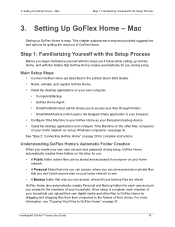
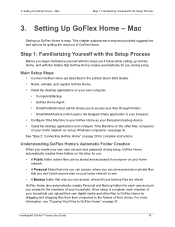
...with the Setup Process
3. Setting Up GoFlex Home -
Main Setup Steps
• Connect GoFlex Home (as described in your browser) • Configure Time Machine to use GoFlex Home as your file/system backup device. • Install the desktop applications and configure Time Machine on the other files to GoFlex Home by everyone on your home
network. • A Personal folder that only you...
User Guide - Page 24
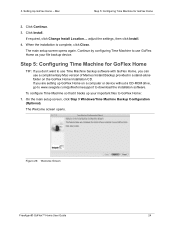
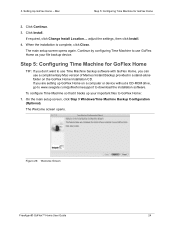
... Time Machine to download the installation software.
The Welcome screen opens.
If you are setting up your file backup device. 3. Mac
Step 5: Configuring Time Machine for GoFlex Home
TIP: If you can use a complimentary Mac version of Memeo Instant Backup provided in a stand-alone folder on a computer or device without a CD-ROM drive, go to www.seagate...
User Guide - Page 27


.... Double-click GoFlex Home Setup to your files from your computer to your GoFlex Home folders (see page 37).
• Learn how to access and enjoy your GoFlex Home network storage system (as required).
Repeat the steps in "Step 4: Installing GoFlex Home Desktop Applications" on page 24.
6. See "About Seagate Share Pro" and "About Premium Backup" on page 8 for GoFlex Home" on page...
User Guide - Page 32
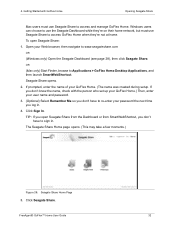
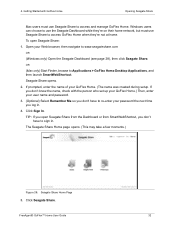
... don't know the name, check with GoFlex Home
Opening Seagate Share
Mac users must use Seagate Share to sign in .
4.
Click Seagate Share. 4.
TIP: If you don't have to access and manage GoFlex Home. Windows users can choose to use the Seagate Dashboard while they're on their home network, but must use Seagate Share to re...
User Guide - Page 36
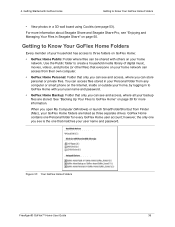
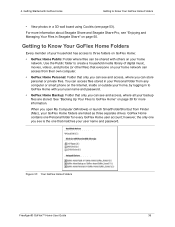
...password.
• GoFlex Home Backup: Folder that only you open My Computer (Windows) or launch SmartFolderShortcut from Finder (Mac), your user name and password. Use the Public folder to create a household media library of your household has access to three folders on GoFlex Home:
• GoFlex Home Public: Folder where files can be shared with GoFlex Home
Getting to GoFlex Home" on page...
User Guide - Page 37


... has no built-in GoFlex Home, the contents of your home network or keep them from Home" on your Personal and Backup folders can be accessed only by you ;
In the How to GoFlex Home (see page 38). Figure 32: Load Content Screen
FreeAgent® GoFlex™ Home User Guide
37 Getting Started with GoFlex Home
Copying Your Files to GoFlex Home
Privacy Limitations
While...
User Guide - Page 40
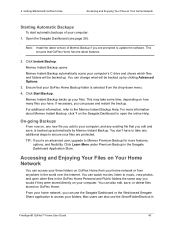
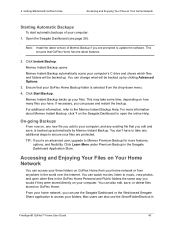
.... For additional information, refer to open other files in the world over the Internet. On-going Backups
From now on GoFlex Home from your files are prompted to ensure your home network or from the drop-down menu.
4. Accessing and Enjoying Your Files on Your Home Network
You can pause and restart the backup. Mac users can also use the Seagate Dashboard...
User Guide - Page 44
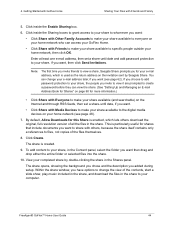
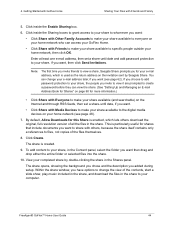
...Send Invitations.
FreeAgent® GoFlex™ Home User Guide
44 Getting Started with GoFlex Home
Sharing Your Files with Other Family Accounts to make your share available to files, not copies of the contents...inside the Enable Sharing box.
6. By default, Allow Downloads for Shares" on your home network, then click OK. Note:
The first time you invite friends to view a ...
User Guide - Page 45


...Networking Sites, then click the Share with Friends and Family
11. The Service Authorization window opens. (This may take a few moments.) 3. Click Facebook. Select an existing Facebook photo album, or create a new album, then click Submit. FreeAgent® GoFlex™ Home User Guide
45 See "Customizing Your GoFlex Home...Getting Started with GoFlex Home
Sharing Your Files with Facebook box...
User Guide - Page 48


TIP: Only the files supported by your media device will be using it, too, on a first-come, first-print basis. See your GoFlex Home network storage system, as a network device. Click Seagate Share.
FreeAgent® GoFlex™ Home User Guide
48 To make them available. 4. Repeat these connection technologies:
• UPnP-AV (Universal Plug-and-Play Audio and Video...
User Guide - Page 54
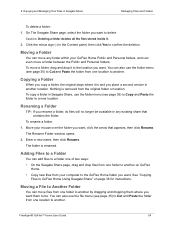
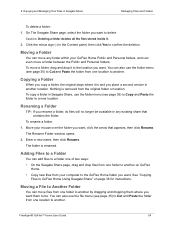
... version in Seagate Share
Managing Files and Folders
To delete a folder:
1.
See "Copying Files to GoFlex Home Using Seagate Share" on GoFlex Home.
• Copy new files from one folder to be available in Seagate Share, use the file menu (see page 35) to Copy and Paste the folder to delete
Caution: Deleting a folder deletes all the files stored inside it is renamed...
User Guide - Page 61
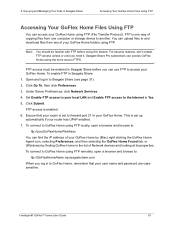
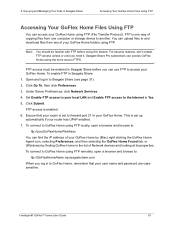
... to the Internet to access your router has UPnP enabled.
7. Ensure that your GoFlex Home. To connect to another. 5. Under Server Preferences, click Network Services.
4.
Seagate Share Pro subscribers can upload files to and download files from one computer or storage device to GoFlex Home using FTP (File Transfer Protocol).
Set Enable FTP access to Seagate Share (see page 31...
User Guide - Page 63


... box that already contains a file with the same name.
• Share new content with the first song or movie in , and purchase the ones you create a new share.
• Share new content with your GoFlex Home network storage system to not use with media devices...: Sets the access default for Mac computers. If you select No...
User Guide - Page 68


... network, it .
Make sure that no one should be viewing photos, watching a movie, listening to or from the drive. When shutdown is accessing GoFlex Home.
To shut down and restarts.
Resetting GoFlex Home to Its Original Settings
Resetting GoFlex Home returns the device to show that no files or folders are deleted-but all other file stored on GoFlex Home, or copying files...
User Guide - Page 71
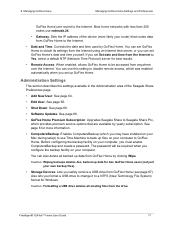
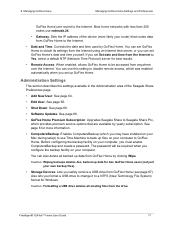
...If you set GoFlex Home's date and time yourself. Before configuring the backup facility on your own backup files).
• Storage Devices: Lets you configure the backup facility on your router) that are routed to GoFlex Home.
Also lets you can also delete all existing files from the Internet to Yes, select a default NTP (Network Time Protocol) server for ALL GoFlex Home users (not...
User Guide - Page 73


... button for three (3) seconds.
Spaces are the home network manager (the person who set up GoFlex Home originally) and you can no longer remember your GoFlex Home password, follow these instructions to reset your GoFlex Home network storage system, no one should be at least three characters in Figure 1 on GoFlex Home, or copying files to slightly adjust the name you want for...
User Guide - Page 76
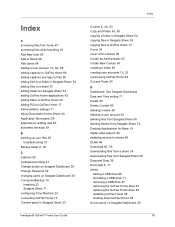
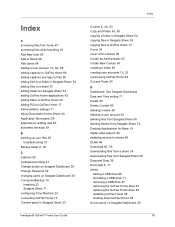
... 57 adding folders to Seagate Share 53 adding GoFlex Home applications 63 adding Macs to GoFlex Home 26 adding PCs to GoFlex Home 17 Administration settings 71 Allow Downloads for this Share 44 Application Store panel 29 applications, adding new 63 automatic backups 39
B backing up your files 39
troubleshooting 73
Backup folder 9, 36
C captions 55 centralized printing 47 Change...
Similar Questions
How To Install Firmware On Goflex Home Network Storage
(Posted by pbiledawnp 9 years ago)
Cannot Connect To Goflex Home Asks For Password Mac
(Posted by chrFing 10 years ago)

