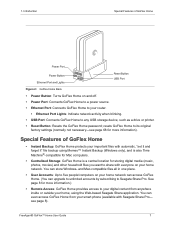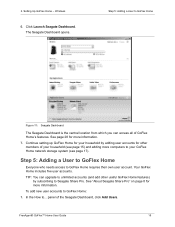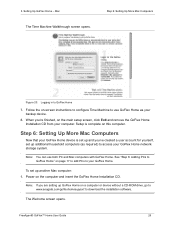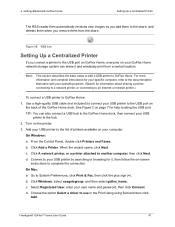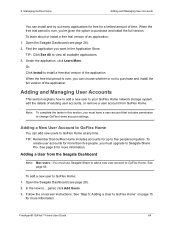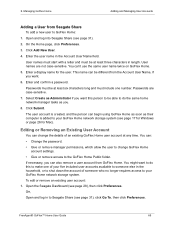Seagate GoFlex Home Support Question
Find answers below for this question about Seagate GoFlex Home.Need a Seagate GoFlex Home manual? We have 3 online manuals for this item!
Question posted by jamesneedham51 on July 30th, 2012
Corrupt Software Disk
I have just purchased a GoFlex Home NAS drive but the software disk is corrupt. Where can I download the software from the Seagate site. Cant see it.
Current Answers
Answer #1: Posted by uhoh3300 on August 24th, 2012 6:16 PM
You'll find it here. [under the "downloads" tab]
http://www.seagate.com/support/external-hard-drives/desktop-hard-drives/goflex-home/
Related Seagate GoFlex Home Manual Pages
Similar Questions
How To Install Firmware On Goflex Home Network Storage
(Posted by pbiledawnp 9 years ago)
How To Reinstall A Goflex Home 2t Drive Without Loosing Purchased Software?
(Posted by docodys 10 years ago)
Can Not Delete User Account On Seagate Goflex Home Nas Drive
(Posted by fapeko 10 years ago)
How To Reset The Name And Password For The Goflex Home Network Storage System
(Posted by JIHASnoltha 10 years ago)