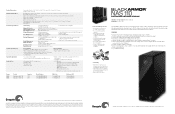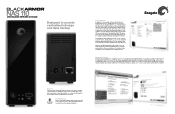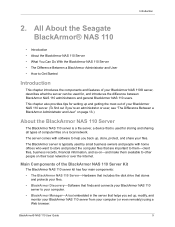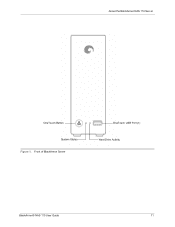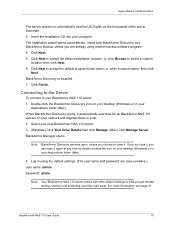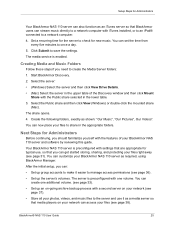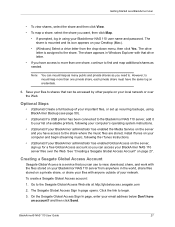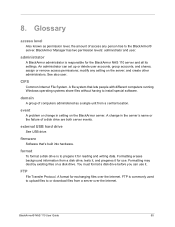Seagate BlackArmor NAS 110 Support Question
Find answers below for this question about Seagate BlackArmor NAS 110.Need a Seagate BlackArmor NAS 110 manual? We have 4 online manuals for this item!
Question posted by lgkayFenwi on August 11th, 2014
How To Replace The Drive On A Nas 110
The person who posted this question about this Seagate product did not include a detailed explanation. Please use the "Request More Information" button to the right if more details would help you to answer this question.
Current Answers
Related Seagate BlackArmor NAS 110 Manual Pages
Similar Questions
External Hard Drive Blinking On And Off
Hi, when i connect my external hard drive into my laptop, my laptop doesn't recognise it, also the l...
Hi, when i connect my external hard drive into my laptop, my laptop doesn't recognise it, also the l...
(Posted by suetitmus 7 years ago)
How Is A Blackarmor Nas 110 Hard Drive Formatted
(Posted by jonchand 9 years ago)
How To Restore Seagate Nas 110 To Factory
(Posted by conand19Crisw 9 years ago)
How To Backup Blackarmor Nas 110 To External Drive
(Posted by chlmeln 10 years ago)
A Virus On My External Hard Drive
I have gotten a virus on my external hard drive. How hard will it be to get remove it and will it co...
I have gotten a virus on my external hard drive. How hard will it be to get remove it and will it co...
(Posted by nannydearest 11 years ago)