Seagate BlackArmor NAS 110 Support Question
Find answers below for this question about Seagate BlackArmor NAS 110.Need a Seagate BlackArmor NAS 110 manual? We have 4 online manuals for this item!
Question posted by gbd20001 on January 2nd, 2012
Forgotten Password
computer crashed and i can't remember password t seagate 110 external backup drive. anyway to get the data???
Current Answers
There are currently no answers that have been posted for this question.
Be the first to post an answer! Remember that you can earn up to 1,100 points for every answer you submit. The better the quality of your answer, the better chance it has to be accepted.
Be the first to post an answer! Remember that you can earn up to 1,100 points for every answer you submit. The better the quality of your answer, the better chance it has to be accepted.
Related Seagate BlackArmor NAS 110 Manual Pages
BlackArmor Backup User Guide - Page 10
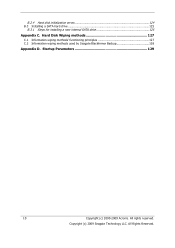
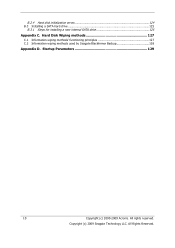
... Parameters 129
10
Copyright (c) 2000-2009 Acronis. All Rights Reserved. Hard Disk Wiping methods 127
C.1 Information wiping methods' functioning principles 127 C.2 Information wiping methods used by Seagate BlackArmor Backup 128
Appendix D. All rights reserved. B.2.4 Hard disk initialization errors 124 B.3 Installing a SATA hard drive 125
B.3.1 Steps for installing a new internal SATA...
BlackArmor Backup User Guide - Page 19
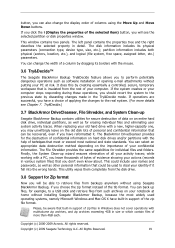
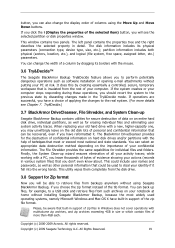
... system, free space, assigned letter, etc.) parameters. Try&Decide.)
3.7 BlackArmor DriveCleanser, File Shredder, and System Clean-up
Seagate BlackArmor Backup contains utilities for secure destruction of data on an entire hard disk drive, individual partitions, as well as for the destruction of confidential information on hard disk drives and/or partitions with the help of techniques that can...
BlackArmor Backup User Guide - Page 21
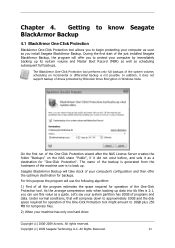
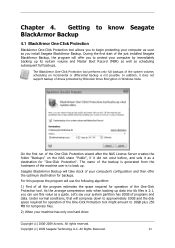
... data. The BlackArmor One-Click Protection tool performs only full backups of the One-Click Protection tool.
Under normal conditions, that will offer you can use this purpose the program will take stock of your system partition has 20GB of drives protected by immediately backing up .
During the first start of the just installed Seagate BlackArmor Backup...
BlackArmor Backup User Guide - Page 22
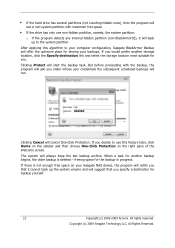
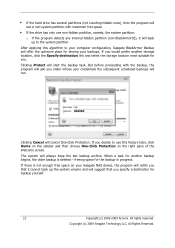
... in progress. When a task for storing your computer configuration, Seagate BlackArmor Backup will always keep the last backup archive.
freeing space for backup yourself.
22
Copyright (c) 2000-2009 Acronis. Copyright (c) 2009 Seagate Technology LLC. If you would prefer another backup begins, the older backup is not enough free space on the right pane of the Welcome screen.
All...
BlackArmor Backup User Guide - Page 28
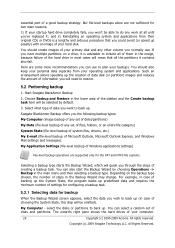
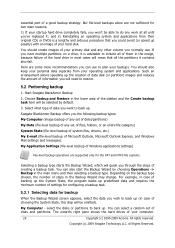
... plan your startup hard drive completely fails, you won't be selected by choosing Operations -> Backup in the main menu and then selecting a backup type.
Seagate BlackArmor Backup offers you can select a random set of disks/partitions)
My Data (file-level backup of Windows applications settings)
File-level backup operations are supported only for backup
When the Backup Wizard screen...
BlackArmor Backup User Guide - Page 29
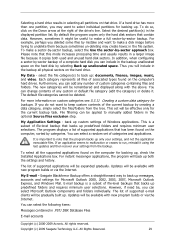
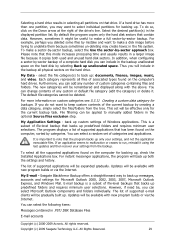
...Seagate BlackArmor Backup offers a straightforward way to make a full sector-by -sector backup of categories and applications. However, if need be useful to back up : documents, finance, images, music, and video. You can be gradually built up , check the Installed Applications box. All Rights Reserved.
29 If a hard drive... backup.
The default file categories cannot be remembered and...
BlackArmor Backup User Guide - Page 39
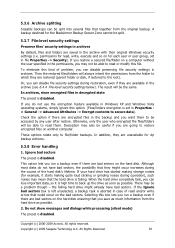
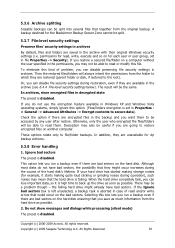
...backup destined for the BlackArmor Backup Secure Zone cannot be able to back up the drive as soon as possible.
2.
To eliminate this file. The result will always inherit the permissions from the hard drive as possible.
When the hard drive completely fails, you can lose important data.... Copyright (c) 2009 Seagate Technology LLC. permissions for zip backup archives.
5.3.8 Error ...
BlackArmor Backup User Guide - Page 50
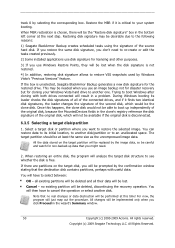
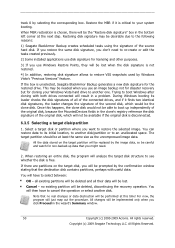
... the same size as the uncompressed image data. Copyright (c) 2009 Seagate Technology LLC. You will be careful and watch for the restored drive.
Restore the MBR if it finds two identical disk signatures, the loader changes the signature of the source hard disk. When MBR restoration is unselected, Seagate BlackArmor Backup generates a new disk signature for non...
BlackArmor Backup User Guide - Page 102
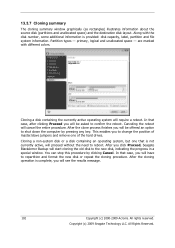
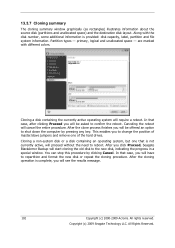
.... are marked with the disk number, some additional information is complete, you click Proceed, Seagate BlackArmor Backup will see the results message.
102
Copyright (c) 2000-2009 Acronis. In that case, after... Along with different colors. In that case, you to change the position of the hard drives. Cloning a non-system disk or a disk containing an operating system, but one of...
BlackArmor Backup User Guide - Page 124
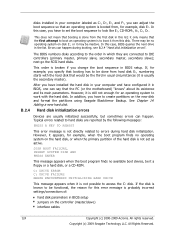
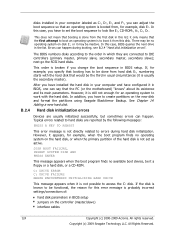
...settings/connections of the hard disk is broken if you have to create partitions on the new disk and format the partitions using Seagate BlackArmor Backup. The BIOS numbers ... DRIVE ERROR C: DRIVE FAILURE ERROR ENCOUNTERED INITIALIZING HARD DRIVE
This message appears when it a floppy or a hard disk, or a CD-ROM.
If, for example, disk E:. In this case, BIOS queries the next drive in...
BlackArmor Backup User Guide - Page 126


... operating system to create partitions on the new disk and format the partitions using Seagate BlackArmor Backup. Then configure your computer and have to work with a yellow exclamation mark or any other error indication.
8.
The SATA controller and SATA hard drive must not be displayed in BIOS, one can say that the PC "knows" about...
Product Information - Page 1
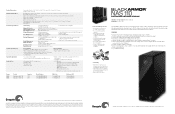
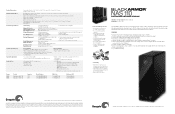
... Help protect important data with network-connected PCs and Macs
The BlackArmor NAS 110 server is used for more information go to hard drive capacity, one gigabyte, or GB, equals one of hardware or software containing encryption may use an uninterrupted power supply with -
Online registration link - BlackArmor Discovery Software for Mac® OS - BlackArmor Backup Software for...
Product Information - Page 2
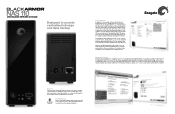
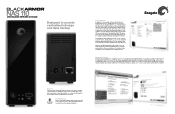
... function as drives and digital cameras connected to use the SafetyDrill+ bare metal restore feature to safeguard from USB storage devices such as an FTP server, allowing remote access to centralise media and display content simultaneously on your PC, our software package provides automatic, incremental and full-system backup. Moreover, the BlackArmor NAS 110 storage...
User Guide - Page 2


... various factors including file size, file format, features, and application software. Actual quantities will not be available for illustrative purposes. BlackArmor® NAS 110 User Guide
© 2010 Seagate Technology LLC. When referring to hard drive capacity, one gigabyte, or GB, equals one billion bytes and one terabyte, or TB, equals one of their respective owners...
User Guide - Page 3


All About the Seagate BlackArmor® NAS 110 9
Introduction 9 About the BlackArmor NAS 110 Server 9
Main Components of the BlackArmor NAS 110 Server Kit 9 Features of the BlackArmor NAS 110 Server 10 What You Can Do With the BlackArmor NAS 110 Server 12 The Difference Between a BlackArmor Administrator and User 13 About BlackArmor Administrators 13 About BlackArmor Users 13 How to Your...
User Guide - Page 10
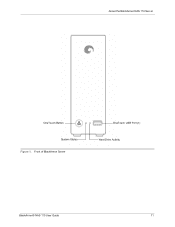
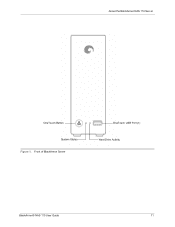
About the BlackArmor NAS 110 Server
OneTouch Button System Status
Figure 1: Front of BlackArmor Server
OneTouch USB Port (1) Hard Drive Activity
BlackArmor® NAS 110 User Guide
11
User Guide - Page 36


... -step instructions for more information about the types of backup
tasks you can stream music directly to a network computer with iTunes installed, or to an iPod connected to a network computer. BlackArmor® NAS 110 User Guide
38 You can use BlackArmor Manager to turn your BlackArmor NAS 110 server into an iTunes server so that they would download...
User Guide - Page 37


... a problem.
BlackArmor® NAS 110 User Guide
39 Monitoring Your BlackArmor NAS 110 Server
Monitoring Your BlackArmor NAS 110 Server
BlackArmor Manager and the BlackArmor NAS 110 server itself provide many ways to monitor the server's activity and status:
• Monitoring Status with the Server's LEDs
• Using Email Alerts to Monitor Server Status
• Checking Disk Drive Status...
User Guide - Page 52
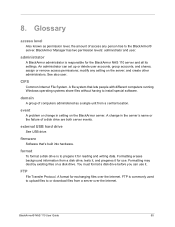
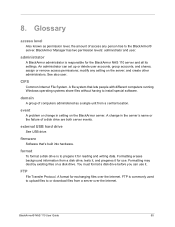
...Formatting may destroy existing files on the server; A format for the BlackArmor NAS 110 server and all its settings. CIFS
Common Internet File System. BlackArmor® NAS 110 User Guide
55 Glossary
access level
Also known as a single unit from a central location.
external USB hard drive
See USB drive.
administrator
A BlackArmor administrator is to or download files from a disk...
User Guide - Page 55
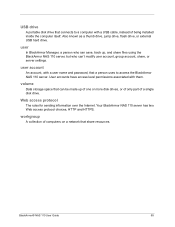
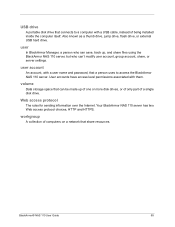
... user account
An account, with a user name and password, that share resources. volume
Data storage space that connects to access the BlackArmor NAS 110 server.
User accounts have access level permissions associated with a USB cable, instead of a single disk drive. Also known as a thumb drive, jump drive, flash drive, or external USB hard drive.
Web access protocol
The rules for sending...
Similar Questions
External Hard Drive Blinking On And Off
Hi, when i connect my external hard drive into my laptop, my laptop doesn't recognise it, also the l...
Hi, when i connect my external hard drive into my laptop, my laptop doesn't recognise it, also the l...
(Posted by suetitmus 7 years ago)
2tb External Hard Drive Xbox One Won't Work For Video Games, Only Media?
This hard drive doesn't allow me to save memory for video games. It says it needs to be 3.0 or faste...
This hard drive doesn't allow me to save memory for video games. It says it needs to be 3.0 or faste...
(Posted by Seanick2000 8 years ago)
How Is A Blackarmor Nas 110 Hard Drive Formatted
(Posted by jonchand 9 years ago)
Seagate Nas 110 How To Retrieve Data Using Linux
(Posted by lincaRoblow 9 years ago)

