Seagate BlackArmor NAS 110 Support Question
Find answers below for this question about Seagate BlackArmor NAS 110.Need a Seagate BlackArmor NAS 110 manual? We have 4 online manuals for this item!
Question posted by Mcau on July 22nd, 2014
Folder Is Not Accessible You Do Not Have Permission To Access This Network
resource windows 8 seagate black armor
Current Answers
There are currently no answers that have been posted for this question.
Be the first to post an answer! Remember that you can earn up to 1,100 points for every answer you submit. The better the quality of your answer, the better chance it has to be accepted.
Be the first to post an answer! Remember that you can earn up to 1,100 points for every answer you submit. The better the quality of your answer, the better chance it has to be accepted.
Related Seagate BlackArmor NAS 110 Manual Pages
BlackArmor Backup User Guide - Page 19
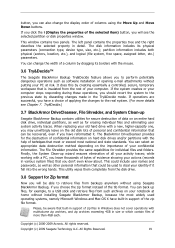
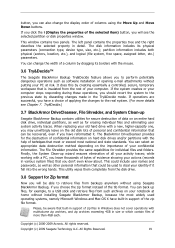
...Seagate BlackArmor Backup contains utilities for erasing individual files and eliminating user system activity traces. You can select an appropriate data destruction method depending on an entire hard disk drive...rest of the zip file format. This window contains two panels. All rights reserved. ... traces; The BlackArmor DriveCleanser provides for individual files and folders. The File ...
BlackArmor Backup User Guide - Page 21
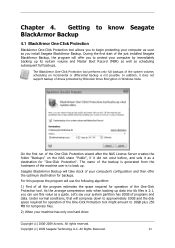
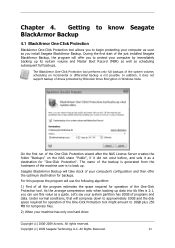
...install Seagate BlackArmor Backup. Seagate BlackArmor Backup will offer you to protect your computer as soon as a guide. Copyright (c) 2009 Seagate Technology LLC. During the first start of the just installed Seagate BlackArmor Backup, the program will take stock of the One-Click Protection tool. Getting to begin protecting your computer by BitLocker Drive Encryption in Windows Vista...
BlackArmor Backup User Guide - Page 28
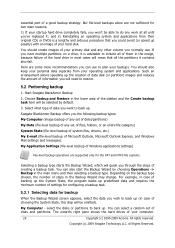
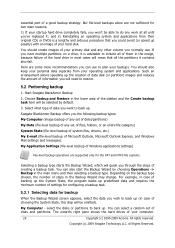
... hard drive ...Seagate Technology LLC. essential part of your operating system and applications.
You should also keep your primary disk and any set of files, folders...drive, it is a lengthy and arduous procedure that all until you normally use to restore.
5.2 Performing backup
1. My Computer - Start Seagate BlackArmor Backup
2. My Application Settings (file-level backup of Windows...
BlackArmor Backup User Guide - Page 39
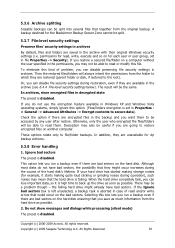
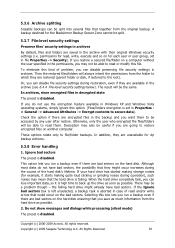
... backup archives.
5.3.8 Error handling
1. If you restore a secured file/folder on another computer. Otherwise, only the user who encrypted the files/folders will always inherit the permissions from the hard drive as possible.
Although most disks do not use the encryption feature available in Windows XP and Windows Vista operating systems, simply ignore this box lets you...
BlackArmor Backup User Guide - Page 124
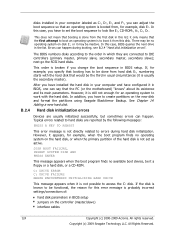
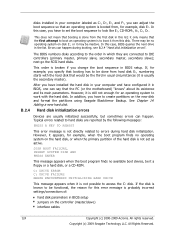
... 14. C: DRIVE ERROR C: DRIVE FAILURE ERROR ENCOUNTERED INITIALIZING HARD DRIVE
This message appears when it a floppy or a hard disk, or a CD-ROM. All Rights Reserved. There may be it is not set the boot sequence to look like E:, CD-ROM:, A:, C:, D:. Copyright (c) 2009 Seagate Technology LLC.
In this disk. Adding a new hard disk.
After you have to access the...
Global Access User Guide - Page 2


... right to hard drive capacity. In addition, some of the listed capacity is used for various applications are trademarks or registered trademarks of their respective owners.
Seagate, Seagate Technology, the Wave logo, and FreeAgent are for data storage. Actual quantities will not be available for illustrative purposes. All rights reserved. Seagate® Global Access User Guide...
Global Access User Guide - Page 4


... an Internet cafe), be accessed remotely via the Seagate Global Access Web site. The Web Access feature allows you to use the Seagate Global Access Web site to access, download, and work with files and folders stored on your password.
Using Web Access
1. Figure 1: Seagate Sign In Page
Seagate® Global Access User Guide (Version 2)
4 If you forget your network storage device and...
Global Access User Guide - Page 5


...account for your Seagate Global Access account.
2. The Seagate Global Access Account Setup page opens. You've created a Seagate Global Access account and can create one now.
1. Seagate® Global Access User Guide (Version 2)
5
and click Send. Your user name is the email address you can access folders stored on your network storage device,
1. The Seagate Web Access page opens. 1. On...
Global Access User Guide - Page 7


... access it via the Web
A folder must have full access to folders stored on your network storage device, 1.
To access a stored folder from a computer not connected to the Web Access page. Figure 4: Web Access
The Connecting page informs you want to your network storage device. On the Web Access page, click the folder you of the progress as the Seagate Web site accesses the folder...
Global Access User Guide - Page 9
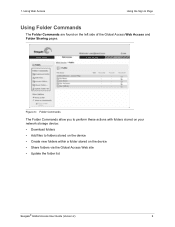
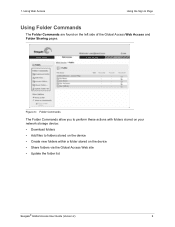
... the device • Create new folders within a folder stored on the left side of the Global Access Web Access and Folder Sharing pages. Using Web Access
Using the Sign In Page
Using Folder Commands
The Folder Commands are found on the device • Share folders via the Global Access Web site • Update the folder list
Seagate® Global Access User Guide (Version 2)
9
Global Access User Guide - Page 22


... Commands allow you manage your stored folders via Web Access. Seagate® Global Access User Guide (Version 2)
22 On the Shared Folders page, click the folder to folders stored on the network storage device • Create new folders within a folder stored on this shared folder as
you to perform these actions with shared folders: • Download folders • Add files to be opened...
Product Information - Page 1
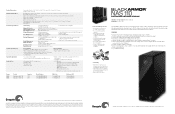
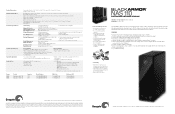
...3-year limited warranty
Connectivity
• One Ethernet port for local network connection, Web-based management and remote access
• Two USB 2.0 ports for external drives, printers and uninterrupted power supplies (UPS)
• One internal SATA II port
Visit Seagate.com for system updates and Web access)
• BlackArmor NAS 110 storage server • 2M RJ45 cable • AC power...
Product Information - Page 2
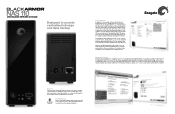
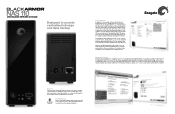
... interface. In the event of the BlackArmor NAS products connected to your network.
Expansion The one rear-mounted USB 2.0 ports allow you to connect external USB hard drives for additional storage, share a USB printer easily with your files with DDNS, which can expect nothing less than the best. Moreover, the BlackArmor NAS 110 storage server can also be managed...
User Guide - Page 5


... BlackArmor Manager 52 I can't access a share 52 I can't access a file on a share 52 I can't store any more files on a share because its volume is full. . . . . . 52 A firmware upgrade failed 52 A volume is in degraded mode 52 I can't log in to Your BlackArmor Server 50 Retrieving Deleted Files from the BlackArmor server 52
7. Glossary 55
BlackArmor® NAS 110...
User Guide - Page 34
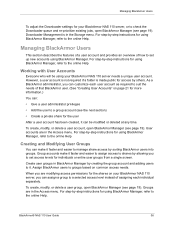
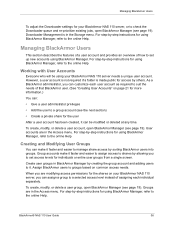
... group account and adding users to set access levels for the shares on your BlackArmor NAS 110 server needs a unique user account. To create, modify, or delete a user account, open BlackArmor Manager (see page 19).
However, a user account is not required if a folder is in BlackArmor Manager by others.
Managing BlackArmor Users
To adjust the Downloader settings for...
User Guide - Page 42


...choose between two update methods in password. Seagate recommends using automatic updates to check regularly for a more convenient time. Resetting Your BlackArmor NAS 110 Server
Follow these steps to reset the BlackArmor server's name, DHCP setting (network mode) and log in BlackArmor Manager:
• Automatic firmware updates-BlackArmor Manager downloads new firmware versions, completes the...
User Guide - Page 45


...; Remotely, over the Web, using standard file protocols. BlackArmor® NAS 110 User Guide
47 You can access the shares on your BlackArmor NAS 110 server: • Locally, the way you need and understanding your BlackArmor administrator to that share, if you have the same log on a network using Seagate Global Access (if your computer (for help mounting/mapping shares to...
User Guide - Page 46
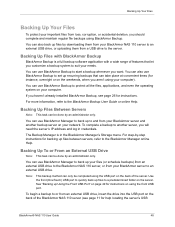
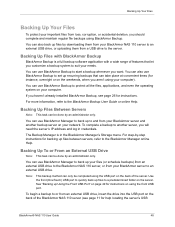
... backups that let you want. You can use BlackArmor Backup to set up your files (or schedule backups) from an external USB drive to the BlackArmor NAS 110 server, or from your BlackArmor NAS 110 server to an external USB drive, or uploading them from your BlackArmor server to a predetermined folder on the back of the BlackArmor NAS 110 server (see page 26 for instructions.
You...
User Guide - Page 52
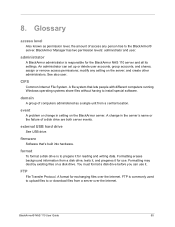
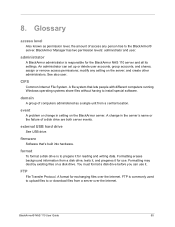
... it . FTP
File Transfer Protocol. A format for the BlackArmor NAS 110 server and all its settings.
administrator
A BlackArmor administrator is responsible for exchanging files over the Internet. and create other administrators. external USB hard drive
See USB drive. Formatting may destroy existing files on the server; You must format a disk drive before you can set up or delete user...
User Guide - Page 55
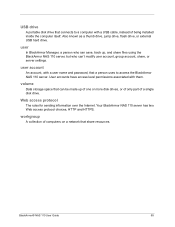
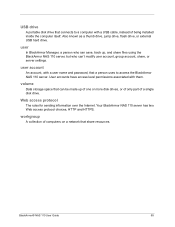
... known as a thumb drive, jump drive, flash drive, or external USB hard drive.
USB drive
A portable disk drive that connects to access the BlackArmor NAS 110 server. user
In BlackArmor Manager, a person who can save, back up, and share files using the BlackArmor NAS 110 server, but who can be made up of one or more disk drives, or of only part of computers on a network that a person...
Similar Questions
External Hard Drive Blinking On And Off
Hi, when i connect my external hard drive into my laptop, my laptop doesn't recognise it, also the l...
Hi, when i connect my external hard drive into my laptop, my laptop doesn't recognise it, also the l...
(Posted by suetitmus 7 years ago)
2tb External Hard Drive Xbox One Won't Work For Video Games, Only Media?
This hard drive doesn't allow me to save memory for video games. It says it needs to be 3.0 or faste...
This hard drive doesn't allow me to save memory for video games. It says it needs to be 3.0 or faste...
(Posted by Seanick2000 8 years ago)
How Is A Blackarmor Nas 110 Hard Drive Formatted
(Posted by jonchand 9 years ago)

