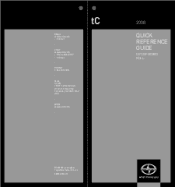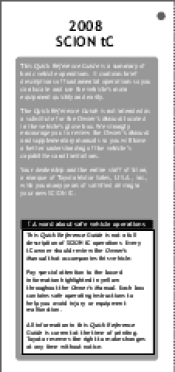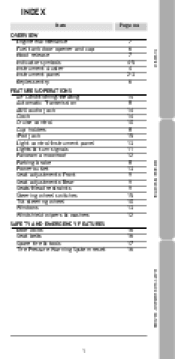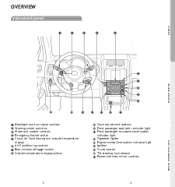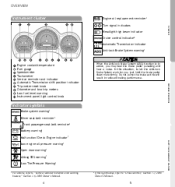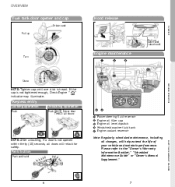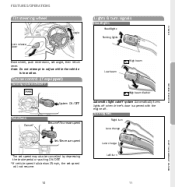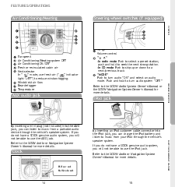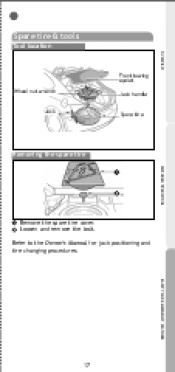2008 Scion tC Support Question
Find answers below for this question about 2008 Scion tC.Need a 2008 Scion tC manual? We have 1 online manual for this item!
Question posted by slimdor on June 22nd, 2014
How Do You Change Clock In Scion Tc 2008
Current Answers
Answer #1: Posted by BusterDoogen on June 23rd, 2014 5:13 PM
Push and hold the display (DISP) button until minutes flash, then release it and then push it repeatedly to cycle through the minutes.
Once set, let the display sit with no buttons being pushed for five seconds and the hours will begin to flash, set the hours by repeatedly pushing the display (DISP) button until the correct time is displayed.
After five seconds with no buttons being pushed, the time will lock in and the display will return to normal.
I hope this is helpful to you!
Please respond to my effort to provide you with the best possible solution by using the "Acceptable Solution" and/or the "Helpful" buttons when the answer has proven to be helpful. Please feel free to submit further info for your question, if a solution was not provided. I appreciate the opportunity to serve you!