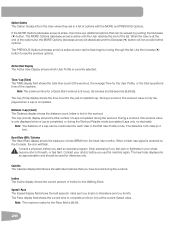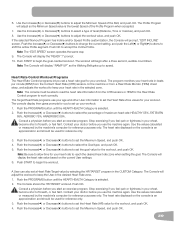Schwinn 870 Treadmill Support Question
Find answers below for this question about Schwinn 870 Treadmill.Need a Schwinn 870 Treadmill manual? We have 1 online manual for this item!
Question posted by tsmithuv on September 14th, 2022
Schwinn 870 Incline Program Issue
Schwinn 870 - incline is not moving. Program shows 15 for incline and will not change. During calibration the motor moves up and down. I/O test fine, firmware and error fine, rest machine fine, calibrate MCB fine. It appears the program thinks the incline is at 15 and will not accept a change - now what?
Current Answers
Answer #1: Posted by SonuKumar on September 14th, 2022 9:27 AM
Please respond to my effort to provide you with the best possible solution by using the "Acceptable Solution" and/or the "Helpful" buttons when the answer has proven to be helpful.
Regards,
Sonu
Your search handyman for all e-support needs!!
Related Schwinn 870 Treadmill Manual Pages
Similar Questions
How Do You Reset The Schwinn 870 Treadmill? We Have An Error Message
(Posted by kevindeallen 2 years ago)
I Have A Schwinn 860 Treadmill With Incline Stuck In Up Position E7 Code. How Do
how do I enter calibration mode? What other solution is abailable
how do I enter calibration mode? What other solution is abailable
(Posted by mcthomson2 3 years ago)
Belt Stops After 10 Seconds
treadmill was working fine and now the best stops after 10 seconds. Please help
treadmill was working fine and now the best stops after 10 seconds. Please help
(Posted by meganlerma 3 years ago)
Disassemble To Move. Please Help
Disassemble to move. Please help. It does not fit thru the door way
Disassemble to move. Please help. It does not fit thru the door way
(Posted by Nicolek28 3 years ago)
My Resistance Isn't Adjusting Properly On My Schwinn 130 Exercise Bike
How to fix the bike resistance?
How to fix the bike resistance?
(Posted by buck2time 3 years ago)