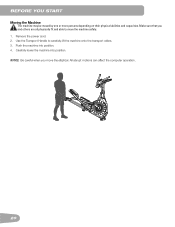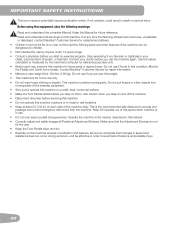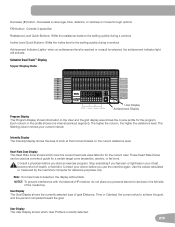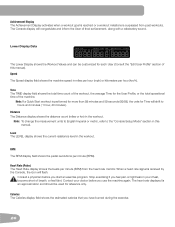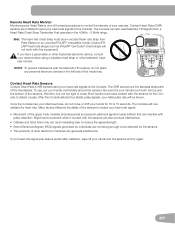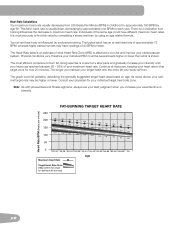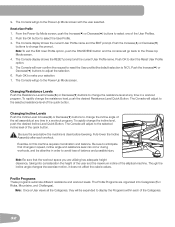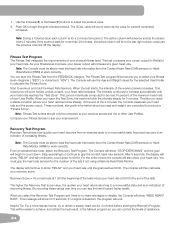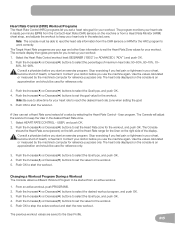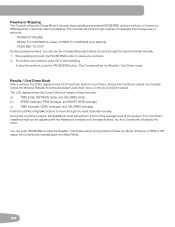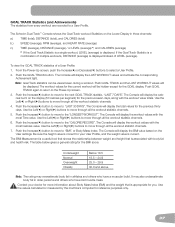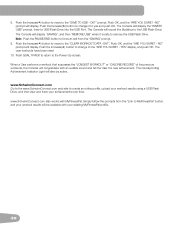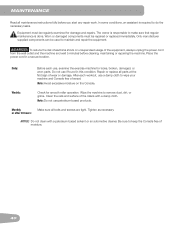Schwinn 470 Journey 4.5 Elliptical Support Question
Find answers below for this question about Schwinn 470 Journey 4.5 Elliptical.Need a Schwinn 470 Journey 4.5 Elliptical manual? We have 1 online manual for this item!
Question posted by deborahholt on February 26th, 2014
Calorie Calculation
The calorie calculation appears to be incorrect. Much lower than other machines have indicated for similar workouts
Current Answers
Related Schwinn 470 Journey 4.5 Elliptical Manual Pages
Similar Questions
Map My Fitness Connection
How to connect swinn 470 elliptical to map my fitness app on my Google 6 phone?
How to connect swinn 470 elliptical to map my fitness app on my Google 6 phone?
(Posted by loringbar 1 year ago)
My Resistance Isn't Adjusting Properly On My Schwinn 130 Exercise Bike
How to fix the bike resistance?
How to fix the bike resistance?
(Posted by buck2time 3 years ago)
Schwinn 470 Workout Paused
I have a Schwinn 470 elliptical and I keep getting a workout paused after 4 secs. How can this be fi...
I have a Schwinn 470 elliptical and I keep getting a workout paused after 4 secs. How can this be fi...
(Posted by Kylerobb1119 7 years ago)
Resistance Doesn't Change
Hello! I assembled my brand new schwinn 425 elliptical and everything seems to work great except it'...
Hello! I assembled my brand new schwinn 425 elliptical and everything seems to work great except it'...
(Posted by stephanieperren 9 years ago)
Schwinn Journey 4.5 Elliptical And The Schwinn Elliptical 470 The Same Machine
I am trying to find reviews for the Schwinn Journey 4.5 Elliptical and was wondering if it is the sa...
I am trying to find reviews for the Schwinn Journey 4.5 Elliptical and was wondering if it is the sa...
(Posted by swigerm001 9 years ago)