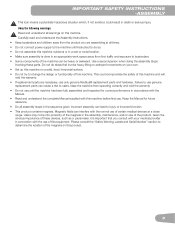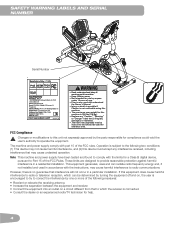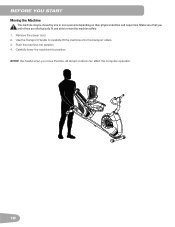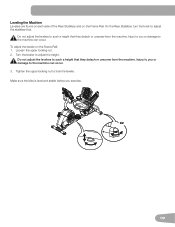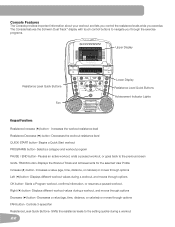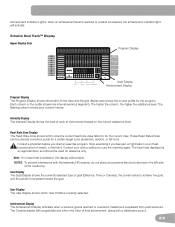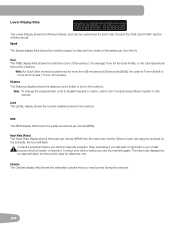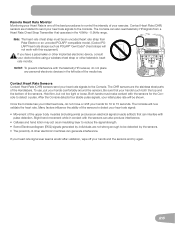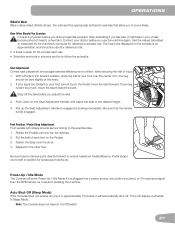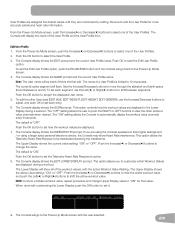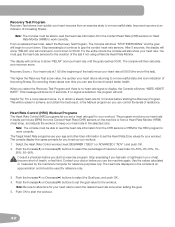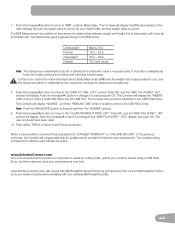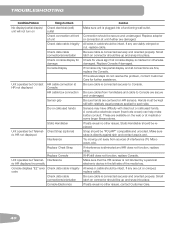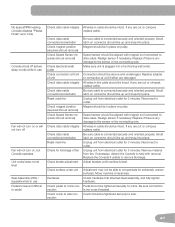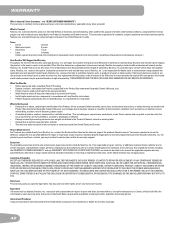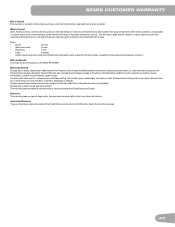Schwinn 270 Recumbent Bike Support Question
Find answers below for this question about Schwinn 270 Recumbent Bike.Need a Schwinn 270 Recumbent Bike manual? We have 1 online manual for this item!
Question posted by rodgersd312 on October 6th, 2022
Electronic Display Not Functional. Is There A Reset Code? The Bike Worked Flawle
Current Answers
Answer #1: Posted by SonuKumar on October 6th, 2022 9:41 PM
Push the OK button to select the User Profile.
The Console display shows the current User Profile name and the EDIT prompt. ...
The Console display shows the RESET prompt and the current User Profile name.
https://www.manualslib.com/manual/985318/Schwinn-270.html?page=30
https://www.youtube.com/watch?v=kKLpDBn6QsY
reset and check or change battary
Please respond to my effort to provide you with the best possible solution by using the "Acceptable Solution" and/or the "Helpful" buttons when the answer has proven to be helpful.
Regards,
Sonu
Your search handyman for all e-support needs!!
Answer #2: Posted by Technoprince123 on October 6th, 2022 9:07 PM
Please response if this answer is acceptable and solw your problem thanks
Related Schwinn 270 Recumbent Bike Manual Pages
Similar Questions
Does anyone know where I can find a replacement seat cushion/bottom for the Schwinn 213 recumbent bi...
My 270 Schwinn recumbent bike pauses every 5 seconds. Why.? And how do I stop this? Page 33 did not ...
The bike pauses while I'm still riding, or when I increase the resistance. Resetting the bike did no...
Can the seat be adjusted for someone under 5'?
I can't find anything with step by step instructions on changing parts like bearings and my flywheel...