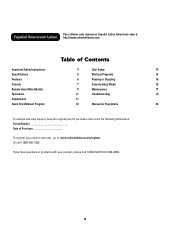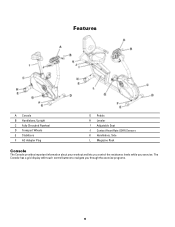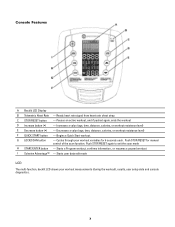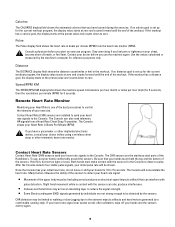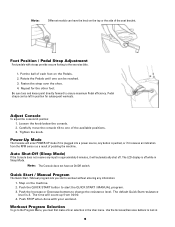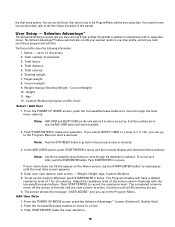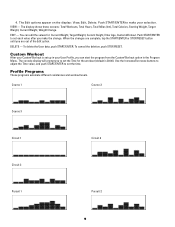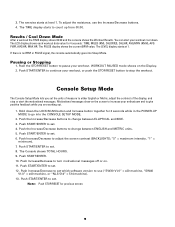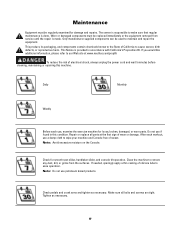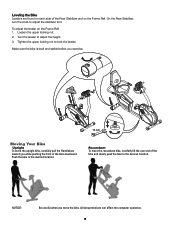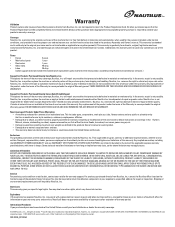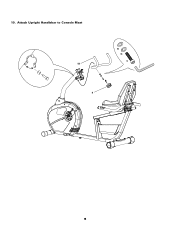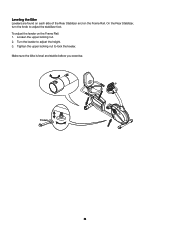Schwinn 240 Recumbent Bike Support Question
Find answers below for this question about Schwinn 240 Recumbent Bike.Need a Schwinn 240 Recumbent Bike manual? We have 3 online manuals for this item!
Question posted by ericwelsh on October 24th, 2021
How Do You Raise The Height Of The Console And Handles ? I Bang My Knees
The person who posted this question about this Schwinn product did not include a detailed explanation. Please use the "Request More Information" button to the right if more details would help you to answer this question.
Current Answers
Answer #1: Posted by Troubleshooter101 on October 24th, 2021 3:57 PM
How do you adjust a Schwinn bike?To move the upright seat closer to, or away from the console, loosen the knob. Slide the seat forward or rearward to the desired position and tighten the knob. adjustment knob will "pop" into the next hole. Turn the knob to fully tighten and make sure the seat is stable.
https://images-na.ssl-images-amazon.com/images/I/A1PvhPLhPkS.pdf
Thanks
Please respond to my effort to provide you with the best possible solution by using the "Acceptable Solution" and/or the "Helpful" buttons when the answer has proven to be helpful. Please feel free to submit further info for your question, if a solution was not provided. I appreciate the opportunity to serve you!
Troublshooter101
Related Schwinn 240 Recumbent Bike Manual Pages
Similar Questions
Where Can Find A Replacement Seat Bottom Cushion?
Does anyone know where I can find a replacement seat cushion/bottom for the Schwinn 213 recumbent bi...
Does anyone know where I can find a replacement seat cushion/bottom for the Schwinn 213 recumbent bi...
(Posted by nfoong 2 years ago)
2016 Schwinn Recumbent Model 230 Console Won’t Turn On
my schwinn model 230 recumbent bike 2016 will not turn on nor will console light at all. Hasn't been...
my schwinn model 230 recumbent bike 2016 will not turn on nor will console light at all. Hasn't been...
(Posted by eckleslucia 2 years ago)
Editing And Deleting User Names
How can I edit and delete user names on the console?
How can I edit and delete user names on the console?
(Posted by pakreager 2 years ago)
My Resistance Isn't Adjusting Properly On My Schwinn 130 Exercise Bike
How to fix the bike resistance?
How to fix the bike resistance?
(Posted by buck2time 3 years ago)
Console Replacement
The console went out on our Schwinn 420 elliptical (2009 model). Are any other Schwinn elliptical mo...
The console went out on our Schwinn 420 elliptical (2009 model). Are any other Schwinn elliptical mo...
(Posted by dustindill 7 years ago)