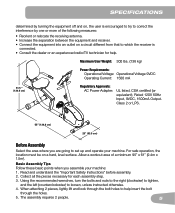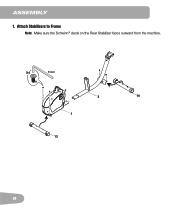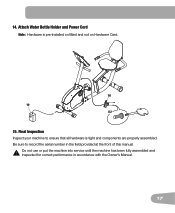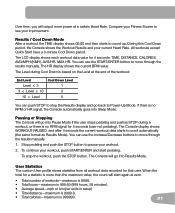Schwinn 220 Recumbent Bike Support Question
Find answers below for this question about Schwinn 220 Recumbent Bike.Need a Schwinn 220 Recumbent Bike manual? We have 1 online manual for this item!
Question posted by hntbowen on February 20th, 2014
Do You Have A Different Manual For The Schwinn 230 / Journey 2.0 Recumbent Bike
Looking for the manual for the Schwinn 230 / Journey 2.0 Recumbent Bike. I only see a manual for the 220 recumbent bike. Terri Bowen
Current Answers
Related Schwinn 220 Recumbent Bike Manual Pages
Similar Questions
Is There A Market For Schwinn 220 Recumbent Bike Parts?
I have a 220 recumbent bike disassembled and all parts are working with 2 exceptions1. power supply2...
I have a 220 recumbent bike disassembled and all parts are working with 2 exceptions1. power supply2...
(Posted by cookiezulia 1 year ago)
E-1
the bike was given to me. E-1 appears in digital screen after I plug in power. What is the trouble c...
the bike was given to me. E-1 appears in digital screen after I plug in power. What is the trouble c...
(Posted by prayingmom45 1 year ago)
Owner's Manual For Schwinn 220 P Recumbent Bike
Is the Schwinn 220 P recumbent bike the same as the 220? I would like an owner's manual for the 220 ...
Is the Schwinn 220 P recumbent bike the same as the 220? I would like an owner's manual for the 220 ...
(Posted by gailthomasabc 2 years ago)
Seat For Schwann Sr-23 Recumbent Bike
I am trying to locate a replacement seat for our Schwann SR-23 Recumbent Bike. It seems the manufact...
I am trying to locate a replacement seat for our Schwann SR-23 Recumbent Bike. It seems the manufact...
(Posted by FrauGeorge 3 years ago)
Need Manual For Schwinn 230/journey 2.0 Manual
(Posted by larryll75jll 9 years ago)