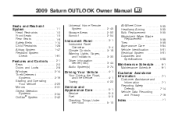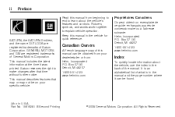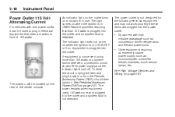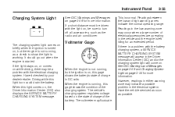2009 Saturn Outlook Support Question
Find answers below for this question about 2009 Saturn Outlook.Need a 2009 Saturn Outlook manual? We have 1 online manual for this item!
Question posted by gizesai on March 21st, 2014
How To Reset Radio On 2009 Saturn Outlook
The person who posted this question about this Saturn automobile did not include a detailed explanation. Please use the "Request More Information" button to the right if more details would help you to answer this question.
Current Answers
Related Manual Pages
Similar Questions
How To Remove The Spare Tire From A 2009 Outlook
(Posted by rsjactroubl 9 years ago)
Can You Change The Spark Plugs In A 2009 Saturn Outlook Yourself
(Posted by borHoo 10 years ago)
How To Reset Brake Warning System For 2008 Saturn Outlook
(Posted by paweiscottm 10 years ago)
2007 Saturn Outlook Radio Display
radio display board is out how do I replace or fix?
radio display board is out how do I replace or fix?
(Posted by chaplain51 11 years ago)