2008 Saturn Outlook Support Question
Find answers below for this question about 2008 Saturn Outlook.Need a 2008 Saturn Outlook manual? We have 1 online manual for this item!
Question posted by sellSpear on September 11th, 2014
Is Factory Remote Start Standard In A 2008 Saturn Outlook?
The person who posted this question about this Saturn automobile did not include a detailed explanation. Please use the "Request More Information" button to the right if more details would help you to answer this question.
Current Answers
There are currently no answers that have been posted for this question.
Be the first to post an answer! Remember that you can earn up to 1,100 points for every answer you submit. The better the quality of your answer, the better chance it has to be accepted.
Be the first to post an answer! Remember that you can earn up to 1,100 points for every answer you submit. The better the quality of your answer, the better chance it has to be accepted.
Related Manual Pages
Owner's Manual - Page 1
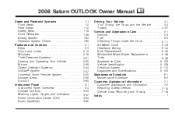
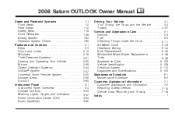
2008 Saturn OUTLOOK Owner Manual
Seats and Restraint Systems ...1-1 Front Seats ...1-2 Rear Seats ...1-12 Safety Belts ...1-18 Child Restraints ...1-39 Airbag System ...1-64 Restraint System Check ...1-80 Features and Controls ...2-1 Keys ...2-3 Doors and Locks ...2-10 Windows ...2-18 Theft-Deterrent Systems ...2-21 Starting and Operating Your Vehicle ...2-25 Mirrors ...2-39 Object Detection ...
Owner's Manual - Page 2
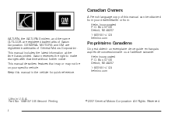
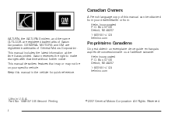
...800-551-4123 helminc.com
Litho in the vehicle for quick reference. Saturn reserves the right to make changes after that may or may not ... without further notice. Box 07130 Detroit, MI 48207 1-800-551-4123 helminc.com
SATURN, the SATURN Emblem, and the name OUTLOOK are registered trademarks of Saturn Corporation. Part No. 15861573 B Second Printing ii
©
2007 General Motors Corporation...
Owner's Manual - Page 10
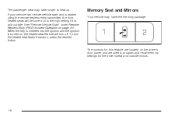
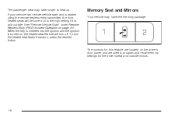
... heated seat feature will be turned on , press the desired button. The passenger seat may have the memory package. If your vehicle has remote vehicle start and is started using the remote keyless entry transmitter, the front heated seats will turn the heated seat feature back on to heat up.
To turn off.
See...
Owner's Manual - Page 77


....
1-73 A new system will need to start your vehicle.
• Airbags are designed to in flate the airbag, windshields are using remote start your vehicle from the right front passenger airbag....See your vehicle covers the need some new parts for on the instrument panel when you start to replace other parts. The service manual for your dealer/retailer for the right front ...
Owner's Manual - Page 87


...39 Outside Power Mirrors ...2-41 Outside Power Foldaway Mirrors ...2-42 Outside Convex Mirror ...2-43 Outside Heated Mirrors ...2-43
Keys ...2-3 Remote Keyless Entry (RKE) System ...2-4 Remote Keyless Entry (RKE) System Operation ...2-5 Remote Vehicle Start ...2-7 Doors and Locks ...2-10 Door Locks ...2-10 Power Door Locks ...2-11 Delayed Locking ...2-11 Programmable Automatic Door Locks ...2-11...
Owner's Manual - Page 91


... Vehicle Customization (With DIC Buttons) on the RKE transmitter will disarm the content theft-deterrent system. Pressing " on page 3-74 for additional information. With Remote Start and Liftgate (Without Remote Start or Liftgate Similar)
2-5 See Content Theft-Deterrent on page 3-74. See DIC Vehicle Customization (With DIC Buttons) on page 2-22. Pressing Q may be...
Owner's Manual - Page 93
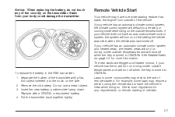
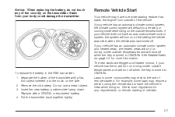
...;at the setting the vehicle was last turned off when the key is turned to ON/RUN. Remote Vehicle Start
Your vehicle may require a person using the remote start to when the vehicle was set to have a remote starting of the transmitter with a CR2032 or equivalent battery. 4. Check local regulations for more information. Insert the new...
Owner's Manual - Page 94


... RKE transmitter at the vehicle. 2. Pressing the remote start feature two separate times between driving sequences. Remote start can be started using the remote start button again, after the vehicle has started, will be on the RKE transmitter if you cannot see Remote Keyless Entry (RKE) System on and then off a remote start:
/
(Remote Start): This button will shut the vehicle off...
Owner's Manual - Page 95


..., the hood is not closed, or if there is removed from the factory with the key. The vehicle cannot be enabled or disabled through the DIC if your vehicle does not have the remote start feature, it will turn off during a remote start buttons are pressed again after the vehicle has been running for fi...
Owner's Manual - Page 101


Remote Keyless Entry (RKE) System Operation on page 2-5 for overhead obstructions such as a garage door, you...and closed by pressing the power liftgate button next to reverse that operation. Power Liftgate Button on the
Remote Keyless Entry (RKE) transmitter until the liftgate starts moving. The power liftgate can also be operated manually.
• Pressing the touchpad switch on the...
Owner's Manual - Page 108


...off. The horn will chirp and the lights will turn off to START or the door is not unlocked by pressing the unlock button on the Remote Keyless
Entry (RKE) transmitter when any door is closed and the ...When the door is not armed until the security light goes off. It activates only if you can start your vehicle with the correct ignition key if the alarm has been set off. You should come on ...
Owner's Manual - Page 138


...Programming a garage door opener involves time-sensitive actions, so read the entire procedure before starting. Some entry gates and garage door openers may require substitution of your hand-held transmitter ... out and the procedure will erase the factory settings or all previously programmed buttons.
2-52 Do not release the Universal Home Remote button or the hand-held transmitter button...
Owner's Manual - Page 187


... the status of the right front passenger's frontal and seat-mounted side impact airbags.
3-41 If there is started. Your vehicle has the passenger sensing system.
If the light does not come on. Your instrument panel has ... for several seconds as a system check. Then, after you use remote start to yourself or others, have it means the airbag system may not see the system check. If you...
Owner's Manual - Page 227


...customization features will be disabled. ON (default): The remote start the engine from outside of the customization features back to their factory default settings. Press the customization button until FACTORY SETTINGS appears on . Press the customization button until REMOTE START appears on page 2-7 for this feature. REMOTE START
If your vehicle has this feature, it allows...
Owner's Manual - Page 244


...listening to the radio. Using the DVD Player
The DVD player is controlled by the buttons on the remote control, or by the RSA system, or by the buttons on or off the entire radio and Rear ...Seat Entertainment (RSE) system and to start the parental control feature.
3-98 If an error message displays on the video screen or the radio, see...
Owner's Manual - Page 245


... or DVD. To stop fast reversing, press again. Press the left SEEK arrow to return to the start of an unknown format, etc., and the disc fails to the radio, CD, and the DVD. The...previews. Parental control prevents the rear seat occupant from operating the Rear Seat Audio (RSA) system or remote control. Z (Eject): Press to quickly reverse the CD or DVD at five times the normal...
Owner's Manual - Page 462


... or replacement of the tire if not covered by a warrantable failure.
• Jump Start: A battery jump start .
• Fuel Delivery: Delivery of a vehicle-disabling crash. Winch-out assistance is...get to the nearest Saturn retailer for coverage.
• Emergency Tow From a Public Roadway or
Highway: Tow to the nearest service station (approximately $5 Canada). A remote unlock may be ...
Owner's Manual - Page 473
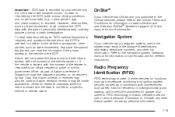
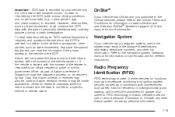
...
in -vehicle transmitters for garage door openers. or, as key fobs for remote door locking/unlocking and starting, and in response to the vehicle manufacturer, other parties, such as law...security, as well as in the storage of destinations, addresses, telephone numbers, and other Saturn system containing personal information. 7-19 Data that have the special equipment, can read data ...
Owner's Manual - Page 485
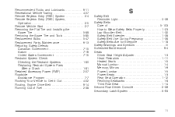
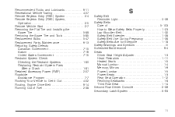
... Vehicle Towing ...4-27 Remote Keyless Entry (RKE) System ...2-4 Remote Keyless Entry (RKE) System, Operation ...2-5 Remote Vehicle Start ...2-7 Removing the Flat Tire and Installing the Spare Tire ...5-88 Removing the Spare Tire and Tools ...5-85 Replacement Bulbs ...5-47 Replacement Parts, Maintenance ...6-13 Reporting Safety Defects Canadian Government ...7-15 Saturn ...7-16 United States...
Owner's Manual - Page 488


... Vehicle Customization, DIC ...3-74 Vehicle Data Recording and Privacy ...7-18 Vehicle Identification Number (VIN) ...5-109 Service Parts Identification Label ...5-109 Vehicle, Remote Start ...2-7 Ventilation Adjustment ...3-34 Visors ...2-21 Voltage Devices, High and Wiring ...5-110 Voltmeter Gage ...3-44
Wheels Alignment and Tire Balance ...5-70 Different Size ...5-67 Replacement...
Similar Questions
Remote Start. My 2008 Outlook Suddenly Won't Start Using Both Factory Remotes.
I checked the battery in both transmitters & read over 3V. When you try to start, the exterior l...
I checked the battery in both transmitters & read over 3V. When you try to start, the exterior l...
(Posted by abkissinger 10 years ago)
2009 Saturn Outlook Remote Start What Does It Cost
(Posted by ktibbph 10 years ago)
2008 Outlook Malfunction Indicator Lamp And Tighten Gas Cap Will Take A Day To
go off once tightened
go off once tightened
(Posted by flowenam 10 years ago)

