2008 Saturn Aura Support Question
Find answers below for this question about 2008 Saturn Aura.Need a 2008 Saturn Aura manual? We have 1 online manual for this item!
Question posted by gwckly on August 8th, 2014
How To Set Clock On Saturn Aura
The person who posted this question about this Saturn automobile did not include a detailed explanation. Please use the "Request More Information" button to the right if more details would help you to answer this question.
Current Answers
There are currently no answers that have been posted for this question.
Be the first to post an answer! Remember that you can earn up to 1,100 points for every answer you submit. The better the quality of your answer, the better chance it has to be accepted.
Be the first to post an answer! Remember that you can earn up to 1,100 points for every answer you submit. The better the quality of your answer, the better chance it has to be accepted.
Related Manual Pages
Owner's Manual - Page 1


2008 Saturn AURA Owner Manual
Seats and Restraint Systems ...1-1 Front Seats ...1-2 Rear Seats ...1-9 Safety Belts ...1-11 Child Restraints ...1-31 Airbag System ...1-56 Restraint System Check ...1-72 Features and ...
Owner's Manual - Page 2
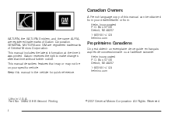
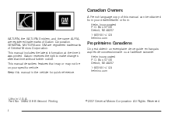
... MI 48207 1-800-551-4123 helminc.com
SATURN, the SATURN Emblem, and the name AURA, are registered trademarks of General Motors Corporation. Saturn reserves the right to make changes after that ...Incorporated P.O. GENERAL MOTORS and GM are registered trademarks of Saturn Corporation. This manual describes features that time without further notice. Canadian Owners
A French language copy of...
Owner's Manual - Page 8
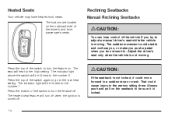
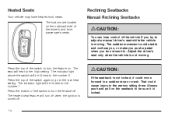
... could startle and confuse you, or make you push a pedal when you try to the low heat setting. The heated seat feature will heat to . Always push and pull on . Reclining Seatbacks
Manual Reclining ...
{ CAUTION:
You can lose control of the vehicle if you do not want to the high setting.
The seat will turn off when the ignition is not moving . The indicator light will be ...
Owner's Manual - Page 50


... belt all the way out of them . This could damage the safety belt or the seat. { CAUTION:
Children can install two of the retractor to set the lock, if your vehicle has one either in the driver-side position or in the rear seat at the same time, but you may...
Owner's Manual - Page 55


... tighten the belt, push down on the child restraint, pull the shoulder portion of the belt to tighten the lap portion of the retractor to set the lock.
5.
Owner's Manual - Page 58
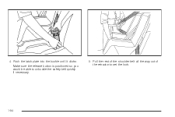
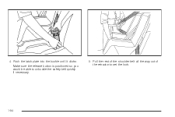
4. Pull the rest of the shoulder belt all the way out of the retractor to unbuckle the safety belt quickly if necessary.
5. Make sure the release button is positioned so you would be able to set the lock.
1-54 Push the latch plate into the buckle until it clicks.
Owner's Manual - Page 88
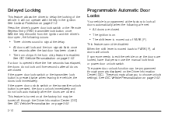
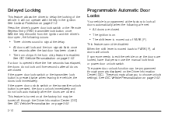
... or the Remote Keyless Entry (RKE) transmitter lock button once. The power door unlock function can be disabled. These prompts allow you to choose unlock settings. If the power door lock switch or the transmitter lock button is enabled.
Delayed Locking
This feature allows the driver to delay the locking of...
Owner's Manual - Page 90
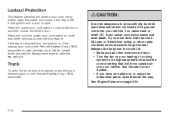
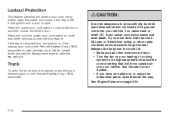
... the key is left in the ignition and a door is used, the key could still be dangerous to its highest speed and select the control setting that will force outside , press the trunk release button on your heating or cooling system to drive with the trunk lid open because carbon monoxide...
Owner's Manual - Page 104
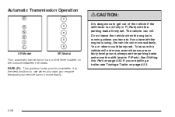
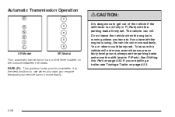
...the vehicle if the shift lever is not fully in P (Park) with the parking brake firmly set the parking brake and move the shift lever to P (Park). If you start your engine because your... cannot move , even when you are pulling a trailer, see Towing a Trailer on fairly level ground, always set . If you have left the engine running unless you are on page 4-33. To be injured. Do not...
Owner's Manual - Page 109


... ignition is off before driving. See DIC Warnings and Messages on . Make sure that the parking brake is still on page 4-33. Parking Brake
To set the parking brake, push down the parking brake pedal with your right foot. See Brake System Warning Light on can overheat the brake system and...
Owner's Manual - Page 110
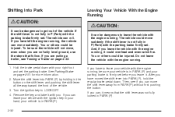
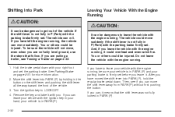
...your vehicle is in PARK (P) and your parking brake is in your hand, your right foot and set the parking brake. If you leave it could be injured. Shifting Into Park
Leaving Your Vehicle With ...Brake on page 4-33. 1. Turn the ignition key to leave the vehicle with your vehicle is firmly set . If you . Then, see Towing a Trailer on page 2-31 for more information. 2. Do not ...
Owner's Manual - Page 111
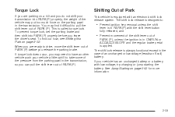
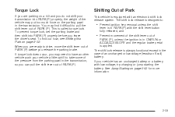
... need to have another vehicle push your transmission into PARK (P) properly before you can pull the shift lever out of PARK (P). To prevent torque lock, set the parking brake and then shift into PARK (P) properly, the weight of the vehicle may put too much force on the parking pawl in the...
Owner's Manual - Page 130


Section 3
Instrument Panel
Audio System(s) ...3-57 Setting the Clock ...3-58 Radio(s) (MP3) ...3-59 Using an MP3 ...3-69 XM Radio Messages ...3-74 Rear Seat Audio (RSA) ...3-75 Theft-Deterrent Feature ...3-78 Audio Steering Wheel Controls ...3-...
Owner's Manual - Page 186


...• Another way to increase the time or date,
is on the upper right side of the clock button to set the time and date. Turn the radio on . The date with a six-disc CD player, ... want to change . The date does not automatically display. The date does not automatically display. Setting the Clock
If your vehicle has a radio with display times out after a few seconds and goes back to...
Owner's Manual - Page 187


Press the clock or MENU button again to day/month/year, follow these radios as its audio system.
3-59 To change the time default setting from 12 hour to 24 hour or to change the date default setting from month/day/year to apply the selected default, or let the screen time out.
Press...
Owner's Manual - Page 389


...may also retain the owner's personal preferences, such as radio pre-sets, seat positions, and temperature settings. Saturn monitors product performance in a crash and, if so equipped, to...to obtain product bulletins and as rate of individual bulletins are also at 1-800-2-SATURN or visit saturn-publications.com to repair a new or unexpected condition. Others describe inexpensive repairs ...
Owner's Manual - Page 394


Audio System ...Audio Steering Wheel Controls ...Backglass Antenna ...Chime Level Adjustment ...Radio Reception ...Rear Seat Audio (RSA) ...Setting the Clock ...Theft-Deterrent Feature ...XM™ Satellite Radio Antenna System ...Audio System(s) ...Automatic Climate Control System ...Automatic Headlamp System ...Automatic Transmission Fluid ...Operation ...
3-57 3-78 3-80 3-...
Owner's Manual - Page 395


...91 Underbody Maintenance ...5-92 Washing Your Vehicle ...5-88 Weatherstrips ...5-88 Windshield and Wiper Blades ...5-90 Climate Control System ...3-19 Automatic ...3-23 Outlet Adjustment ...3-28 Clock, Setting ...3-58 Collision Damage Repair ...7-12 Compact Spare Tire ...5-84 Compass ...2-36 Content Theft-Deterrent ...2-17 Control of a Vehicle ...4-3 Convenience Net ...2-49 Coolant Engine ...5-27...
Owner's Manual - Page 402
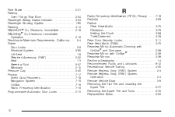
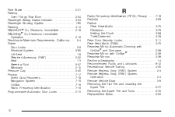
...;cation ...7-19 Programmable Automatic Door Locks ...2-10
R
Radio Frequency Identification (RFID), Privacy ...7-19 Radio(s) ...3-59 Radios Rear Seat Audio ...3-75 Reception ...3-79 Setting the Clock ...3-58 Theft-Deterrent ...3-78 Rear Door Security Locks ...2-11 Rear Seat Audio (RSA) ...3-75 Rearview Mirror, Automatic Dimming with OnStar® and Compass ...2-36 Rearview...
Owner's Manual - Page 404


Service, Scheduling Appointments ...7-9 Servicing Your Airbag-Equipped Vehicle ...1-70 Setting the Clock ...3-58 Sheet Metal Damage ...5-91 Shifting Into Park ...2-32 Shifting Out ...PASS-Key® III+ Electronic Immobilizer Operation ...2-19 Tilt Wheel ...3-6 Time, Setting ...3-58 Tire Pressure Light ...3-39 Tires ...5-51 Aluminum Wheels, Cleaning ...5-90 Buying New Tires ...5-67 Chains ...5-73
12
Similar Questions
How To Set The Time On Clock Radio On 2008 Saturn Aura
(Posted by CanoKare 9 years ago)
How Do I Set Up My Favorite Channels On 2008 Saturn Aura
(Posted by ErCaballes 10 years ago)

