2007 Saturn Outlook Support Question
Find answers below for this question about 2007 Saturn Outlook.Need a 2007 Saturn Outlook manual? We have 1 online manual for this item!
Question posted by klakpcbdcl on December 31st, 2013
Does Disconnecting The Battery Reset The Key On A 2007 Saturn Outlook
The person who posted this question about this Saturn automobile did not include a detailed explanation. Please use the "Request More Information" button to the right if more details would help you to answer this question.
Current Answers
There are currently no answers that have been posted for this question.
Be the first to post an answer! Remember that you can earn up to 1,100 points for every answer you submit. The better the quality of your answer, the better chance it has to be accepted.
Be the first to post an answer! Remember that you can earn up to 1,100 points for every answer you submit. The better the quality of your answer, the better chance it has to be accepted.
Related Manual Pages
Owner's Manual - Page 1
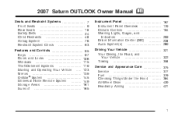
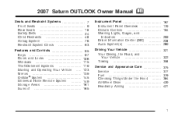
...Under the Hood ...All-Wheel Drive ...Headlamp Aiming ...375 377 379 384 420 421
1 2007 Saturn OUTLOOK Owner Manual
Seats and Restraint Systems ...7 Front Seats ...9 Rear Seats ...18 Safety Belts ...Child Restraints ...48 Airbag System ...76 Restraint System Check ...93 Features and Controls ...95 Keys ...97 Doors and Locks ...106 Windows ...115 Theft-Deterrent Systems ...119 Starting and Operating...
Owner's Manual - Page 3
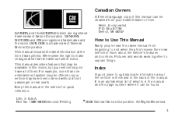
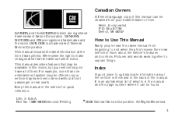
Canadian Owners
A French language copy of Saturn Corporation. Box 07130 Detroit, MI 48207
SATURN and the SATURN Emblem are registered trademarks and the name OUTLOOK is in the back of General Motors Corporation. This manual describes features that time without a front passenger or rear seats.
It is the Index in ...
Owner's Manual - Page 21


... to make sure it is folded, or pushed forward in the entry position, could cause injury in a sudden stop or crash. Disconnect the rear safety belt mini-latch, using a key in the headliner.
21 Push and pull on or under the seat.
{CAUTION:
Using the third row seating position while the second...
Owner's Manual - Page 91


... is qualified to do not want the system to inflate while someone is disconnected, an airbag can be serviced. Servicing Your Airbag-Equipped Vehicle
Airbags affect how your vehicle and ...system operates.
{CAUTION:
For up to 10 seconds, after the ignition is turned off and the battery is working on your vehicle. See Adding Equipment to Your Airbag-Equipped Vehicle on page 92 for ...
Owner's Manual - Page 102
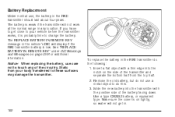
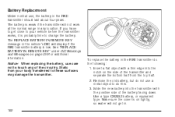
... to these surfaces may damage the transmitter. If you have to get in.
102 The REPLACE BATTERY IN REMOTE KEY message in the RKE transmitter should last about four years. Notice: When replacing the battery, use , the battery in the vehicle's DIC will not get close to your body transferred to do the following...
Owner's Manual - Page 110


...or smell CO. CAUTION: (Continued)
110 The liftgate has an electric latch. If the battery is properly connected and has adequate voltage, and the liftgate still will not function, your...Climate Control System on page 100. To open . The liftgate will resume operation when the battery is disconnected or has low voltage, the liftgate will force outside air into your vehicle should be in...
Owner's Manual - Page 114
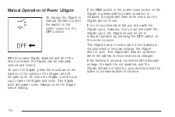
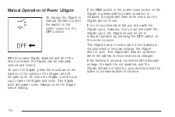
... the center console to manual operation by pressing the OFF switch on the center console. Always close . If the battery is disconnected or has low voltage, the liftgate will resume operation when the battery is properly connected with the liftgate open . The liftgate will not open , the liftgate should be set to the...
Owner's Manual - Page 117


....
Express-Up Window
Windows that control the passenger and rear windows. The express mode can be raised all doors.
Programming the Power Windows
If the battery one your vehicle has been recharged, disconnected, or replaced, windows with the express-up . The power windows work . See Retained Accessory Power (RAP) on page 125.
Owner's Manual - Page 119


.... The content theft deterrent alarm is not armed until the security light goes off to save the battery power. after approximately 30 seconds. The horn will chirp and the lights will occur.
When the ...off. The content theft deterrent alarm is not armed until all doors are closed . If the key is not placed in the ignition and turned to steal. To activate the theft-deterrent system, ...
Owner's Manual - Page 124
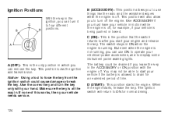
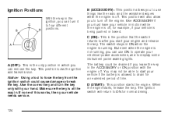
... you can turn off . B (ACCESSORY): This position allows you to use ON to four different positions. The battery could cause damage or break the key. Ignition Positions
With the key in the ignition, you can remove the key.
If none of time. D (START): This position starts the engine. The ignition switch will also allow...
Owner's Manual - Page 125
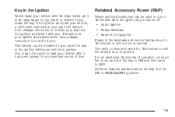
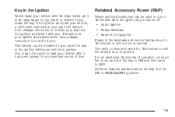
...The radio continues to 10 minutes after it is in the ignition while your vehicle after the ignition key is turned off: • Audio System • Power Windows • Sunroof (if equipped) ...Power to the windows and sunroof will lock your vehicle with you open the driver's door. The battery could be used for 10 minutes or until a door is opened . This will work for up to...
Owner's Manual - Page 126
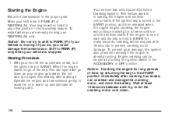
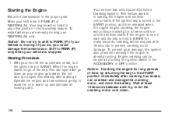
...the oil to PARK (P) only when your foot off the accelerator pedal, turn the ignition key to the START position immediately after cranking has ended, can be stopped after starting the ...motor, and drain the battery. Starting the Engine
Place the transmission in START for many seconds, cranking will be stopped by returning the key to START. If the ignition key is already running. Notice...
Owner's Manual - Page 217


...more information. If one part is a problem with the battery charging system, a SERVICE BATTERY CHARGING SYSTEM message will appear in the Driver Information Center... (DIC) and/or the charging system light will be ready to warn you need both parts working , the other part can still work and stop you turn the ignition key...
Owner's Manual - Page 219


... System Warning Light on briefly when the engine is normal. Turn the ignition off and will be ready to warn you turn the ignition key to ON. Then start the engine again to reset the system.
Owner's Manual - Page 232


...replacing a tire or sensor, the Tire Pressure Monitor (TPM) system must cycle the key to scroll through the following : 1. This display shows the distance the vehicle has ... until REMOTE KEY LEARNING ACTIVE is matched. 4. Press the set/reset button until PRESS V TO RELEARN REMOTE KEY displays. 2. Blank Display
This display shows no information. Pressing the trip odometer reset stem will...
Owner's Manual - Page 238


... ACTIVE is matched. 4. To match additional transmitters at the same time for more information. Press the trip odometer reset stem until RELEARN REMOTE KEY displays. 2. Press and hold the trip odometer reset stem to your vehicle. This display allows you to your vehicle, do the following: 1. This display allows you must cycle the...
Owner's Manual - Page 240


...64258;uid cools. ALL WHEEL DRIVE OFF
If your dealer/retailer right away.
BATTERY SAVER ACTIVE
This message displays when the system detects that the features are turned ... in the battery. This message turns off all unnecessary accessories to allow the battery to 15.5 volts. To reset the warning message, turn the ignition off .
The normal battery voltage range ...
Owner's Manual - Page 245


...started and shifted out of PARK (P), this message and clear it from the DIC display. REMOTE KEY LEARNING ACTIVE
This message displays while you are matching a Remote Keyless Entry (RKE) transmitter to ... displays to your vehicle. Press the set/reset button or the trip odometer reset stem to see if the message still appears on the DIC. The battery needs to see Ultrasonic Rear Parking Assist (...
Owner's Manual - Page 247


See your dealer/retailer for at least 15 seconds; See PASS-Key® III+ Operation on page 188 for more information.
A sensor would be able to ...TPM. SERVICE PARK ASSIST
If your vehicle has the Ultrasonic Rear Parking Assist (URPA) system, this message appears, try to reset the system. for example, if you put different wheels on , there may want to take the vehicle to your dealer...
Owner's Manual - Page 252


... settings: OFF: None of the doors will unlock when the key is taken out of the available settings and press the set /reset button once to select which doors and when the doors will ...unlock when the vehicle is displayed on page 107 for three seconds. Press the set /reset button while it . DRIVER AT KEY OUT: Only the driver's door will automatically lock. AUTO DOOR LOCK
This feature allows ...
Similar Questions
Service Battery Charging System Saturn Outlook What Is It
(Posted by SharpJeffr 9 years ago)
How To Replace A Battery In A Saturn Outlook 2007 Remote Starter
(Posted by Ahjon808 9 years ago)
How To Program A Garege Opener With A 2007 Outlook
(Posted by unimssa 9 years ago)

