2007 Saturn Ion Support Question
Find answers below for this question about 2007 Saturn Ion.Need a 2007 Saturn Ion manual? We have 1 online manual for this item!
Question posted by Pamcro on February 18th, 2014
What Cord Goes To The Mp3 Player In A 2007 Saturn Ion
The person who posted this question about this Saturn automobile did not include a detailed explanation. Please use the "Request More Information" button to the right if more details would help you to answer this question.
Current Answers
There are currently no answers that have been posted for this question.
Be the first to post an answer! Remember that you can earn up to 1,100 points for every answer you submit. The better the quality of your answer, the better chance it has to be accepted.
Be the first to post an answer! Remember that you can earn up to 1,100 points for every answer you submit. The better the quality of your answer, the better chance it has to be accepted.
Related Manual Pages
Owner's Manual - Page 1


... Vehicle ...218 Towing ...256 Service and Appearance Care ...Service ...Fuel ...Checking Things Under the Hood ...Headlamp Aiming ...Bulb Replacement ...267 270 272 278 318 318
1 2007 Saturn ION Owner Manual
Seats and Restraint Systems ...7 Front Seats ...8 Rear Seats ...16 Safety Belts ...18 Child Restraints ...41 Airbag System ...68 Restraint System Check ...84 Features...
Owner's Manual - Page 3


GENERAL MOTORS and GM are registered trademarks of Saturn Corporation. We reserve the right to make changes after that may be ... language copy of this manual in this model, but your vehicle may have all of them. Canadian Owners
SATURN, the SATURN Emblem, and the name ION are on the road. For example, more than one entertainment system may be obtained from beginning to explain ...
Owner's Manual - Page 20


Suppose it is just a seat on anything, you ride in or on wheels.
20
Why Safety Belts Work
When you go as fast as it goes. Take the simplest vehicle. Put someone on it.
Owner's Manual - Page 138
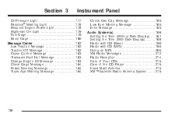
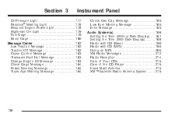
... Setting the Time (With Date Display) ...188 Radio with CD (Base) ...190 Radio with CD (MP3) ...195 Using an MP3 ...205 XM Radio Messages ...212 Radio Reception ...214 Care of Your CDs ...215 Care of the CD Player ...215 Fixed Mast Antenna ...215 XM™ Satellite Radio Antenna System ...215
Oil Pressure Light...
Owner's Manual - Page 188
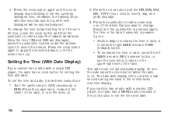
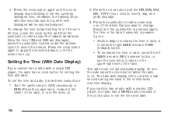
... to ACC (accessory) or RUN. otherwise, the flashing stops after a few seconds and goes back to the normal radio and time display. Turn the ignition key to select the default. Press... .
2. Setting the Time (With Date Display)
If your vehicle has a radio with a single CD player, the radio has a clock button for setting the time and date. Press the power knob, located in...
Owner's Manual - Page 193
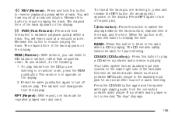
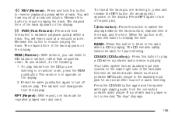
...use as another source for future listening. Connect an external audio device such as a portable MP3 audio player to the auxiliary input jack for use random, do the following: 1. Press the CD/...to in random, rather than sequential order. You will begin playing audio from the connected portable audio player. Press RPT again to turn off , press this button to display the time. When the ...
Owner's Manual - Page 194
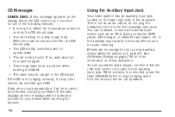
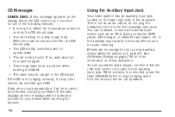
... on the lower right side of the following reasons: • It is in the CD player. You can however, connect an external audio device such as another source for any auxiliary device...distraction. See Defensive Driving on page 218 for use as an iPod, laptop computer, MP3 player, CD changer, or cassette tape player, etc. When a device is not an audio output; CD Messages
CHECK DISC: ...
Owner's Manual - Page 195
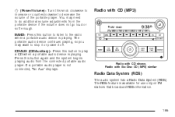
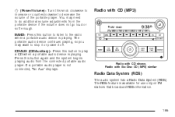
...MP3) similar
Radio Data System (RDS)
The audio system has a Radio Data System (RDS). BAND: Press this button to listen to play a CD when a portable audio device is playing.
The portable audio device continues playing, so you may need to do additional volume adjustments from the connected portable audio player...Aux" displays. If a portable audio player is available for use only on FM...
Owner's Manual - Page 203
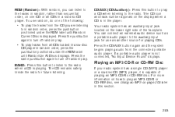
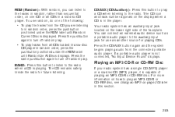
...-R or CD-RW disc. To use as another source for future listening. Playing an MP3 CD-R or CD-RW Disc
If your radio system has a single CD (MP3) player or a six-disc CD (MP3) player, it is displayed.
The CD remains safely inside the radio for playing CDs. CD/AUX (CD/Auxiliary): Press this section...
Owner's Manual - Page 204


... or upside down and provide it could be for audio listening. This is in the CD player. You can however, connect an external audio device such as another source for one of the...input jack. To use as an iPod, laptop computer, MP3 player, CD changer, or cassette tape player, etc. to the auxiliary input jack for use a portable audio player, connect a 3.5 mm (1/8 inch) cable to your ...
Owner's Manual - Page 205
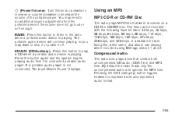
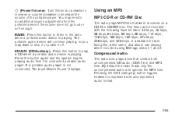
..., so you may need to do additional volume adjustments from the connected portable audio player. Using an MP3
MP3 CD-R or CD-RW Disc
The radio plays MP3 files that contain both uncompressed CD audio (.CDA files) and MP3 files. BAND: Press this button to listen to play a CD when a portable audio...
Owner's Manual - Page 206


... names also take up more than the maximum of 50 folders, 50 playlists, and 255 files, the player lets you access and navigate up to find songs while driving. An MP3 CD-R that makes it . Long file, folder, or playlist names, or a combination of a large number of 50 folders...
Owner's Manual - Page 207


...playlists and compressed audio files, but no compressed files directly beneath them, the player advances to the CD-R are accessed prior to the root folder. When the last track of ...playlists. The folder down and the folder up buttons search playlists (Px) first and then goes to any root directory folders.
When play continues from the first track of the fi...
Owner's Manual - Page 208


... song files.
These playlists are shortened. Parts of the CD is no apparent damage, try a known good CD. Playing an MP3
Insert a CD-R partway into the slot (Single CD Player), or press the load button and wait for more information. Preprogrammed Playlists
Preprogrammed playlists that were created using the radio. File...
Owner's Manual - Page 209


...the slot at a time, and keep the CD player and the loading slot free of the recorded CD with a marking pen. f (Tune): Turn this knob to select MP3 files on the CD.
209 If either SEEK... arrow is held or pressed multiple times, the player continues moving backward or forward through MP3 files on
the CD-R currently playing.
© SEEK ¨: Press ...
Owner's Manual - Page 210


.... Release this button to resume playing the file. RDM (Random): With the random setting, MP3 files on the CD-R can be played in random, rather than sequential order, on one ... the next folder. Press the same pushbutton again to the first track in a six-disc CD player. c T (Next Folder): Press the pushbutton positioned under the Folder label to go to turn off random...
Owner's Manual - Page 211


...;les recorded to normal MP3 playback. To exit music navigator mode, press the pushbutton below the music navigator label. If a portable audio player is finished, the CD-R begins playing again. The CD remains inside the radio for an auxiliary input device such as a portable audio player. The CD goes to playback by that...
Owner's Manual - Page 332


...tire or compact spare tire should not be driven at . (B) Tire Ply Material: The type of cord and number of plies in the sidewall and under the tread. (C) Tire Identification Number (TIN... T as the first character in flation see Compact Spare Tire on page 365 and If a Tire Goes Flat on page 337. (F) Tire Size: A combination of letters and numbers define a tire's width, ...
Owner's Manual - Page 430


......Customer Satisfaction Procedure ...GM Mobility Reimbursement Program ...Reporting Safety Defects to Saturn ...Reporting Safety Defects to the Canadian Government ...Reporting Safety Defects to the... Lamps ...151 Defensive Driving ...218 Delayed Locking ...95 Differential, Limited-Slip ...227 Disc, MP3 ...205 Doing Your Own Service Work ...271 Dome Lamp ...153
Door Delayed Locking ...95 Locks...
Owner's Manual - Page 436
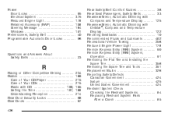
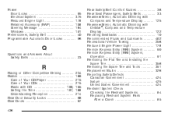
... About Safety Belts ...23
R
Racing or Other Competitive Driving ...234 Radios ...186 Care of Your CD Player ...215 Care of Your CDs ...215 Radio with CD ...190, 195 Setting the Time ...187, 188...351 Replacement Bulbs ...326 Reporting Safety Defects Canadian Government ...424 Saturn ...425 United States Government ...424 Restraint System Check Checking the Restraint Systems ...84 Replacing Restraint System ...
Similar Questions
What Type Of Coolant Goes In My Saturn Ion Redline 2004
(Posted by kheadci 10 years ago)
What Do The Air Bag Seat Belt Symbol Mean In A 2007 Ion 2
(Posted by Orm1Ehweg 10 years ago)
Where Is Neutral Safety Switch On 2007 Ion
photo of neutral safety switch location on 2007 ion
photo of neutral safety switch location on 2007 ion
(Posted by gwendalwood 11 years ago)

