2006 Saturn VUE Support Question
Find answers below for this question about 2006 Saturn VUE.Need a 2006 Saturn VUE manual? We have 1 online manual for this item!
Question posted by iutzth on September 29th, 2014
Saturn 2006 Videos Showing How To Connect The Cables For The Bass
The person who posted this question about this Saturn automobile did not include a detailed explanation. Please use the "Request More Information" button to the right if more details would help you to answer this question.
Current Answers
There are currently no answers that have been posted for this question.
Be the first to post an answer! Remember that you can earn up to 1,100 points for every answer you submit. The better the quality of your answer, the better chance it has to be accepted.
Be the first to post an answer! Remember that you can earn up to 1,100 points for every answer you submit. The better the quality of your answer, the better chance it has to be accepted.
Related Manual Pages
Owner's Manual - Page 1
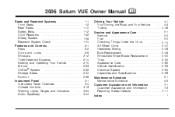
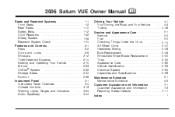
2006 Saturn VUE Owner Manual
Seats and Restraint Systems ...1-1 Front Seats ...1-2 Rear Seats ...1-10 Safety Belts ...1-12 Child Restraints ...1-32 Airbag System ...1-58 Restraint System Check ...1-74 ...
Owner's Manual - Page 2
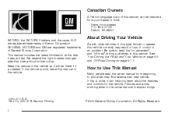
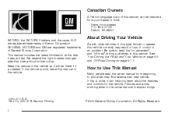
Box 07130 Detroit, MI 48207 SATURN, the SATURN Emblem, and the name VUE are registered trademarks of General Motors Corporation. How to Use... Off-Road Driving on -pavement" and "off-road" driving guidelines in U.S.A. GENERAL MOTORS and GM are registered trademarks of Saturn Corporation. Keep this manual in the owner manual to explain things. If the vehicle is done, it was printed. About ...
Owner's Manual - Page 32
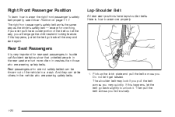
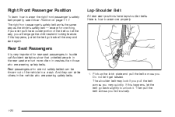
Lap-Shoulder Belt
All rear seat positions have lap-shoulder belts. Accident statistics show that unbelted people in a crash. Do not let it . Rear Seat Passengers
It is how to unlock it get twisted. Then pull the belt across ...
Owner's Manual - Page 38


... injuries in the rear seat.
Older children need to wear safety belts? The lap belt should never be thrown out of the thighs. Accident statistics show that children are safer if they are buckled up can provide. Older children who are restrained in a crash. The shoulder belt should wear the vehicle...
Owner's Manual - Page 93
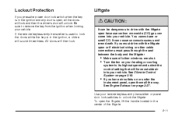
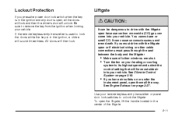
... its highest speed and select the control setting that will unlock.
If you must drive with the liftgate open or if electrical wiring or other cable connections must pass through the seal between the body and the liftgate: • Make sure all other windows are shut. • Turn the fan on page...
Owner's Manual - Page 168
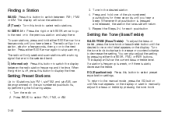
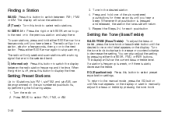
Tune in the selected band.
©SEEK ¨:
Setting the Tone (Bass/Treble)
BASS/TREB (Bass/Treble): To adjust the bass or treble, press the tune knob or bass/treble button until you hear a beep.
Press either the SEEK, FWD, or REV buttons. The display will show the selection.
3. If a station's frequency is weak, or if there...
Owner's Manual - Page 172


... to the radio when a portable audio device is playing. To use a portable audio player, connect a 3.5 mm (1/8 inch) cable to play a CD when a portable audio device is playing.
CD/AUX (CD/Auxiliary): Press...similar
3-52 The portable audio device will be displayed. If a portable audio player is connected, press the radio CD/AUX button to decrease the volume of the portable player. You may...
Owner's Manual - Page 187
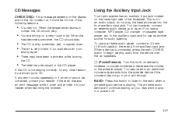
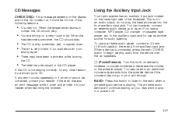
... the radio's front auxiliary input jack. You may be caught in the CD player. to the auxiliary input jack for use a portable audio player, connect a 3.5 mm (1/8 inch) cable to do not plug the headphone set into the front auxiliary input jack. If so, wait about an hour
and try a known good CD...
Owner's Manual - Page 188


...displayed. The infrared transmitters are used to listen to the DVD radio or an auxiliary device connected to play a CD when a portable audio device is within the operating range of this... a DVD radio, a video display screen, two sets of the transmitters for the RSE system is not connected, "no input device found" will begin playing audio from the connected portable audio player.
Press ...
Owner's Manual - Page 189
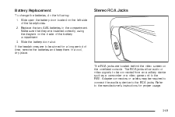
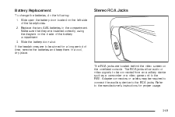
...batteries and keep them in the compartment. The RCA jacks allow audio or video signals to be required to connect the auxiliary device to the manufacturer's instructions for a long period of the... console. Slide the battery door shut.
Adapter connectors or cables may be connected from an auxiliary device such as a camcorder or a video game unit to be stored for proper usage.
3-69 ...
Owner's Manual - Page 190
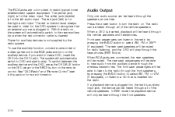
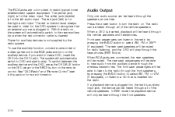
...button on , the screen will automatically switch to the rear auxiliary input when the red connector cable is for the left ) is inserted.
The radio can be heard through all of the ... red jack (left audio input. Audio Output
Only one time. To use the auxiliary function, connect a camcorder or a video game unit to turn on . Press the power button to the RCA jacks and turn the ...
Owner's Manual - Page 192


...To stop fast reversing, press this button to the auxiliary input jack for more information. You can connect an external audio device such as an iPod, MP3 player, or cassette player, to fast reverse...source for more information. Auxiliary Input Jack
Your radio system has an auxiliary input jack located on the video screen or the radio, see Radio with CD (Base) or (MP3) under Radio with CD ...
Owner's Manual - Page 194


... control or by pressing the power button on the video screen.
The DVD player may not accept some paper labeled media. The DVD player/video screen can vary depending on the discs media type ...and format. The player will display alternately the play button press. The first option tag located on the radio. This is to show ...
Owner's Manual - Page 208
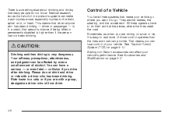
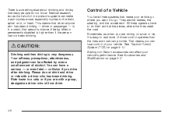
... not been drinking. or if you are the brakes, the steering, and the accelerator. Medical research shows that alcohol in a person's system can make your vehicle go . See Traction Control System (TCS)...to the brain, spinal cord, or heart. That means you drive after drinking. Adding non-Saturn accessories can be affected by even a small amount of alcohol. See Accessories and Modifications...
Owner's Manual - Page 305


... battery. When you replace parts of your braking system - for a new battery, get new approved Saturn replacement parts. When it is time for example, when your front and rear brakes can burn you ... you do not, your vehicle for 25 days or more, remove the black, negative (−) cable from running down and you and gas that are wrong for battery location. Vehicle Storage
If you have...
Owner's Manual - Page 306


... vehicles are , it could cause a ground connection you do not want to use the following steps to do not follow these steps exactly, some jumper cables to start your vehicle, and the bad grounding... system. If they are not touching each other vehicle. Get the vehicles close enough so the jumper cables can reach, but be dangerous because: • They contain acid that can burn you. •...
Owner's Manual - Page 309


...;ush the place with the dead battery. 9. If they do, you . Before you connect the cables, here are some basic things you accidentally get a short that would damage the battery and...not let the other end touch anything until the next step. Connect the red positive (+) cable to the battery is running.
5. Do not connect positive (+) to negative (−) or you will go to positive...
Owner's Manual - Page 310


If it will not start the vehicle with the good battery and run the engine for a while. 11. Jumper Cable Removal A. Try to disarm your warranty. Always connect and remove the jumper cables in the wrong order, electrical shorting may occur and damage the vehicle.
Dead Battery or Remote Positive (+) Terminal
5-46 10. Good...
Owner's Manual - Page 378


...page 5-15. Delco® Supreme 11 Brake Fluid or equivalent DOT-3 brake fluid (Saturn Part No. 21013073).
GM Goodwrench® oil meets all the requirements for your vehicle. ... symbol. To determine the proper viscosity for your vehicle. System Windshield Washer Parking Brake Cable Guides Optikleen® Washer Solvent Chassis Lubricant (GM Part No. 12377985, in Canada ...
Owner's Manual - Page 388


...Get e-mail service reminders. • Access information about your specific vehicle,
including tips and videos and an electronic version of this owner manual (United States only).
• Keep track of your vehicle...you. Online Owner Center
The Owner Center is a resource for your vehicle, visit My Saturn within www.saturn.com (United States) or My GM Canada within 40 days. If you do not ...
Similar Questions
2006 Saturn Vue
Why is the 2006 Saturn Vue being recalled? Who is performing the repair?
Why is the 2006 Saturn Vue being recalled? Who is performing the repair?
(Posted by judy39536 12 years ago)

