2006 Saturn VUE Support Question
Find answers below for this question about 2006 Saturn VUE.Need a 2006 Saturn VUE manual? We have 1 online manual for this item!
Question posted by stafoufo on September 10th, 2014
How To Find Radio Id On Saturn Vue
The person who posted this question about this Saturn automobile did not include a detailed explanation. Please use the "Request More Information" button to the right if more details would help you to answer this question.
Current Answers
There are currently no answers that have been posted for this question.
Be the first to post an answer! Remember that you can earn up to 1,100 points for every answer you submit. The better the quality of your answer, the better chance it has to be accepted.
Be the first to post an answer! Remember that you can earn up to 1,100 points for every answer you submit. The better the quality of your answer, the better chance it has to be accepted.
Related Manual Pages
Owner's Manual - Page 1
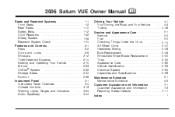
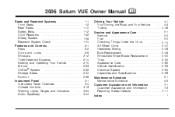
2006 Saturn VUE Owner Manual
Seats and Restraint Systems ...1-1 Front Seats ...1-2 Rear Seats ...1-10 Safety Belts ...1-12 Child Restraints ...1-32 Airbag System ...1-58 Restraint System Check ...1-74 Features ...
Owner's Manual - Page 2
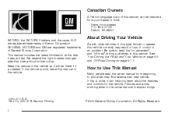
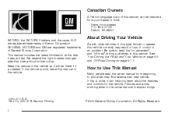
... Use This Manual
Many people read the "on page 4-17. If this is needed. All Rights Reserved. Box 07130 Detroit, MI 48207 SATURN, the SATURN Emblem, and the name VUE are registered trademarks of General Motors Corporation. About Driving Your Vehicle
As with other vehicles of this type, failure to explain things. Canadian...
Owner's Manual - Page 73
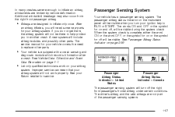
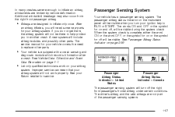
.... See Vehicle Data Collection and Event Data Recorders on page 7-7.
• Let only qualified technicians work properly. Improper service can mean that your Saturn retailer for service. The driver's airbag and the side airbags are broken by vehicle deformation. The words ON and OFF or the symbol for your...
Owner's Manual - Page 85
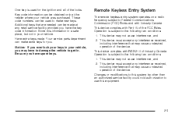
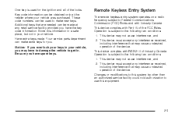
Be sure you . Remote Keyless Entry System
The remote keyless entry system operates on a radio frequency subject to make extra keys for the ignition and all of the locks. This device complies with RSS-210 of the FCC Rules. This ...
Owner's Manual - Page 86
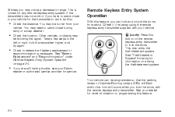
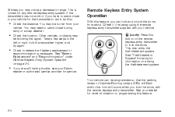
... that the parking lamps or Daytime Running Lamps (DRL) will flash and/or the horn will sound when you lock the doors with your Saturn
retailer or authorized service provider for the transmitter to work, try again.
Owner's Manual - Page 122
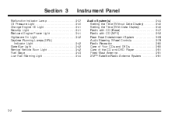
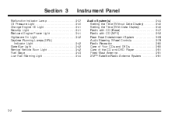
... ...3-80 Care of Your CDs and DVDs ...3-80 Care of the CD and DVD Player ...3-81 Fixed Mast Antenna ...3-81 XM™ Satellite Radio Antenna System ...3-81
Malfunction Indicator Lamp ...3-37 Oil Pressure Light ...3-40 Change Engine Oil Light ...3-41 Security Light ...3-41 Reduced Engine Power Light ...3-41 Highbeam ...
Owner's Manual - Page 135


.... Fog lamps will go off . Fog Lamps
If your vehicle has this feature, use your fog lamps is located on the instrument panel above the radio. Make sure it is dark enough outside, the headlamps will come on again. Push the button to be on. Automatic Headlamp System
When it is...
Owner's Manual - Page 137
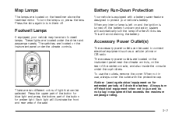
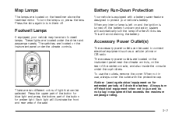
..., on , press the lens. To turn them off after 20 minutes. Press the lens again to connect electrical equipment such as a cellular phone or CB radio. This will automatically turn off , the battery rundown protection system will avoid draining the battery. Accessory Power Outlet(s)
The accessory power outlets can be used...
Owner's Manual - Page 151


If the light does not come on briefly as the radio and climate control system. This condition may indicate your vehicle serviced right away.
3-31 If this light comes on while you start your vehicle, have ...
Owner's Manual - Page 162
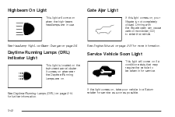
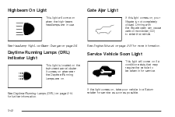
... in use. It comes on whenever the Daytime Running Lamps are in for service. Gate Ajar Light
If this light comes on, your vehicle to a Saturn retailer for more information. See Daytime Running Lamps (DRL) on page 3-8. Highbeam On Light
This light will come on when the high-beam headlamps are...
Owner's Manual - Page 164
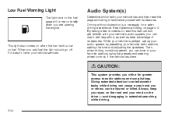
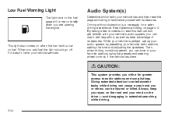
....
3-44
Driving without distraction is parked, set up your audio system by presetting your favorite radio stations, setting the tone and adjusting the speakers. By taking a few moments to audio stations...vehicle's audio system, you can use it with its features. Audio System(s)
Determine which radio your vehicle has and then read this manual and get familiar with your favorite stations ...
Owner's Manual - Page 165
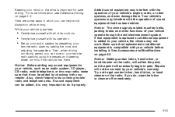
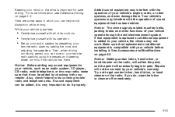
... . If sound equipment can tune to peel. For more information, see Defensive Driving on the radio. Repairs will eventually begin to your retailer. Then, when driving conditions permit, you can be covered...'s warranty. Make sure that has been added. See Accessories and Modifications on the radio, will soften the paint, and the paint will not be added by your vehicle, the...
Owner's Manual - Page 166


...to increase or decrease the time. Press the pushbutton located under any one through six, the radio will have a clock button for setting the time.
To decrease, press the left SEEK ...display. Setting the Time (With Date Display)
If your vehicle has a base AM/FM radio with a single CD player, the radio will have a clock button for setting the time and date. Setting the Time (Without ...
Owner's Manual - Page 167


... HR, MIN, MM, DD, YYYY will have a MENU button instead of the clock button to set the time and date.
The radio remembers the previous volume setting whenever the radio is displayed, press the pushbutton located under the desired option. Press the clock or MENU button again to decrease the volume. Press...
Owner's Manual - Page 168
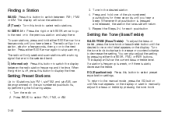
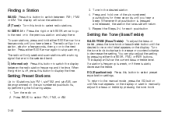
... station and stay there. When the ignition is off, press this button to decrease the setting. Whenever that pushbutton is static, decrease the treble. The radio will show the selection.
3. To return to the manual mode, press the EQ button until Manual appears on the six numbered pushbuttons, by pressing the...
Owner's Manual - Page 169
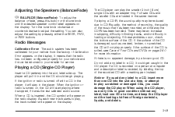
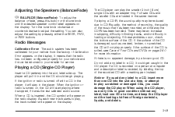
...foreign materials, liquids, and debris. When using the CD player, use only CDs in the player.
Radio Messages
Calibration Error: The audio system has been calibrated for your vehicle and it must be returned to... due to a CD, insert more information. If the surface of Your CDs and DVDs on the radio display. If there is turned on the display.
3-49 If a CD is recorded on the display...
Owner's Manual - Page 171
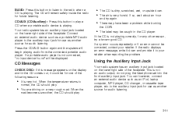
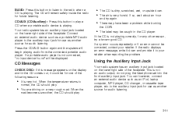
... this message appears on the display and/or the CD comes out, it to your retailer. Your radio system has an auxiliary input jack located on a very rough road. Press the CD/AUX button again... and the system will be caught in the CD player. When the temperature returns to the radio when a CD is not an audio output;
You can however, connect an external audio device such as...
Owner's Manual - Page 172


... stop it or power it off. You may want to decrease the volume of the portable player.
When a device is connected, press the radio CD/AUX button to the radio when a portable audio device is not connected, "no input device found" will begin playing audio from the device over the car speakers...
Owner's Manual - Page 178


XM™ Radio Messages (cont'd)
Radio Display Message No CAT Info No Information CAT Not Found XM ... message will alternate with the XM™ Radio eight digit radio ID label. If this message appears after having your vehicle serviced, check with your retailer. XM Radio ID
Radio ID label (channel 0)
Unknown Check XM Receivr
Radio ID not known (should only be swapped between ...
Owner's Manual - Page 408
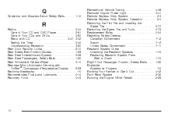
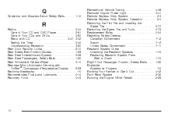
...CD and DVD Player ...3-81 Care of Your CDs and DVDs ...3-80 Radio with CD ...3-47, 3-52 Setting the Time ...3-46 Understanding Reception ... Removing the Spare Tire and Tools ...5-73 Replacement Bulbs ...5-54 Reporting Safety Defects Canadian Government ...7-12 Saturn ...7-12 United States Government ...7-11 Restraint System Check Checking the Restraint Systems ...1-74 Replacing Restraint System ...
Similar Questions
What Causes Display On Radio To Disappear On A 2006 Saturn Vue
(Posted by NYETtemb 10 years ago)
Does A 2007 Saturn Vue Have A Satellite Radio Receiver Built In
(Posted by Budmacke 10 years ago)

