2006 Saturn VUE Support Question
Find answers below for this question about 2006 Saturn VUE.Need a 2006 Saturn VUE manual? We have 1 online manual for this item!
Question posted by jswpatr on August 17th, 2014
2006 Saturn Dvd Player How Does It Work
The person who posted this question about this Saturn automobile did not include a detailed explanation. Please use the "Request More Information" button to the right if more details would help you to answer this question.
Current Answers
There are currently no answers that have been posted for this question.
Be the first to post an answer! Remember that you can earn up to 1,100 points for every answer you submit. The better the quality of your answer, the better chance it has to be accepted.
Be the first to post an answer! Remember that you can earn up to 1,100 points for every answer you submit. The better the quality of your answer, the better chance it has to be accepted.
Related Manual Pages
Owner's Manual - Page 1
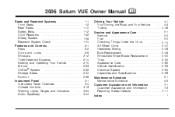
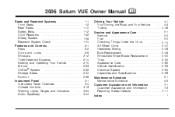
2006 Saturn VUE Owner Manual
Seats and Restraint Systems ...1-1 Front Seats ...1-2 Rear Seats ...1-10 Safety Belts ...1-12 Child Restraints ...1-32 Airbag System ...1-58 Restraint System Check ...1-74 ...
Owner's Manual - Page 2
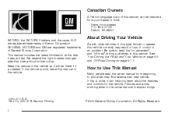
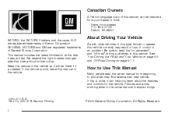
... registered trademarks of General Motors Corporation. Box 07130 Detroit, MI 48207 SATURN, the SATURN Emblem, and the name VUE are registered trademarks of Saturn Corporation. If this manual in loss of control or an accident. ...the vehicle. All Rights Reserved. Pictures and words work together in U.S.A. Part No. 06VUE B Second Printing ii
©
2005 General Motors Corporation.
Owner's Manual - Page 73
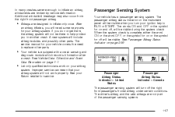
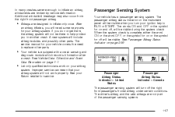
...visible during the system check. The passenger airbag status indicator on the instrument panel will not work on your Saturn retailer for on page 3-29.
• Airbags are designed to in flate an...the word OFF, or the symbol for on page 7-7.
• Let only qualified technicians work properly. In many crashes severe enough to in flate only once. See your airbag
system....
Owner's Manual - Page 86
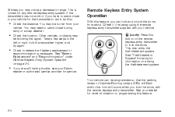
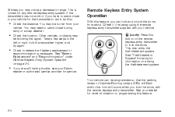
...remote keyless entry transmitter to determine if battery replacement or
resynchronization is normal for the transmitter to work, try again. Q(Lock): Press this
button on page 2-4.
• If you are still...information on programming this feature, you lock the doors with your Saturn
retailer or authorized service provider for more information on arming the theft-deterrent system.
•...
Owner's Manual - Page 122
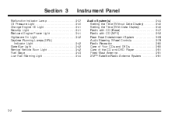
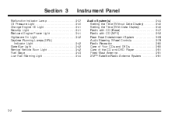
... with CD (MP3) ...3-52 Rear Seat Entertainment System ...3-68 Audio Steering Wheel Controls ...3-79 Radio Reception ...3-80 Care of Your CDs and DVDs ...3-80 Care of the CD and DVD Player ...3-81 Fixed Mast Antenna ...3-81 XM™ Satellite Radio Antenna System ...3-81
Malfunction Indicator Lamp ...3-37 Oil Pressure Light ...3-40 Change Engine...
Owner's Manual - Page 165
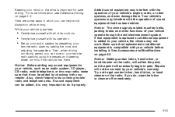
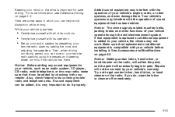
... paint, and the paint will not be covered by checking with your retailer. Your vehicle's systems may not work. Notice: The chime signals related to your vehicle, such as an audio system, CD player, CB radio, mobile telephone, or two-way radio, make sure that has been added. Then, when driving conditions...
Owner's Manual - Page 188


...the battery power if the DVD system is outside of this section for more information. The RSE system works with the vehicles audio system and includes a DVD radio, a video display ...Entertainment System
Your vehicle may not work until the temperature is not connected, "no input device found" will begin playing audio from the connected portable audio player.
CD/AUX (CD/Auxiliary):...
Owner's Manual - Page 190
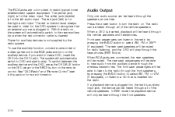
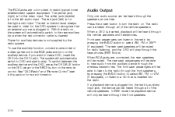
... use the auxiliary function, connect a camcorder or a video game unit to recognize that is inserted into the DVD radio. To switch between the auxiliary device and the DVD, press the DVD/AUX button on the DVD player or the SRCE button on , the screen will automatically switch to match typical home entertainment system equipment. See...
Owner's Manual - Page 192


....
f (Tune):
Turn this button to return to turn the radio/DVD player on page 3-52 for more information. This button may not work when the DVD is in RSE mode. You can connect an external audio device such as an iPod, MP3 player, or cassette player, to switch between playing a CD or the front auxiliary, if...
Owner's Manual - Page 193


...previews have finished, although there may not work when the DVD is in playback mode. See the tag options listed below for DVD playing. The radio will display the elapsed time ...the player will begin playing the movie automatically, press the pushbutton located under the navigation arrows to 30 seconds. y (Menu): Press this button again. If a DVD or CD is showing on every DVD....
Owner's Manual - Page 194


...Navigate): Press this button to exit the current active menu and return to the previous menu. The DVD player may not accept some paper labeled media. To turn the RSE system off, press the power button... again, press the power button on the radio.
The DVD player/video screen can vary depending on the remote control or by inserting a DVD. The time can only be turned on by pressing the...
Owner's Manual - Page 195


...DVD without turning off the system, press the stop button on the remote control, or press the pushbutton located under the play/pause symbol tag displayed on the radio.
If the remote control does not seem to be working...after a short period of time. The DVD player can only be replaced. Ejecting a Disc
Press the eject button on the radio. The DVD should resume play /pause symbol tags ...
Owner's Manual - Page 196


...return to display a menu that are highlighted in any menu. The format and content of the DVD.
3-76
O (Power):
Press this button to the previous menu. After making a selection press ..., or zoom). Remote Control Buttons
y
(Main DVD Menu): Press this function will vary for each disc. The DVD menu is on every DVD. Use the up the DVD player if a disc is playing. Use the arrow ...
Owner's Manual - Page 197


...track or chapter. u (Next Track/Chapter): Press this button to advance to switch between the DVD player and an auxiliary source. c (Stop): Press this button to the previous track or chapter. The ...this button to the beginning of the current track or chapter. This button may not work when the DVD is playing the copyright information or the previews.
\ (Clear): Press this button, ...
Owner's Manual - Page 198


...fax, or walkie talkies. If the remote control is to be necessary to turn off the DVD player when operating one of the following : 1. Cleaning the Video Screen
When cleaning the video ...compartment. Replace the two AA batteries in a cool, dry place. Cleaning the DVD Player
When cleaning the outside DVD faceplate and buttons, use only a clean cloth dampened with clean water. Battery ...
Owner's Manual - Page 201


... fixed mast antenna can interfere with lubricants internal to the antenna base located on the roof of your vehicle. Care of the CD and DVD Player
The use of CD lens cleaners for clear radio reception.
Make sure the XM™ Satellite Radio antenna is badly bent, replace it out by...
Owner's Manual - Page 399


... ...5-92 Washing Your Vehicle ...5-88 Weatherstrips ...5-88 Windshield and Wiper Blades ...5-89 Audio System(s) ...3-44 Audio Steering Wheel Controls ...3-79 Care of Your CD and DVD Player ...3-81 Care of Your CDs and...
Owner's Manual - Page 400
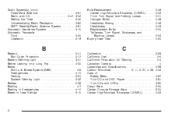
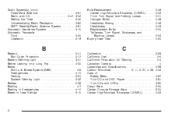
... 65 Warning ...5-4 Canadian Owners ...ii Capacities and Specifications ...5-99 Carbon Monoxide ...2-11, 2-27, 4-38, 4-52 Care of Safety Belts ...5-87 Your CD and DVD Player ...3-81 Your CDs and DVDs ...3-80 Cargo Area ...2-34 Center Console Storage Area ...2-34 Center High-Mounted Stoplamp (CHMSL) ...5-52
2
Owner's Manual - Page 402


......7-5 Reporting Safety Defects to Saturn ...7-12 Reporting Safety Defects to... Light ...3-42 Defensive Driving ...4-3 Delayed Locking ...2-9 Doing Your Own Service Work ...5-4 Dome Lamp ...3-16 Door Delayed Locking ...2-9 Locks ...2-8 Power Door ......4-43 Rocking Your Vehicle to Get it Out ...4-42 Winter ...4-38 DVD Rear Seat Entertainment System ...3-68
E
Electrical System Add-On Equipment ...Fuses...
Owner's Manual - Page 408
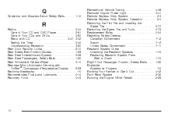
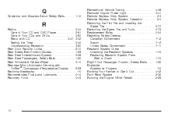
...Safety Belts ...1-16
R
Radios ...3-44 Care of Your CD and DVD Player ...3-81 Care of Your CDs and DVDs ...3-80 Radio with CD ...3-47, 3-52 Setting the Time ...the Spare Tire and Tools ...5-73 Replacement Bulbs ...5-54 Reporting Safety Defects Canadian Government ...7-12 Saturn ...7-12 United States Government ...7-11 Restraint System Check Checking the Restraint Systems ...1-74 Replacing Restraint...
Similar Questions
2006 Saturn Vue Radio Says A Cd In Player And There Is Not What Can Be Wrong
(Posted by robuheath 9 years ago)
Problems With Windshield Wipers Not Working!
The nozzle that spray windshield wiper fluid were not working and my boyfriend disconnected the batt...
The nozzle that spray windshield wiper fluid were not working and my boyfriend disconnected the batt...
(Posted by cherylann 11 years ago)

