2006 Saturn Ion Support Question
Find answers below for this question about 2006 Saturn Ion.Need a 2006 Saturn Ion manual? We have 1 online manual for this item!
Question posted by smstevemarc on October 10th, 2012
My Key Almost Always Get Stuck In Ignition After Shutting It Off,if I Dont Vhit
If I dont hit the unlock button for the doors.I have to leave key in and come back a few minutes latere and it comes right out.Left in to long tonight and now batteries dead and batteries. located in trunk and button fror trunck wont work without power.Nw what?
Current Answers
There are currently no answers that have been posted for this question.
Be the first to post an answer! Remember that you can earn up to 1,100 points for every answer you submit. The better the quality of your answer, the better chance it has to be accepted.
Be the first to post an answer! Remember that you can earn up to 1,100 points for every answer you submit. The better the quality of your answer, the better chance it has to be accepted.
Related Manual Pages
Owner's Manual - Page 61


... crashes where something hits the side of hitting things inside the...faster than more forceful airbags have airbags. All airbags are not designed to work with frontal airbags. And, for that person.
{CAUTION:
Both frontal ...Safety belts help keep you have provided in position for the driver and right front passenger are not wearing your chance of your vehicle. They are ...door. 1-55
Owner's Manual - Page 68


...windshield breakage may also occur from the right front passenger airbag. The words ON and OFF or the symbol...Indicator on your airbag system will turn your ignition key to replace other parts. See Vehicle Data Collection and Event Data ... Airbag Status Indicator - Canada
The passenger sensing system will not work on page 3-31.
• Airbags are not part of the indicators ...
Owner's Manual - Page 72


...airbag system does not need regular maintenance.
1-66 If this happens, the off and the battery is working on your dealer check the system. There are probably part of the passenger sensing system.
{... lit. You can still in flates. If the system operates incorrectly after the ignition key is turned off indicator in several places around your vehicle and the airbag system. The ...
Owner's Manual - Page 77
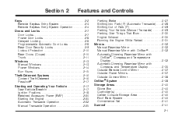
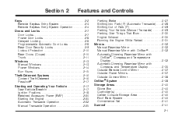
...40 Convenience Net ...2-41 Sunroof ...2-41 2-1
Keys ...2-2 Remote Keyless Entry System ...2-3 Remote Keyless Entry System Operation ...2-4 Doors and Locks ...2-7 Door Locks ...2-7 Power Door Locks ...2-8 Delayed Locking ...2-8 Programmable Automatic Door Locks ...2-8 Rear Door Security Locks ...2-9 Lockout Protection ...2-10 Rear Doors (Coupe) ...2-10 Trunk ...2-11 Windows ...2-13 Manual Windows...
Owner's Manual - Page 78


They could be badly injured or even killed. Do not leave the keys in a vehicle with children.
2-2 The children or others could operate the power windows or other controls or even make the vehicle move. Keys
{CAUTION:
Leaving children in a vehicle with the ignition key is dangerous for many reasons.
Owner's Manual - Page 79
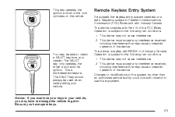
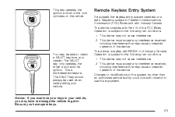
... operation of the device. This a theft-deterrent feature. This device may not cause interference. 2. This device may not cause interference. 2. The VALET key only operates the driver's door and the ignition.
Operation is subject to the following two conditions: 1. Remote Keyless Entry System
If equipped, the keyless entry system operates on the vehicle...
Owner's Manual - Page 81
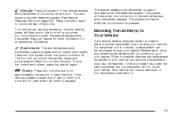
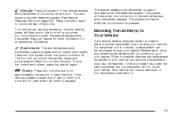
... coded to your vehicle, any remaining transmitters with you when you unlock the doors with an instant panic alarm.
Press the horn symbol when the ignition is pressed. If a transmitter is lost transmitter will disarm when the unlock button is turned off. Once your retailer. V (Trunk): Press and hold this feature. This also disarms the theft...
Owner's Manual - Page 84
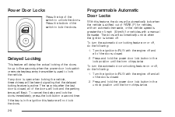
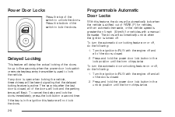
... hold the power door lock button in the unlock position until the horn chirps twice. Turn the ignition to RUN with the engine off and all of the doors will lock and the parking lamps will not lock the doors. 2-8
2. If the key is closed, all of the doors closed . 2. Press and hold the power door lock button in the ignition this feature...
Owner's Manual - Page 85


... open it so the slot is located near the lock. Insert the key into the security lock slot and turn it from the outside . Rear Door Security Locks
Your vehicle has rear door security locks.
Unlock the door using the remote keyless entry transmitter, if the vehicle has one, the power door lock switch, or by lifting the...
Owner's Manual - Page 86
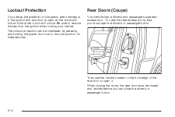
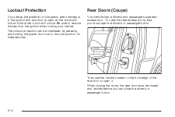
...
If you can be closed and latched before you press the power door lock switch when the key is in the lock position for three seconds. Then use the handle located on the front edge of the rear door to remove the key from the ignition when locking your vehicle.
The lockout protection can close the driver...
Owner's Manual - Page 87
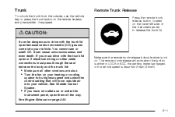
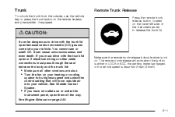
... monoxide (CO) gas can cause unconsciousness and even death. Remote Trunk Release
Press the remote trunk release button, located on the lower left side of the instrument panel, to release the trunk lid.
{CAUTION:
It can be dangerous to drive with the trunk lid open them all other windows are shut. • Turn the fan on page 2-30.
Owner's Manual - Page 92


... alarm when entering/exiting the vehicle, you press the unlock button on it can make it off and the driver's door has been opened and closed. If you hear three horn chirps when you can be programmed to steal. You must complete one minute after the ignition is big business, especially in some cities. The...
Owner's Manual - Page 93


...long run if you follow these guidelines:
• Do not drive at this time your vehicle and more information. If a correct key is not used or the ignition... lock cylinder is tampered with, fuel is turned with new linings can be gradually increased. 2-17 Your vehicle is not working... seconds after the key is running and the security light comes on page 4-39...
Owner's Manual - Page 94
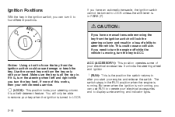
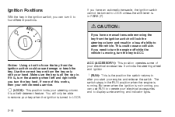
...the key. Make sure the key is all the way in the RUN position when the engine is turned to LOCK. If none of this works, ...key hard. If you turn the key to remove your engine and release the switch. It unlocks the steering wheel and ignition.
But even when the ignition is , turn the steering wheel left and right while you have a manual transaxle removing the key from the ignition...
Owner's Manual - Page 95


... if you open the driver's door while in LOCK or ACC, when the key has not been removed from the bottom of a dead battery or low voltage battery. 1. Using a tool, pry off the cover from the ignition.
Shift Lock Release
The following procedure allows the ignition to be turned to RUN for ignition key removal in PARK (P).
2. Make sure...
Owner's Manual - Page 129


... cruise control on when you are not using cruise, you might hit a button and go into cruise when you leave your foot off . The cruise control buttons are applied, the cruise control shuts off the accelerator pedal. Setting Cruise Control
J (On/Off): Press this button to turn cruise control on. When road conditions allow, the cruise...
Owner's Manual - Page 134
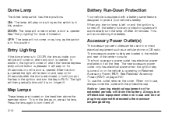
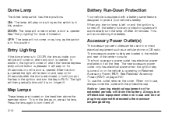
... lamps are located on page 2-20. When any door is in the ignition and turn the key to connect electrical equipment such as the switch is no longer lit. ON: The lamp will come on Retained Accessory Power (RAP). Notice: Leaving electrical equipment on as long as a cellular phone or CB radio. The light will avoid draining the battery.
Owner's Manual - Page 137


...The rear window defogger will come on to turn off approximately 15 minutes after the button is activated. This mode ... button will turn the rear window defogger on or off. If turned on again, the defogger will only work when the ignition ...the left knob to clear fog or frost from the rear window.
The rear window defogger will only run for approximately five minutes before...
Owner's Manual - Page 158


... indicates that it fixed right away.
{CAUTION:
Do not keep driving if the oil pressure is working, but the engine is not running, the light will come on as possible and have your...
Passlock® Warning Light
Your vehicle is equipped with the ignition on, you turn the ignition to show you open the door if your ignition is not receiving enough oil. Oil Pressure Light
If you ...
Owner's Manual - Page 162


...(ETS), this LOW TRAC message will be displayed when the system is changed. 4.
Turn the ignition on page 4-9 for more information.
3-44 See Enhanced Traction System (ETS) on page 3-10... Cruise Control Message
The CRUISE message is displayed. 3. Press and hold the trip/reset button for more information.
See Cruise Control on page 4-9 for several seconds until the current language...
Similar Questions
What Is The Plunger In 2007 Saturn Ion To Unlock Ignition
(Posted by citdea 9 years ago)
Replaced The Throttle Body
I replaced the throttle body, disconnected the neg on the battery. Turned the key on to run for 1 mi...
I replaced the throttle body, disconnected the neg on the battery. Turned the key on to run for 1 mi...
(Posted by gills454ss 10 years ago)

