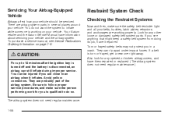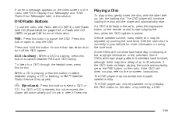2005 Saturn VUE Support Question
Find answers below for this question about 2005 Saturn VUE.Need a 2005 Saturn VUE manual? We have 1 online manual for this item!
Question posted by noas on December 22nd, 2013
How Do I Play A Dvd In My 2005 Saturn Vue
The person who posted this question about this Saturn automobile did not include a detailed explanation. Please use the "Request More Information" button to the right if more details would help you to answer this question.
Current Answers
Related Manual Pages
Similar Questions
What Are The Two Unmarked Buttons On The Dome Light Used For?
Have two buttons on the Dome Light of the 2005 VUE. Does anyone know what they do. The seem to be re...
Have two buttons on the Dome Light of the 2005 VUE. Does anyone know what they do. The seem to be re...
(Posted by Wjaygee 8 years ago)
Won't Start
My 2005 Vue won't start and makes a strange clicking noise when I try. Is it my starter? my lights a...
My 2005 Vue won't start and makes a strange clicking noise when I try. Is it my starter? my lights a...
(Posted by jbof4 10 years ago)
Front End Diagram
I hit a deer. I need a blown out diagram of the front end for a 2005 Vue, so I can figure out what...
I hit a deer. I need a blown out diagram of the front end for a 2005 Vue, so I can figure out what...
(Posted by kwabliss 12 years ago)