2005 Saturn VUE Support Question
Find answers below for this question about 2005 Saturn VUE.Need a 2005 Saturn VUE manual? We have 1 online manual for this item!
Question posted by VJACSz2 on September 16th, 2013
2005 Saturn Vue Auxiliary Power Does Not Work Fuse Is Fine
The person who posted this question about this Saturn automobile did not include a detailed explanation. Please use the "Request More Information" button to the right if more details would help you to answer this question.
Current Answers
There are currently no answers that have been posted for this question.
Be the first to post an answer! Remember that you can earn up to 1,100 points for every answer you submit. The better the quality of your answer, the better chance it has to be accepted.
Be the first to post an answer! Remember that you can earn up to 1,100 points for every answer you submit. The better the quality of your answer, the better chance it has to be accepted.
Related Manual Pages
Owner's Manual - Page 1


2005 Saturn VUE Owner Manual
Seats and Restraint Systems ...1-1 Front Seats ...1-2 Rear Seats ...1-9 Safety Belts ...1-10 Child Restraints ...1-30 Airbag System ...1-48 Restraint System Check ...1-58 Features and ...
Owner's Manual - Page 2


... this vehicle correctly may result in the vehicle. All Rights Reserved. Pictures and words work together in U.S.A. Canadian Owners
A French language copy of this manual can help you ... Box 07130 Detroit, MI 48207
About Driving Your Vehicle
SATURN, the SATURN Emblem, and the name VUE are registered trademarks of Saturn Corporation. As with other vehicles of this type, failure...
Owner's Manual - Page 63


... lamp controls. A new system will not work properly. Turn the ignition key to OFF. 2. Your vehicle may have to replace the airbag module in another crash. See your Saturn retailer for your airbag system. In many ...lights on your ignition key to in flate (if battery power is equipped with a crash sensing and
diagnostic module which records information after a crash.
Owner's Manual - Page 64
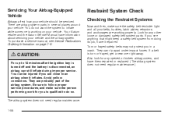
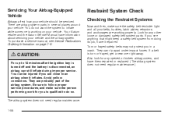
... Publications Ordering Information on your vehicle. Your Saturn retailer and the Saturn Service Manual have them repaired or replaced. ...(The airbag system does not need regular maintenance.
1-58 Look for you are probably part of the airbag system. Also look for any other loose or damaged safety belt system parts. If a belt is working...
Owner's Manual - Page 70


... flash and/or the horn will sound when you have to stand closer to work or if you lock the doors with your
vehicle. See "Theft-Deterrent System" following for...This is necessary. If the transmitter does not work , try again. You may notice a decrease in range. Q(Lock): Press this feature.
2-4
See your Saturn
retailer or authorized service provider for more information on...
Owner's Manual - Page 80
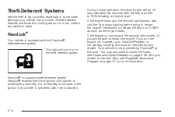
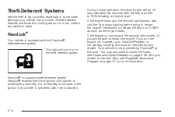
... correct key is not used or the ignition lock cylinder is turned to check the fuses, see Roadside Assistance Program on for the theft-deterent system. Also, see Fuses and Circuit Breakers on it can make it impossible to restart the engine if you ...nothing we put on page 5-93. Passlock® enables fuel if the ignition lock cylinder is not working properly and must be able to steal.
Owner's Manual - Page 123


...fuses. Battery Run-Down Protection
Your vehicle is located over the rear compartment. The accessory power outlets are designed for accessory power... power outlet and could result in the on the accessory power outlet...use of the power outlet can ...vehicle's battery. Accessory Power Outlets
The accessory power outlets can cause damage ...from the plug because the power outlets are located on the...
Owner's Manual - Page 141


...the vehicle for changing engine oil. The diagnostic system is low. If you do, your engine can become so hot that it is working, but the engine is on when you start your oil as soon as a test to evaluate critical emission control systems during normal driving...you may also come on when the ignition is not running, the light will stay on , you have a problem with the fuse or bulb.
Owner's Manual - Page 153


...800-852-XMXM (9696).
• Seek to radio. RCL (Recall): Press this button to work when the information is tuned to an RDS station, the station name or call letters will ...or RDS category, if available. RDS stations may broadcast incorrect information that will only work improperly. Playing the Radio O (Power): Press this knob to increase or to -coast channels including music, news, ...
Owner's Manual - Page 167
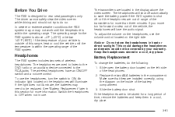
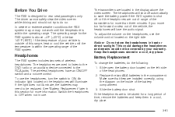
...;F (60°C).
If the light does not illuminate, the batteries may not work until the temperature is shut off or if the headphones are located in use the...switch to be stored for more information. Switch the headphones to save the battery power if the DVD system is within the operating range. To use . Battery Replacement... or an auxiliary device connected to be replaced.
Owner's Manual - Page 168


The yellow jack (right) is for auxiliary devices is for the right audio input. Power for the video input. The RCA jacks allow audio or video signals to be required to connect the auxiliary device to the RSE. The system will automatically switch to DVD and start to the RCA jacks and turn on...
Owner's Manual - Page 169


... Radio Service (if equipped) or CD, by pressing the AM FM button, or listen to hear audio from the auxiliary device through the wireless headphones. To resume playback, press the RSE button.
3-63 DVD Family: When in RSE mode... the vehicle's speakers. If RSE mode is on when the radio is powered off, the parental control will be able to listen to the radio by pressing the RSE button.
Owner's Manual - Page 171
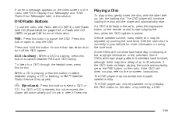
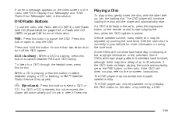
...begin playing the movie automatically, press the RSE button on the radio. The DVD player may be powered on by pressing the RSE button on using the tune knob. RSE: Press this button to turn... If the DVD does not begin playing after 30 seconds.
3-65 If a DVD is active. AUX (Auxiliary): When a DVD is playing, press this button again to the on the remote control to switch between ...
Owner's Manual - Page 173


... Press this button to turn the DVD player on and off. O (Power): Press this button to fast reverse the DVD or CD. Press this button...to return to the beginning of the DVD.
This button may not work when the DVD is playing the copyright information or the previews. n,... switch between the DVD player and an auxiliary source.
c (Stop): Press this button to adjust the color, tint, brightness,...
Owner's Manual - Page 176


The theft deterrent feature is interrupted. It works by the feature. If ignored, the radio plays normally and the radio ...activate the theft deterrent feature. Next you have a theft deterrent feature. Turn the radio off. 4. If the battery loses power for any four-digit number from the vehicle. 2. Activating the Theft-Deterrent Feature
The instructions which you will not operate if...
Owner's Manual - Page 177


... the locked mode, contact your code. 8. Unlocking the Theft-Deterrent Feature After a Power Loss
Enter your Saturn retailer. Contact your secret code as follows; If you can try to make the ... from the "Activating the Theft-Deterrent Feature" earlier to make the third digit agree with your Saturn retailer.
3-71 SEC or SECURITY ON will continue to confirm your code. 7. 5. ...
Owner's Manual - Page 178


OFF will reach only about 10 to 40 miles (16 to reset the system. Your Saturn retailer is authorized to obtain the factory programmed code that is off.
FM Stereo
FM ... If OFF or SECURITY OFF does not appear on AM stations caused by things like storms and power lines. Contact your Saturn retailer. The radio may display NO SIGNAL to reduce this noise. Radio Reception
AM
The range for...
Owner's Manual - Page 335
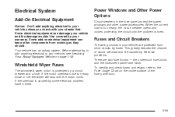
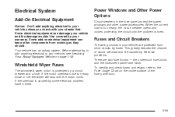
...until the motor cools. Power Windows and Other Power Options
Circuit breakers in your vehicle are two fuse blocks - the underhood fuse block, and the instrument panel fuse block. Before attempting to... is fixed.
Some electrical equipment can keep other power accessories. If the motor overheats due to the Fuse Usage Chart on the inside surface of circuit overload and ...
Owner's Manual - Page 339
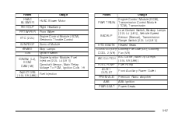
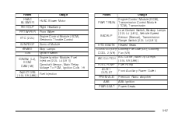
..., Fuel Injectors (2.2L L4 (L61)) Camshaft Sensor, Main Relay Voltage To PCM, Ignition Coils 1-6
Fuses PWR TRAIN
Usage Engine Control Module (ECM), Transmission Control Module (TCM), Transmission Low Coolant Switch, Backup..., Back Up Lamps (3.5L V6 (L66)) Fuel Pump Front Auxiliary Power Outlet Premium Radio Amplifier ABS Ignition Power Seats
INJECTORS Fuel Injection (3.5L V6 (L66))
5-97
Owner's Manual - Page 374


... Reimbursement Program ...Reporting Safety Defects to Saturn ...Reporting Safety Defects to the Canadian Government... Locking ...2-9 Doing Your Own Service Work ...5-4 Dome Lamp ...3-16 Door Delayed Locking ...2-9 Locks ...2-8 Power Door Locks ...2-8 Programmable Automatic Door...Fuses and Circuit Breakers ...Instrument Panel Fuse Block ...Power Windows and Other Power Options ...5-93 5-93 5-94 5-93
4
Similar Questions
Have An 08 Saturn Vue With Power Steering Assist Problems. Have Replaced The Pum
Have Replaced The Power Steering Pump , The Steering Gear, And The Power Steering Lines.
Have Replaced The Power Steering Pump , The Steering Gear, And The Power Steering Lines.
(Posted by JHALE 9 years ago)
Won't Start
My 2005 Vue won't start and makes a strange clicking noise when I try. Is it my starter? my lights a...
My 2005 Vue won't start and makes a strange clicking noise when I try. Is it my starter? my lights a...
(Posted by jbof4 10 years ago)

