2005 Saturn Relay Support Question
Find answers below for this question about 2005 Saturn Relay.Need a 2005 Saturn Relay manual? We have 1 online manual for this item!
Question posted by v12Ashr on August 11th, 2014
How To Remove Lower Cd Bin In Saturn Relay
The person who posted this question about this Saturn automobile did not include a detailed explanation. Please use the "Request More Information" button to the right if more details would help you to answer this question.
Current Answers
There are currently no answers that have been posted for this question.
Be the first to post an answer! Remember that you can earn up to 1,100 points for every answer you submit. The better the quality of your answer, the better chance it has to be accepted.
Be the first to post an answer! Remember that you can earn up to 1,100 points for every answer you submit. The better the quality of your answer, the better chance it has to be accepted.
Related Manual Pages
Owner's Manual - Page 1
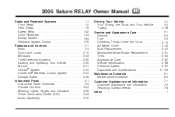
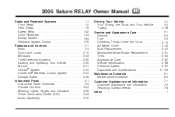
2005 Saturn RELAY Owner Manual
Seats and Restraint Systems ...1-1 Front Seats ...1-2 Rear Seats ...1-6 Safety Belts ...1-22 Child Restraints ...1-43 Airbag System ...1-64 Restraint System Check ...1-79 Features and ...
Owner's Manual - Page 2
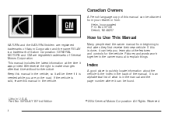
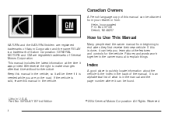
... you learn about the vehicle is the Index in the back of what is a trademark of Saturn Corporation. It is done, it was printed. Box 07130 Detroit, MI 48207
How to make changes...list of the manual. Litho in the vehicle. We reserve the right to Use This Manual
SATURN and the SATURN Emblem are on the road.
Canadian Owners
A French language copy of General Motors Corporation. ...
Owner's Manual - Page 21


...lock into place when you lean forward, taking the weight off the seatback. The armrests can be lowered or raised for entering or exiting the vehicle.
1. Use the recliner lever to move the seatback... to release the rear hooks from the floor pins.
1-15 Removing the Captain's Chairs
To recline the seatback, lift up on the outboard side of the seat. Pull...
Owner's Manual - Page 24


... Seat
Your vehicle may come with hideaway rear storage bins. Folding the Seatback(s)
To fold down either side of floor pins. 3. See Hideaway Rear Storage Bins on the back of the seat down until it ...will lie flat with the hideaway rear storage bins. Push the rear of the seat you want to fold, and push the seatback down to be removed and replaced, or with the seatback folded, it...
Owner's Manual - Page 25


See Hideaway Rear Storage Bins on the seatback to raise the seat. 3. See "Folding the Seatback" previously.
{CAUTION:
If the seatback is not locked, ...release the seatback, then push up on the seatback to be sure it could cause injury to an Upright Position
Removing the Third Row Seat
1. Make sure all items are off the seat. 3. That could move forward in its folded position before...
Owner's Manual - Page 64


See Lower Anchorages and Top Tethers for the seating position you how.
If your child restraint is equipped with a...instructions that the top strap be anchored. Be sure to secure the child restraint. Also see Lower Anchorages and Top Tethers for the LATCH System
1. To remove the child restraint, simply unhook the top tether from the top tether anchorage and then disconnect ...
Owner's Manual - Page 135


... Open the glove box until the door is equipped with an overhead console, it may be removed, so that are cupholders located below the center instrument panel switchbank.
Overhead Console (With Rail)...fully opened. To close the glove box, the door must be used to prevent the door from lowering too far. There may contain the following:
• Reading lamps. Glove Box
If the glove ...
Owner's Manual - Page 136
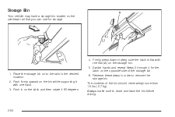
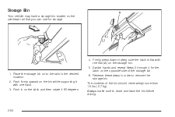
... hands and repeat Steps 2 through 4 for storage.
4. Push firmly upward on the storage bin. 5. Push in order to remove the storage bin. Firmly press down making sure the latch is flat with one hand. 3. Place the storage bin on the overhead rail that you can use for the latch on the opposite...
Owner's Manual - Page 139


...must be able to the posts on top of your vehicle.
Convenience Net (with Hideaway Rear Storage Bins)
Your vehicle may have a collision, and of course damage your vehicle. The convenience net is designed... elasticity, and to keep small loads, from falling out of the liftgate opening. Attach the lower loops to the tabs at your retailer. Load cargo so that it rests on the slats as...
Owner's Manual - Page 140


... over . To open the hideaway rear storage bins, pull up and in place. The hideaway rear storage bins cover has two automatic prop rods to secure any removable convenience item is not secured properly, it can...exit clear. The convenience net is recommended that you while holding onto the door latch and lower the cover to the metal rings on the floor of your vehicle, inside the liftgate...
Owner's Manual - Page 141


... the vehicle is loose. 3. Make sure the third row seat is aligned on page 1-18 for more information. The cover of the vehicle. 4. Removing the Hideaway Rear Storage Bins
1. Turn the hand knob, located at the rear of 400 lbs (181.6 kg). Make sure that all items are off the hideaway rear...
Owner's Manual - Page 226
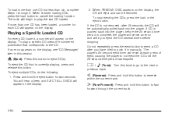
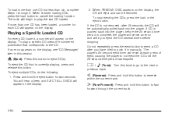
... sense an error and will try to eject the CD several times before the 25 second time period is not removed, after you have tried to push it in this button to eject CD(s). Playing a Specific Loaded CD
For every CD loaded, a number will be removed. Press and hold this knob to go to the...
Owner's Manual - Page 232
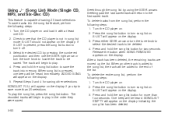
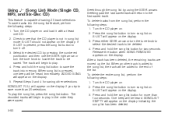
...mode. Press the song list button to save more than 20 selections. Release the button when SONG REMOVED appears on . 2. After a track has been deleted, the remaining tracks are moved up the ...list. To delete the entire song list, perform the following steps: 1. Turn the CD player on the display. S-LIST will appear on the display. 3. Press and hold the song list button...
Owner's Manual - Page 233


... Rear Seat Entertainment (RSE) system. Rear Seat Entertainment System
Your vehicle may be removed from the display.
• The air is ejected, and the song list contains saved tracks from that CD, those tracks are added to
normal, the CD should play . When the temperature returns to the bottom of the following reasons...
Owner's Manual - Page 235


DVD and auxiliary audio will illuminate. RSA audio is a decreased audio signal during CD, MP3, or DVD play, there may be a low hissing noise through the speakers and...RSE system is normal. An indicator light on the headphones will always be stored for a long period of time, remove the batteries, and keep them in this section for more information. If you move too far forward or step out...
Owner's Manual - Page 240


...direct sunlight may affect the ability of the transmitter to receive signals from the player, but not removed, the DVD player will resume play from where it at the main title, refer to start if...gently insert the disc, with the label side up, into the loading slot. You can also, press the CD AUX button on the radio faceplate, until RSE appears on the display, to the on the remote control....
Owner's Manual - Page 243


...provided by the DVD media. To use the RSE OSD menu when using a CD or an MP3, do the following: Make sure that a CD or an MP3 is to time out. Battery Replacement
To change the remote ... button to all the feature defaults in auxiliary, then press the display button on the back of time, remove the batteries and keep them in the compartment. RSE On-Screen Display (OSD) Menu
To use the RSE...
Owner's Manual - Page 253


... advised, due to the risk of contaminating the lens of CD lens cleaners for clear radio reception. Removing the radio and not replacing it , wiping from the loud level to the CD mechanism.
Care of the CD and DVD Player
The use of the CD optics with a factory radio or chime module will change from...
Owner's Manual - Page 339


...CAUTION:
Batteries have acid that can explode.
When it is time for 25 days or more, remove the black, negative (−) cable from running down and you have really good braking. If... your braking system - for example, when your vehicle for a new battery, get new approved Saturn replacement parts. Vehicle Storage
If you and gas that has the replacement number shown on the original...
Owner's Manual - Page 442
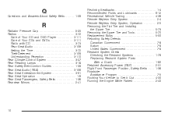
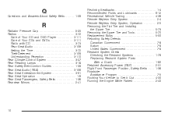
...Radiator Pressure Cap ...5-25 Radios ...3-72 Care of Your CD and DVD Player ...3-111 Care of Your CDs and DVDs ...3-111 Radio with CD ...3-73 Rear Seat Audio ...3-106 Setting the Time ...3-... ...2-5 Removing the Flat Tire and Installing the Spare Tire ...5-73 Removing the Spare Tire and Tools ...5-70 Replacement Bulbs ...5-50 Reporting Safety Defects Canadian Government ...7-8 Saturn ...7-8 United...

