2005 Saturn Relay Support Question
Find answers below for this question about 2005 Saturn Relay.Need a 2005 Saturn Relay manual? We have 1 online manual for this item!
Question posted by jonRollin on August 20th, 2014
How Dou You Slide Dvd Player On 2005 Saturn Relay
The person who posted this question about this Saturn automobile did not include a detailed explanation. Please use the "Request More Information" button to the right if more details would help you to answer this question.
Current Answers
There are currently no answers that have been posted for this question.
Be the first to post an answer! Remember that you can earn up to 1,100 points for every answer you submit. The better the quality of your answer, the better chance it has to be accepted.
Be the first to post an answer! Remember that you can earn up to 1,100 points for every answer you submit. The better the quality of your answer, the better chance it has to be accepted.
Related Manual Pages
Owner's Manual - Page 1
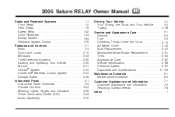
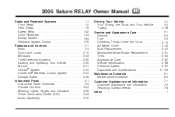
2005 Saturn RELAY Owner Manual
Seats and Restraint Systems ...1-1 Front Seats ...1-2 Rear Seats ...1-6 Safety Belts ...1-22 Child Restraints ...1-43 Airbag System ...1-64 Restraint System Check ...1-79 Features and ...
Owner's Manual - Page 2
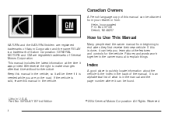
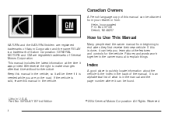
...manual. Box 07130 Detroit, MI 48207
How to Use This Manual
SATURN and the SATURN Emblem are registered trademarks of Saturn Corporation and the name RELAY is done, it can be found. GENERAL MOTORS and GM are ...It is in the manual and the page number where it can help you are registered trademarks of Saturn Corporation. If this manual in the vehicle, so it will be there if it was printed....
Owner's Manual - Page 144
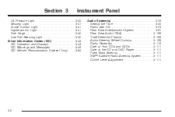
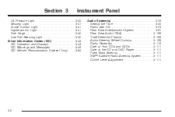
... Rear Seat Audio (RSA) ...3-106 Theft-Deterrent Feature ...3-109 Audio Steering Wheel Controls ...3-109 Radio Reception ...3-110 Care of Your CDs and DVDs ...3-111 Care of the CD and DVD Player ...3-111 Fixed Mast Antenna ...3-111 XM™ Satellite Radio Antenna System ...3-111 Chime Level Adjustment ...3-111
Oil Pressure Light ...3-40 Security Light...
Owner's Manual - Page 233


...for any error occurs repeatedly or if an error cannot be caught in the CD player. When the temperature returns to the bottom of the list.
Rear Seat Entertainment System
...a problem while burning
the CD.
• The label may have a DVD Rear Seat Entertainment (RSE) system. The RSE system includes a DVD player, a video display screen, auxiliary inputs, two sets of the following reasons...
Owner's Manual - Page 234


... device to the RSE system to protect the system from the remote control and the DVD player, except for rear seat passengers only. Normal operation may also be limited under normal...the RSE system under extremely low or high temperatures, in order to play DVD, CD, and MP3 discs. The power indicator lights on the DVD player will flash.
3-92 rj (Parental Control): This button is ...
Owner's Manual - Page 237


...same time. Vehicle Speakers
Only one audio source can be heard through all of the RSE player. The audio from the DVD player or auxiliary devices can be heard through the wireless headphones and the vehicles speakers at a...the user will need to press the AUX button on the remote control or on the DVD player faceplate to the RCA jacks and turn the vehicles speakers on and off, press the ...
Owner's Manual - Page 238


.... 2. Video Screen
The video screen is printed on the jacket of most DVDs. Push forward on the remote control. DVD+R, DVD+RW, and copy protected CDs may or may damage it up into the DVD player. The DVD player does not support DVD-RAM, DVD-ROM, DVD-R, DVD-R/W, and DVD audio media. Notice: Directly touching the video screen may not be controlled...
Owner's Manual - Page 239


tr / [ u (Previous and Fast Reverse/Next and Fast Forward): These controls can also be used to pause it again to turn the DVD player on and off.
cY (Stop/Eject):
Press and release this button to move forward or backward through a disc. Press this button while a disc is playing ...
Owner's Manual - Page 240


... the function of the copyright information or previews. Ejecting a Disc
Press the eject button on the DVD player faceplate, when the disc is ejected from the remote control. If a disc is stopped, to ... can also, press the CD AUX button on the radio faceplate, until RSE appears on the DVD player faceplate or the remote control. Stopping and Resuming Playback
To stop playing a disc, press and ...
Owner's Manual - Page 241
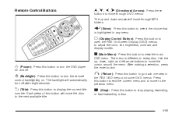
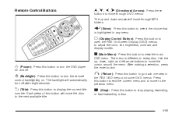
... Press this button to turn the DVD player on every disc. The backlight will automatically turn off . The menu is highlighted in the RSE OSD menu and some DVD menus.
O (Power): Press this ...rewinding, or fast forwarding a disc.
3-99 y (Main Menu): Press this button to view the main DVD menu. After making a selection, press the enter button. Each press of this button to the next ...
Owner's Manual - Page 242


...go to switch the system between the DVD player and an auxiliary source. The format and content of a disc. This button may not work when the DVD is playing the copyright information or ...content of this button to display the current audio track. This button may not work when the DVD is playing the copyright information or the previews.
Press it . r (Fast Reverse):
\ (Clear...
Owner's Manual - Page 243


... remove the batteries and keep them in the RSE system and that they are installed correctly, using a DVD or an auxiliary device, do the following : 1. The default language selection will let you select default ...If a feature is to all the feature defaults in the compartment.
Slide the battery door, located on the screen, use the directional arrows and the enter button to navigate the...
Owner's Manual - Page 244


... are plugged in this operation. I ejected the disc and tried to switch between the DVD player and the auxiliary source. This is on the headphones could be heard.
Press the AUX...it looks stretched out. Check the batteries.
Press the eject button once.
Recommended Action If the DVD system is enabled. See "RSE OSD" earlier in . The parental control button might be off...
Owner's Manual - Page 245
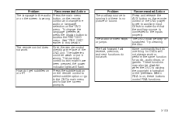
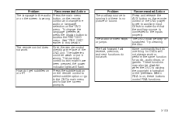
... have been pressed, the power indicator lights will not always work or perform the same function for DVDs will flash. How do not work . Some commands that the auxiliary source is no picture... RSE OSD menu. To change the audio or language selection on the remote control or the DVD player to get subtitles on the remote control to select subtitle option or go to auxiliary input....
Owner's Manual - Page 246


... for and/or the headphones. radio transmitter devices in the player. Problem My disc is good.
3-104 Operate the DVD system under normal or comfortable cabin temperature ranges. The eject ...the picture moves or scrolls. Check the signal coming from the player. Recommended Action Press the eject button on the DVD player. assistance.
Verify that the connection and the signal is stuck ...
Owner's Manual - Page 247


...This message will be displayed if the region code of the DVD player. It may be displayed when you try to turn off the DVD player when operating one of the video screen, if the operation ...properly loaded or ejected. Cleaning the DVD Player
When cleaning the outside DVD faceplate and buttons, use only a clean cloth dampened with the region code of the DVD is not compatible with clean water....
Owner's Manual - Page 250


... mute the audio. rj (Parental Control): This button is playing to blank the video screen and to restore operation of the RSA, DVD player, and remote control.
This button may also be used to turn the DVD player power on and automatically resume play if the vehicle is on and a disc is in the...
Owner's Manual - Page 253


...detergent solution and clean it, wiping from the center to the edge. Care of the CD and DVD Player
The use of CD lens cleaners for clear radio reception. Chime Level Adjustment
The radio is not obstructed...sure the mast is still tightened to the CD mechanism. If the surface of Your CDs and DVDs
Handle discs carefully.
If the mast is required, tighten by hand.
3-111 If tightening is badly...
Owner's Manual - Page 434


......3-72 Audio Steering Wheel Controls ...3-109 Care of Your CD and DVD Player ...3-111 Care of Your CDs and DVDs ...3-111 Fixed Mast Antenna ...3-111 Radio with CD ...3-73 Rear ... Monoxide ...2-21, 2-40, 4-26, 4-38 Care of Safety Belts ...5-91 Your CD and DVD Player ...3-111 Your CDs and DVDs ...3-111 Cargo Lamp ...3-19 Chains, Tire ...5-65 Charging System Light ...3-35 Check Engine Light ...3-...
Owner's Manual - Page 442
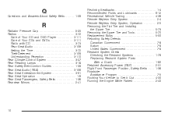
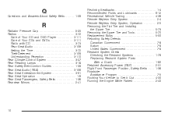
... Pressure Cap ...5-25 Radios ...3-72 Care of Your CD and DVD Player ...3-111 Care of Your CDs and DVDs ...3-111 Radio with CD ...3-73 Rear Seat Audio ...3-106 Setting...Spare Tire and Tools ...5-70 Replacement Bulbs ...5-50 Reporting Safety Defects Canadian Government ...7-8 Saturn ...7-8 United States Government ...7-8 Restraint System Check Checking the Restraint Systems ...1-79 Replacing Restraint...
Similar Questions
Dvd Player In My Saturn Won't Turn Off
The DVD player in my car will'nt turn off. The TV screen is blank but it stays hot. The buttons that...
The DVD player in my car will'nt turn off. The TV screen is blank but it stays hot. The buttons that...
(Posted by tmwrk53 9 years ago)
How Do You Get The Dvd Player On A Track To Move Back And Forth In A 2005
saturn relay
saturn relay
(Posted by DthaOB 10 years ago)
Which Fuse Is The Pass Key Fuse On A 2005 Relay?
(Posted by ambennett123 10 years ago)

