2004 Saturn VUE Support Question
Find answers below for this question about 2004 Saturn VUE.Need a 2004 Saturn VUE manual? We have 1 online manual for this item!
Question posted by zsweb4li on April 18th, 2014
Instructions On How To Remove A Cd Radio From A 2004 Saturn Vue Awd
The person who posted this question about this Saturn automobile did not include a detailed explanation. Please use the "Request More Information" button to the right if more details would help you to answer this question.
Current Answers
There are currently no answers that have been posted for this question.
Be the first to post an answer! Remember that you can earn up to 1,100 points for every answer you submit. The better the quality of your answer, the better chance it has to be accepted.
Be the first to post an answer! Remember that you can earn up to 1,100 points for every answer you submit. The better the quality of your answer, the better chance it has to be accepted.
Related Manual Pages
Owner's Manual - Page 1


2004 Saturn VUE Owner Manual
Seats and Restraint Systems ...1-1 Front Seats ...1-2 Rear Seats ...1-8 Safety Belts ...1-10 Child Restraints ...1-28 Airbag Systems ...1-48 Restraint System Check ...1-58 Features and ...
Owner's Manual - Page 2


..., and the name VUE are registered trademarks of Saturn Corporation. If this is sold, leave this manual in the vehicle.
Part No. 04VUE B Second Edition ii
©
2004 General Motors Corporation. As with other vehicles of this type, failure to operate this manual. This manual includes the latest information at the time it...
Owner's Manual - Page 48


... 1-40. See Lower Anchorages and Top Tethers for the LATCH System
1. Secure the child in the vehicle. The child restraint instructions will show you want to the top tether anchorage. To remove the child restraint, simply unhook the top tether from the top tether anchorage and then disconnect the LATCH attachments from...
Owner's Manual - Page 69


..., and 2. See "Battery Replacement" and "Resynchronization" under Remote Keyless Entry System Operation on a radio frequency subject to the following two conditions: 1. Notice: If you ever lock your vehicle for service...be blocking the signal. Operation is necessary. You may
be too far from your Saturn
retailer or authorized service provider for the transmitter to work or if you may ...
Owner's Manual - Page 72


... keyless entry transmitter should last about four years. Insert the new battery as the instructions under the cover indicate. 4. Your vehicle has an automatic resynchronization function built into... on their starting position. Do not use a pencil or similar object to remove the old battery. Resynchronization may damage the transmitter. 1. Battery Replacement
Under normal use care not...
Owner's Manual - Page 106


... DVDs ...3-75 Care of Your CD and DVD Player ...3-75 Fixed Mast Antenna ...3-75 XM™ Satellite Radio Antenna System ...3-75
Audio System(s) ...3-42 Setting the Time for Radios without Radio Data Systems (RDS) ...3-43 Setting the Time for Radios with Radio Data Systems (RDS) ...3-43 AM-FM Radio ...3-43 Radio with CD (Base Level) ...3-45 Radio with CD (MP3) ...3-49
3-2
Owner's Manual - Page 124


... of the center console. Always turn them off electrical equipment when not in use the outlets, remove the cover. Notice: Adding any type of accessory or accessory bracket from working as a cellular phone or CB radio. Do not hang any electrical equipment to connect electrical equipment such as they should.
The accessory...
Owner's Manual - Page 148


... be reset. Setting Preset Stations
Up to go on the display when the radio is pressed, the station that are in the selected band. The radio will show the selection.
3. If the battery has been disconnected or a radio fuse has been removed, the preset stations and time of the six numbered pushbuttons until you...
Owner's Manual - Page 149


... so they can be recalled when automatic set is weak or noisy, decrease the treble. Radio with CD (Base Level)
Setting the Tone (Bass/Treble)
BASS: Press this knob to increase or... AM FM until you hear a beep.
If a station is canceled. FADE: To adjust the fade between the radio station frequency and the time. A.SET will no longer appear on and off , press this knob to display the...
Owner's Manual - Page 160


... button to prevent damage.
3-56 If you eject a CD, but not removed from the radio, the radio will automatically reload the CD, after 25 seconds, to view the available information. If these problems occur try a known good CD. The CD player will pull the CD back in and the CD will begin to it will stay in the same...
Owner's Manual - Page 163


... multi-session discs, but only
the files from a CD-R/RW,
it will begin to play. If you eject a CD, but not removed from the radio, the radio will automatically reload the CD, after 25 seconds, to prevent damage.
• The radio will only play a mixed mode CD-R/RW,
one . It also supports playlists that can be played...
Owner's Manual - Page 170


... and hold this button for more than two seconds to turn off the RSE system. The DVD radio is only compatible with CD (MP3) on the remote control. If a DVD or CD is ejected, but not removed, the player will automatically pull it back in after 30 seconds. If an error message appears on...
Owner's Manual - Page 171


...CD.
See the radio that is active. Ejecting a Disc
Press the eject button on the radio to the on the radio or by pushing the tune knob. may be powered on by pressing the RSE button on -screen instructions...the stop button has been pressed twice on the radio. To resume playback, press the play from the radio, but not removed, the radio will reload the disc after the previews have &#...
Owner's Manual - Page 176
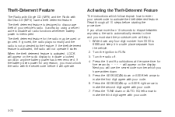
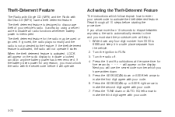
...72
Write down any steps, the radio automatically reverts to make the third digit...removed. Read through all radio functions whenever battery power is activated. Activating the Theft-Deterrent Feature
The instructions which you must unlock the radio with the secret code before starting the procedure. Theft-Deterrent Feature
The Radio with Single CD (MP3) and the Radio with Six-Disc CD...
Owner's Manual - Page 318
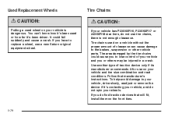
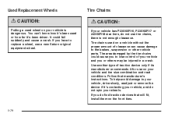
...could fail suddenly and cause a crash. If you do find traction devices that manufacturer's instructions. It could cause you or others may be injured in a crash. Use another type of... wheel, use a new Saturn original equipment wheel.
{CAUTION:
If your vehicle is not enough clearance. If you have to your vehicle, drive slowly, readjust or remove the device if it's contacting...
Owner's Manual - Page 331


...vehicle, be sure to follow the manufacturer's warnings and instructions. They will damage the vehicle:
Alcohol Laundry Soap Bleach...from your retailer. Appearance Care
Cleaning products can get Saturn-approved cleaning products from a container is struck near ... Acetone Paint Thinner Turpentine Lacquer Thinner Nail Polish Remover
Cleaning Fabric/Carpet
Your dealer has cleaners for ...
Owner's Manual - Page 333


...the rear window defogger and the integrated radio antenna. See your dealer for this more than once.
• Things like tar, asphalt and shoe polish will remove normal tobacco smoke and dust fi...the Top of the Instrument Panel
Use only mild soap and water to remove dirt. Use a clean cloth and vinyl cleaner. Saturn Glass Cleaner or a liquid household glass cleaner will stain if
you could...
Owner's Manual - Page 335
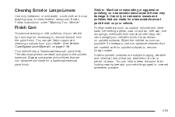
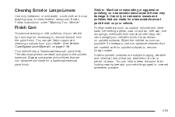
You can get Saturn-approved cleaning products from industrial chimneys, etc., can damage your vehicle garaged ... basecoat/clearcoat paint finish may be necessary to remove residue from the paint finish. Foreign materials such as possible. See Vehicle Care/Appearance Materials on painted surfaces. Follow instructions under "Washing Your Vehicle."
Notice: Machine compounding or...
Owner's Manual - Page 377


...Airbags? ...1-50
All-Wheel Drive ...5-51 All-Wheel-Drive (AWD) System ...4-12 AM ...3-74 AM-FM Radio ...3-43 Antenna, Fixed Mast ...3-75 Antenna, XM™ Satellite Radio Antenna System ...3-75 Anti-lock Brake System (ABS) ...4-8 ...22 Audio Output ...3-64 Audio System(s) ...3-42 AM-FM Radio ...3-43 Care of Your CD and DVD Player ...3-75 Care of Your CDs and DVDs ...3-75 Fixed Mast Antenna ...3-75...
Owner's Manual - Page 387


...14
R
Radio Data System (RDS) ...Radio Personalization ...Radios ...AM-FM Radio ...Care of Your CD and DVD Player ...Care of Your CDs and DVDs ...Radio with CD ...3-45, Setting the Time for Radios with Radio Data Systems (RDS) ...Setting the Time for Radios without Radio Data Systems... ...2-3 Remote Keyless Entry System, Operation ...2-4 Removing the Flat Tire and Installing the Spare Tire ...5-82...
Similar Questions
Where Can I Get A Car Manual For A 2004 Saturn Vue Awd
(Posted by bazNimrod 10 years ago)
I Have A 2002 Saturn Vue Awd One Day Stopped Running
Replaced BCM brand new, programed to car replaced air flow and Many more parts recomnended by mechan...
Replaced BCM brand new, programed to car replaced air flow and Many more parts recomnended by mechan...
(Posted by lauriexrn58 10 years ago)

