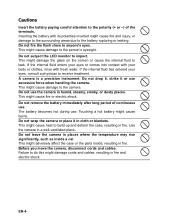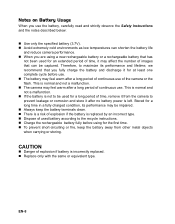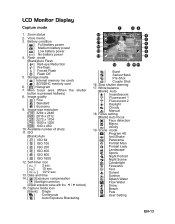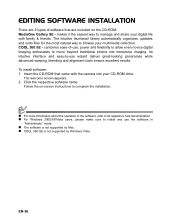Sanyo Vpc t850 Support Question
Find answers below for this question about Sanyo Vpc t850 - Xacti - 8 Mp Digital Camera.Need a Sanyo Vpc t850 manual? We have 1 online manual for this item!
Question posted by debbiekay3 on April 9th, 2010
Can I Charge The Camera If I Do Not Have The Battery Charger?
The person who posted this question about this Sanyo product did not include a detailed explanation. Please use the "Request More Information" button to the right if more details would help you to answer this question.
Current Answers
Related Sanyo Vpc t850 Manual Pages
Similar Questions
Digital Camera Vpc-e2100
My camera keeps freezing up when you go to take a picture and then turns itself off.
My camera keeps freezing up when you go to take a picture and then turns itself off.
(Posted by danalemon69 6 years ago)
Sanyo Fisher Co Digital Camera Vpc-s500
Why is deleting pictures so slow
Why is deleting pictures so slow
(Posted by Pehahn65 9 years ago)
Can The Battery Be Charged?
(Posted by conblue63 9 years ago)
How To Charge The Battery
(Posted by conblue63 9 years ago)
Can I Charge The Battery If I Don't Have The Charger
(Posted by conblue63 9 years ago)