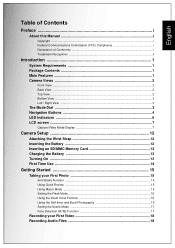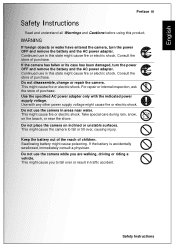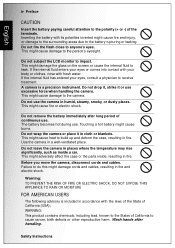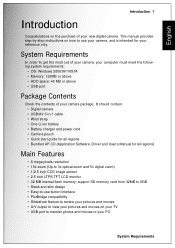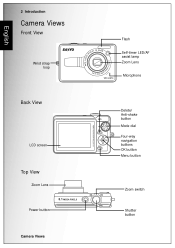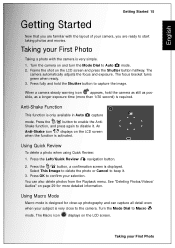Sanyo VPC-E870G Support Question
Find answers below for this question about Sanyo VPC-E870G - 8-Megapixel Digital Camera.Need a Sanyo VPC-E870G manual? We have 1 online manual for this item!
Question posted by cilenefarrell on April 4th, 2012
Sanyo Vpc-e870 Digital Camera Vertical White Lines Across Uploaded Pics
My camera is a few years old but the housing etc still looks brand new, never been dropped or anything, pictures look fine on the display but there are horizontal lines running across them after uploading. What's wrong and what can I do to fix it? All other features work perfectly, videos show clearly when played etc. The pictures look like you are watching them through blinds.
Current Answers
Related Sanyo VPC-E870G Manual Pages
Similar Questions
Digital Camera Image Review Bad Quality.
my sanyo digital camera vpc-s60ex shows bad image on lcd when review, but good one before click it. ...
my sanyo digital camera vpc-s60ex shows bad image on lcd when review, but good one before click it. ...
(Posted by Anonymous-158455 8 years ago)
Drivers For Sanyo Vpc-s880p Digital Camera
Are there any drivers for the Sanyo VPC-S880P didital camera?
Are there any drivers for the Sanyo VPC-S880P didital camera?
(Posted by poorjim 9 years ago)
Battery Drains Quickly In Digital Camera
How do I fix this problem for my Sanyo VPC-E870 digital camera. The battery drains quickly, like in ...
How do I fix this problem for my Sanyo VPC-E870 digital camera. The battery drains quickly, like in ...
(Posted by ctwaley 12 years ago)
Moving Pictures From Camera To Computer By Usb Cord, To 'my Picture' File
i DON'T GET THE WINDOW THAT SAYS WIZARD. AND THE WINDOW I GET SAY 0 PICTIRES ON MY CAMERA, WHEN I CA...
i DON'T GET THE WINDOW THAT SAYS WIZARD. AND THE WINDOW I GET SAY 0 PICTIRES ON MY CAMERA, WHEN I CA...
(Posted by diddyruthann 12 years ago)