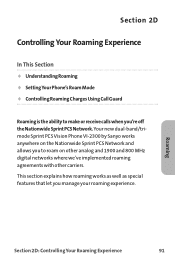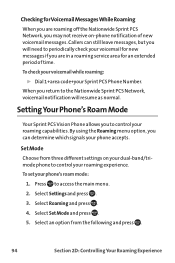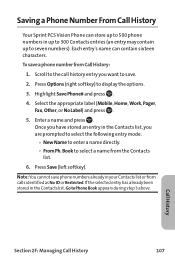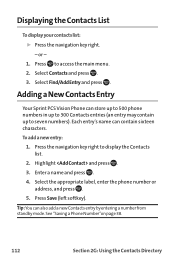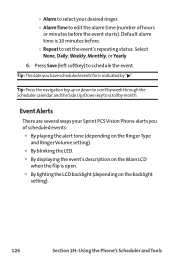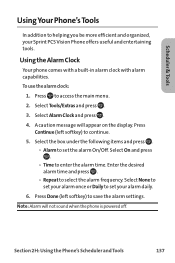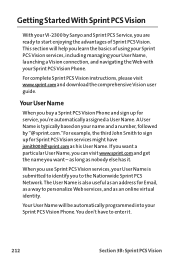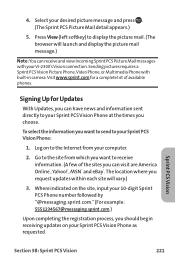Sanyo VI 2300 Support Question
Find answers below for this question about Sanyo VI 2300 - Sprint PCS Vision Phone.Need a Sanyo VI 2300 manual? We have 1 online manual for this item!
Question posted by nordra32 on September 27th, 2010
Reset Sanyo Vi-2300
The person who posted this question about this Sanyo product did not include a detailed explanation. Please use the "Request More Information" button to the right if more details would help you to answer this question.
Current Answers
Related Sanyo VI 2300 Manual Pages
Similar Questions
Sanyo Zte Straight Talk Phone
I have a sanyo zte straight talk phone that will not do anything except go thru the turning on proce...
I have a sanyo zte straight talk phone that will not do anything except go thru the turning on proce...
(Posted by shsfs 10 years ago)
I Want A New Battery At No Cost I Payed Enough For The Phone Set
when you buy new batteries should be working please send to 1663 george ave unit 5 Windsor Ontario C...
when you buy new batteries should be working please send to 1663 george ave unit 5 Windsor Ontario C...
(Posted by mgelinas8 10 years ago)
Security Code To Reset
Cell Phone
(Posted by stacypoling57 10 years ago)
Phone Claim Insurance
Ihave a SCP 3810 cell phone that I bougth with boostmobile, right now is not working, is dead. I HAV...
Ihave a SCP 3810 cell phone that I bougth with boostmobile, right now is not working, is dead. I HAV...
(Posted by Twitymood 11 years ago)
Scp-22lbps How Do I Charge The Battery For A Sprint Phone Of This Sort,....
(Posted by tommyreid2010 12 years ago)