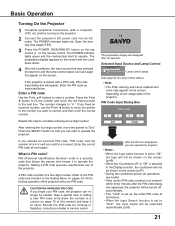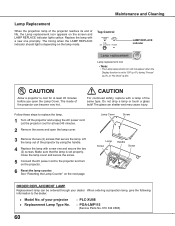Sanyo PLC-XU88 Support Question
Find answers below for this question about Sanyo PLC-XU88.Need a Sanyo PLC-XU88 manual? We have 2 online manuals for this item!
Question posted by Brianclarke1994 on March 23rd, 2017
No Signal To A Sanyo Plc Wxu300 Projector
Current Answers
Answer #1: Posted by waelsaidani1 on March 23rd, 2017 11:50 PM
or the current signal is missed while operating the
projector, the Video/PC selection window will be
displayed on the screen, please move the pointer to
input source desired by pressing the Point `50;`60; buttons
and press the SELECT button. And then follow the
input signal guidance window to correct the signal and
connection.
=520;Note:
R26; When no signal is detected, Normal is set
automatically and the Aspect dialog box
disappears.
R26; The adjustable range for Scale H/V and
Position H/V is limited depending on the input
signal.
=520;Note:
R26; When no signal is detected, Normal is
set automatically and the Aspect dialog
box disappears.
R26; The adjustable range for Scale H/V and
Position H/V is limited depending on the
input signal.
R26; Wide, Zoom and Natural wide cannot
be operated when 720p, 1035i or 1080i
is selected in the AV System Menu
Related Sanyo PLC-XU88 Manual Pages
Similar Questions
The projector currently has a DVMI port and a VGA port. Can I convert the DVMI to a HDMI? How can I ...
my sanyo projector no power to it, i have tested the wall adapter and it is working fine. When i plu...
Mi PLC-SU30 projector turns on red led only no working
my projector picture is going blue in the bottom right hand corner and suggestions
My sony PLC-XU58 projector power indicator keeps blinking it wont stop. Try to turn it off but pow...