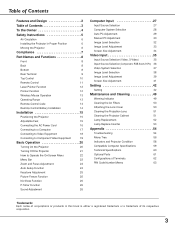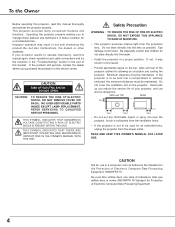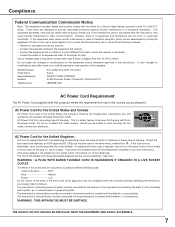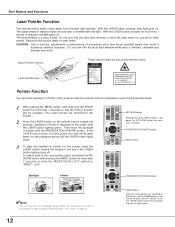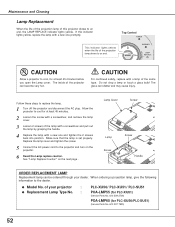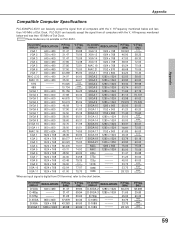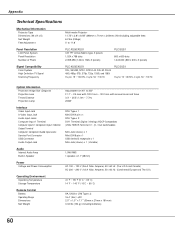Sanyo PLC-SU51 Support Question
Find answers below for this question about Sanyo PLC-SU51 - SVGA LCD Projector.Need a Sanyo PLC-SU51 manual? We have 1 online manual for this item!
Current Answers
Related Sanyo PLC-SU51 Manual Pages
Similar Questions
Sanyo Projector Plc-xw55a
just installed a new bulb in projector and still no image.....any ideas?
just installed a new bulb in projector and still no image.....any ideas?
(Posted by dvesling 11 years ago)
No Signal For Projector Plc-xr201
I have a sanyo xga projector model plc-xr201 and wondered if this works with windows 2003 and on an ...
I have a sanyo xga projector model plc-xr201 and wondered if this works with windows 2003 and on an ...
(Posted by Anonymous-55192 12 years ago)
What Is The Cost Of Sanyo Projector Plc Xp55
(Posted by johnsondonald59 12 years ago)
Plc-xu74 Lcd Projector How To Unlock The Projector Panel
PLC-XU74 LCD Projector how to unlock the projector paneli locked the control; panel of projector and...
PLC-XU74 LCD Projector how to unlock the projector paneli locked the control; panel of projector and...
(Posted by arslanumar 12 years ago)
Are There In Compatibillity Issues With Projector Plc-xp30 And Windows 7?
Cannot get display to hold image between Windoes 7 laptop and Projector.
Cannot get display to hold image between Windoes 7 laptop and Projector.
(Posted by grahamx7 14 years ago)