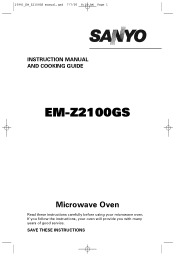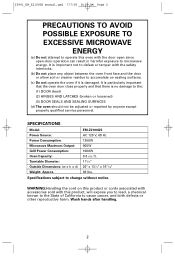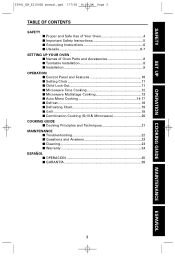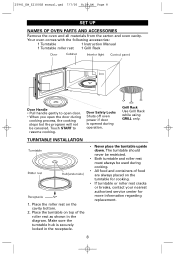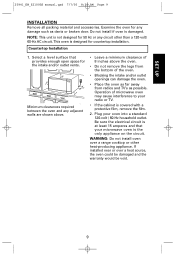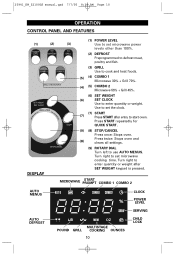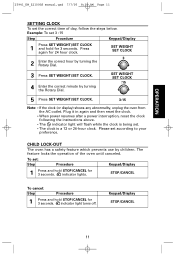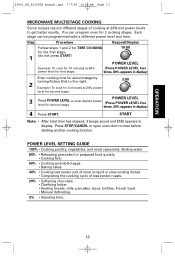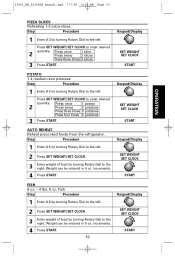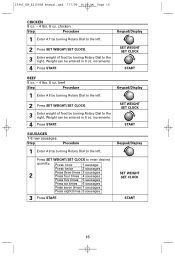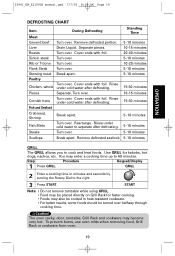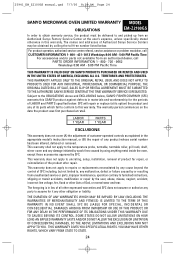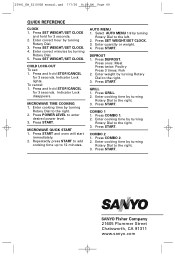Sanyo EM-Z2100GS Support Question
Find answers below for this question about Sanyo EM-Z2100GS - 8 Cubic Foot Microwave.Need a Sanyo EM-Z2100GS manual? We have 3 online manuals for this item!
Question posted by Info53661 on March 24th, 2012
I Can Not Get The Oven Start.the Clock Is Set No Sound From Oven
The person who posted this question about this Sanyo product did not include a detailed explanation. Please use the "Request More Information" button to the right if more details would help you to answer this question.
Current Answers
Related Sanyo EM-Z2100GS Manual Pages
Similar Questions
My Microwave Isn't Cooking The Food And The Light That Says Code Is On
my microwave isn't cooking anything regardless of what I put and the word code appears
my microwave isn't cooking anything regardless of what I put and the word code appears
(Posted by sanjolatinpapi1 8 years ago)
How Do I Set The Time Clock On Modelem-g2565s
How do I set the Time clock on model EM-G 2565S
How do I set the Time clock on model EM-G 2565S
(Posted by davidbradley45 9 years ago)
Microwave Door Can't Open
I have a SANYO microwave oven EM-S156AW/S/B for 5 years. The microwave door can’t open and the...
I have a SANYO microwave oven EM-S156AW/S/B for 5 years. The microwave door can’t open and the...
(Posted by sewtse 9 years ago)
Sanyo Microwave Model No. Em - Sl10n I Cannot Find We're I Can Replace The Oven
Lamp has it has gone faulty
Lamp has it has gone faulty
(Posted by ctvs01 10 years ago)
Sanyo Em700t U-wave
When pluged to outlet the u-wave oven starts functioning all ok but only max half an hour and then d...
When pluged to outlet the u-wave oven starts functioning all ok but only max half an hour and then d...
(Posted by cam93706 12 years ago)