Sanyo DP55360 Support Question
Find answers below for this question about Sanyo DP55360 - 55"Class LED LCD HDTV.Need a Sanyo DP55360 manual? We have 2 online manuals for this item!
Question posted by jimgerson on May 28th, 2014
The Tv Mutes Automatically While Playing.
What can I do to stop the tv from going to mute by itself?
Current Answers
There are currently no answers that have been posted for this question.
Be the first to post an answer! Remember that you can earn up to 1,100 points for every answer you submit. The better the quality of your answer, the better chance it has to be accepted.
Be the first to post an answer! Remember that you can earn up to 1,100 points for every answer you submit. The better the quality of your answer, the better chance it has to be accepted.
Related Sanyo DP55360 Manual Pages
Internet Use Guide - Page 3
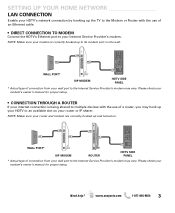
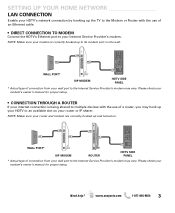
...HDTV's network connection by hooking up the TV to the Modem or Router with the use of connection from your wall port to the Internet Service Provider's modem may hook up and turned on your HDTV...your router and modem are correctly hooked up your router or IP sharer.
WALL PORT*
ISP MODEM
HDTV SIDE PANEL
* Actual type of a router, you may vary. NOTE: Maker sure your modem is being...
Internet Use Guide - Page 6
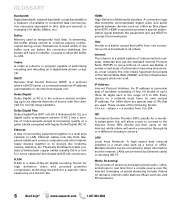
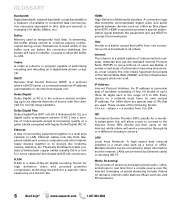
...network or LAN. Multiple devices can be connected to continue playing uninterrupted during minor fluctuations in band width. Examples of media ... from one .
Every device on a network hands out IP address automatically to six discrete channels of sound, with RJ-45 connectors. GLOSSARY
...Disc player and HDTV. A connection type that delivers a superior video experience at a given bitrate...
Internet Use Guide - Page 8
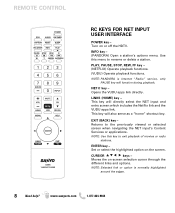
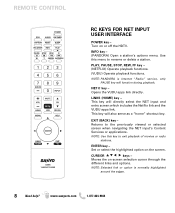
PLAY, PAUSE, STOP, REW, FF key - (NETFLIX) Operate playback functions. (VUDU) Operate playback functions. NET@ key -
CURSOR L M
keys -.... Set or select the highlighted option on -screen selection cursor through the
different links and options. Turn on or off the HDTV. www.sanyoctv.com
1-877-864-9604
This key will also serve as a "home" shortcut key.
NOTE: PANDORA is normally...
Internet Use Guide - Page 9


... code from your home computer visit www.netflix.com/sanyotv
5. Write down the activation code (trial version) provided on - Enjoy watching movies and TV programs on your HDTV, be sure that is activate your connection speed.
Fill out the required information, including the trial activation code for your Netflix account. Many ISPs...
Internet Use Guide - Page 10
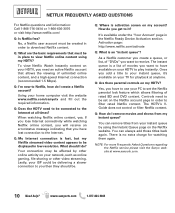
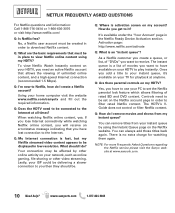
...on your TV for watching them again.
Lastly, your network, such as online gaming, file sharing or other online activity on your HDTV, you have lost connection to play instantly. Activation...Netflix content.
Q: My Internet connection is activation screen on my HDTV?
www.sanyoctv.com
1-877-864-9604
The HDTV's VGuide does not control or filter Netflix content. It's available...
Internet Use Guide - Page 15


... Is Pandora free? On the other hand, if you see your business for yourself while you are playing Pandora over loudspeakers at work , it's considered personal use .
• Can I listen to you...station is available only within the United States.
• What type of the United
States? You cannot play a specific song immediately, or "on the exact same artist or song.
• Can I cancel ...
Internet Use Guide - Page 16
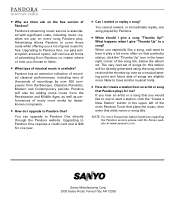
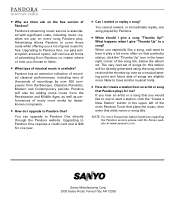
...of many more often on that you a lot of songs are there ads on every song Pandora play a bit more works by over 500 composers from the Baroque, Classical, Romantic, Modern and Contemporary ... the "Thumbs Up" icon in the upper left of the main Pandora Tuner that plays the music, then enter that Pandora plays for this station will remove all forms of songs for me? What happens when I...
Owners Manual - Page 3
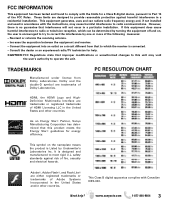
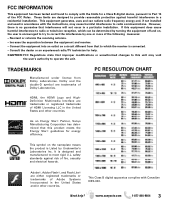
... the unit. Consult the dealer or an experienced radio/TV technician for energy efficiency. PC RESOLUTION CHART
HDMI, the... meets the Energy Star ® guidelines for help ? This Class B digital apparatus complies with Canadian ICES-003.
If this unit...to this equipment does cause harmful interference to radio or television reception, which the receiver is connected. - Adobe®,...
Owners Manual - Page 5
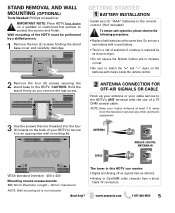
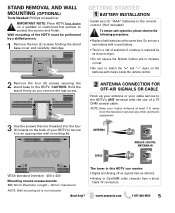
...HDTV can receive: • Digital and Analog off air signals from an antenna
• Analog or ClearQAM cable channels from the television... set and any other electronic equipment.
3 Use the screws that are threaded into the four (4) inserts on a padded or cushioned flat...: Keep your HDTV to secure it to protect the screen and finish. away from a direct Cable TV connection. Wall ...
Owners Manual - Page 9
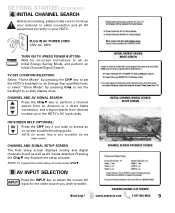
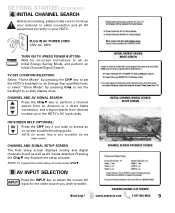
... from devices hooked up your antenna or cable connection and all AV equipment correctly to your HDTV.
Pressing the CHLM key finalizes the setup process.
CHANNEL AND SIGNAL SETUP SCREEN The final setup...digital channels found as well as AV inputs detected. TV SET LOCATION SELECTION: Select "Home Mode" by pressing the CHM key to set the HDTV's backlight to an Energy Star qualified level, or...
Owners Manual - Page 10
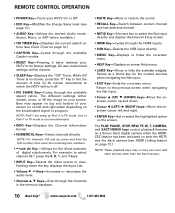
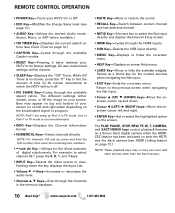
...the amount of time (in the memory database.
• MUTE Key-Mute or restore the sound.
• RECALL Key-Switch between ...Keys-Scan through the channels in 30 minute increments) at which the HDTV will be cleared.
• SLEEP Key-Displays the "Off" ...key displays the Input List.
• Volume + - The PLAY, PAUSE, STOP, REW, FF, W, T, CAMERA, and XACTI MENU keys ...TV mode is on -screen menu.
Owners Manual - Page 12


...in the Video3 input.
HDMI Power ON Sync and Power OFF Sync enable specific features including the automatic power ON process and power OFF process. Use the HDMI-CEC Function to enable or disable all...SETTING SCREEN HDMI LINKING SCREEN
12 Need help? NOTE: The HDMI-CEC function of hook up to your HDTV's HDMI input, setting the HDMI-CEC Function to ON enables you the use with a Sanyo Xacti ...
Owners Manual - Page 13
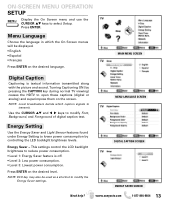
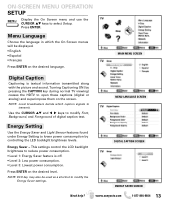
... shortcut to lower power comsumption by pressing the CAPTION key during normal TV viewing) causes the HDTV to open these captions (digital or analog) and superimpose them on... and Foreground of digital caption text.
Press ENTER.
This settings control the LCD backlight brightness to select Setup.
DIGITAL CAPTION SCREEN ENERGY SAVER SCREEN
Need help... the LED backlight brightness levels.
Owners Manual - Page 14


... Time for your TV's refresh rate
capabilities for the HDTV to reduce the HDTV's power consumption.
ON-SCREEN MENU OPERATION
Light Sensor - When room lighting is dark, the panel brightness
and/or the...• On - Motion Sync
Your HDTV will display all signals at the previously set to ON, the TV will automatically turn on at a specific time of your HDTV and enable a Switch On Time for...
Owners Manual - Page 15
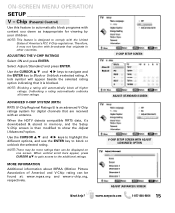
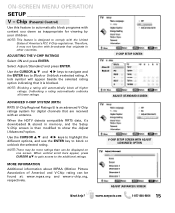
...are received with an antenna.
Select Adjust (Standard) and press ENTER. Unblocking a rating automatically unblocks all higher ratings.
When vertical scroll bars appear, press CURSOR LM to gain access...the HDTV detects compatible RRT5 data, it is an advanced V-Chip ratings system for digital channels that originate in memory, and the Setup V-Chip screen is designed to automatically block...
Owners Manual - Page 16
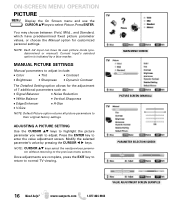
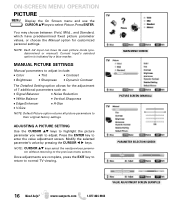
...
1-877-864-9604
Once adjustments are complete, press the EXIT key to return to
enter the value adjustment screen.
Press the ENTER key to normal TV viewing. ADJUSTING A PICTURE SETTING
Use the CURSOR LM keys to highlight the picture
parameter you wish to their original factory settings.
Owners Manual - Page 17


... SCREEN
DETAILED SETTING SCREEN
Need help? Dynamic, Mild, Standard - 3 different predetermined sound parameters not linked with any Picture option.
Press the ENTER key to normal TV viewing.
NOTE: Default Sound option returns all sound parameters to the previous menu screen. MANUAL SOUND SETTINGS
The Manual option provides different parameters that can...
Owners Manual - Page 18
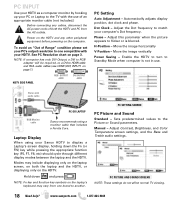
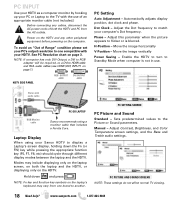
...Automatically adjusts display position, dot clock and phase. Laptop Display
When using a monitor cable that includes a Ferrite Core. Modes may vary from the AC outlets.
See PC Resolution chart on the computer. Phase - H-Position - PC PICTURE AND SOUND SCREENS NOTE: These settings do not affect normal TV... screen, on page 7.)
HDTV SIDE PANEL
RGB OUTPUT JACK
DVI OUTPUT JACK
PC ...
Owners Manual - Page 19
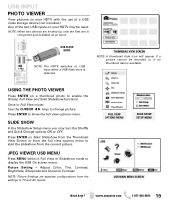
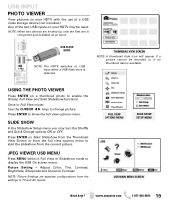
... Settings are hooked up, only the first one is recognized and available as an input. USB FLASH DRIVE
NOTE: The HDTV switches to start the slideshow from the settings in TV and AV inputs.
NOTE: When two devices are separate configurations from the current picture. Press ENTER on Start Slideshow from the...
Owners Manual - Page 20
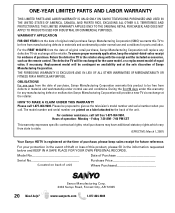
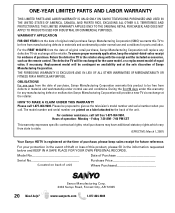
...AM - 7:00 PM CST
This warranty expresses specific contractual rights;
Return the defective TV to give us the television's model number and serial number when you call. OBLIGATIONS For one year from the...of theft or loss of this product to state.
(EFFECTIVE: March 1, 2007)
Your Sanyo HDTV is registered at the sole discretion of purchase, please keep the original-dated-sales receipt for the...
Similar Questions
Sound Card
I have a 55" Sanyo LED big screen TV. It has a perfect picture but no sound. I have tried all the on...
I have a 55" Sanyo LED big screen TV. It has a perfect picture but no sound. I have tried all the on...
(Posted by 10bates1 3 years ago)
Tv Comes On Plays Regular Antenna On Video 1 Hookup The Tv Will Shut Off By Itse
Off if u try to turn on Netflix or any other device to TV such as VCR why?
Off if u try to turn on Netflix or any other device to TV such as VCR why?
(Posted by lisathomas66 9 years ago)
Optical Out Sanyo Led Lcd Tv
Where is the optical out located on a Sanyo 46" led LCD tv?
Where is the optical out located on a Sanyo 46" led LCD tv?
(Posted by Anonymous-91348 11 years ago)
My Tv Just Went Off And Won't Come Back On
(Posted by lkpatterson 11 years ago)
For My Where Can I Find Replacement Mercury Lamps For My Sanyo Dp19649 Lcd Hdtv
(Posted by karelkstevens 12 years ago)

