Sanyo DP50749 Support Question
Find answers below for this question about Sanyo DP50749 - 50" Plasma TV.Need a Sanyo DP50749 manual? We have 4 online manuals for this item!
Question posted by dka1 on April 6th, 2012
I Cannot Seem To Register My Dp50749 Plasma Tv.
Need an activate # so i can register for netflix
Current Answers
There are currently no answers that have been posted for this question.
Be the first to post an answer! Remember that you can earn up to 1,100 points for every answer you submit. The better the quality of your answer, the better chance it has to be accepted.
Be the first to post an answer! Remember that you can earn up to 1,100 points for every answer you submit. The better the quality of your answer, the better chance it has to be accepted.
Related Sanyo DP50749 Manual Pages
Quik 'N Easy Setup Guide - Page 1


...
RF TERMINAL COMPOSITE Standard
GOOD Quality Connections BETTER Quality Connections BEST Quality Connections
QUALITY PICTURE
High Definition
QUIK 'N EASY Setup Guide
Your SANYO High Definition Television can improve your HDTV's
initial setup! Component cables -
Quik 'N Easy Setup Guide - Page 2


... to the RF antenna terminal. Check that the selected input matches the one that is needed.
Channel Scan Memory
View a list of our Service associates will be damaged if it up...the remote control.
HDMI, the HDMI Logo and High-Definition Multimedia Interface are trademarks or registered trademarks of the AV equipment that the receiver is available with proper HD signal and connection...
GXDB Remote Guide - Page 1


...GXDB 1-800-877-5032
Cycle through the predeterPICTURE mined picture modes.
USB
Switch directly to normal TV viewing. Displays SLEEP timer.
Ex: Press 0 then 6 for a lower channel
through the... sets SLEEP the Off Timer. XACTI MENU W
T
Activate Xacti functions when Xacti camera connected via HDMI. Scan through
Tune to activate the first of the audio output. + to 0. ...
Owners Manual - Page 2
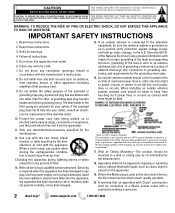
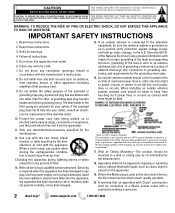
...personnel. Clean only with a protective earthing connection.
2
Need help? Do not block any heat sources such as contact... or Ceiling Mounting-The product should be connected to the television equipment, be placed on or pinched particularly at plugs, convenience...injury from touching such power lines or circuits as radiators, heat registers, stoves, or other . Where the Mains plug is used ...
Owners Manual - Page 3
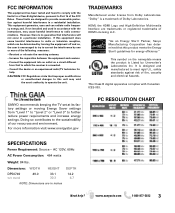
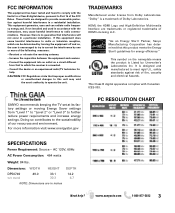
...If this equipment does cause harmful interference to radio or television reception, which the receiver is encouraged to try to...inches
Need help . Dimensions: WIDTH HEIGHT DEPTH
DP50749 w/o stand
49.0
33.1
14.2
30.3
4.7
NOTE: Dimensions are trademarks or registered ... communications. Consult the dealer or an experienced radio/TV technician for energy efficiency." "As an Energy Star...
Owners Manual - Page 4
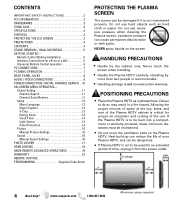
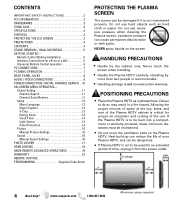
... minimum distances must be damaged if it from the power outlet.
4
Need help?
Chanel Setting 11
Channel Search 11 Channel Scan Memory 11 Setup 12.... Do not use hard objects such as indicated here. Do not use excessive pressure when cleaning the Plasma screen; CONTENTS
IMPORTANT SAFETY INSTRUCTIONS 2 FCC INFORMATION 3 TRADEMARKS 3 THINK GAIA 3 SPECIFICATIONS 3 DISPOSAL ...
Owners Manual - Page 5
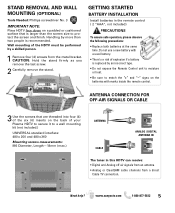
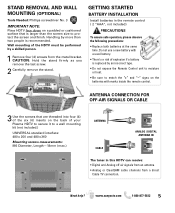
...Needed: Phillips screwdriver No. 3
IMPORTANT NOTE:
Place HDTV face down on a padded or cushioned surface that are threaded into four (4) of the six (6) inserts on the batteries with a used battery.
• There's a risk of your Plasma... by a skilled person.
1 Remove four (4) screws from a direct Cable TV connection. ANTENNA CONNECTION FOR OFF-AIR SIGNALS OR CABLE
3 Use the screws that...
Owners Manual - Page 6
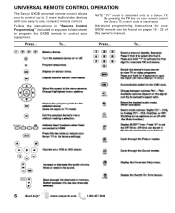
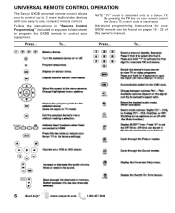
... up to 3 more audio/video devices with one easy to a Sanyo TV. Follow the instructions in "Remote Control Programming" (included in separate folded sheet) ...TV control code is dedicated only to use, compact remote control. Advanced programming instructions for your GXDB remote can be found on your equipment. To...
6
Need help? NOTE: "TV" mode is reactivated. Press... By pressing the TV...
Owners Manual - Page 7


... Color Temperature settings. PC PICTURE (MANUAL) SCREEN Note: These settings do not affect normal TV viewing. www.sanyoctv.com
1-800-877-5032
7 Adjust this parameter when the picture appears to...PC Picture
Standard -
Enable the HDTV to turn to the Sound parameters. Manual - Need help?
PC CONNECTIONS AND SETUP
Note: Before connecting any other peripheral equipment before powering...
Owners Manual - Page 8
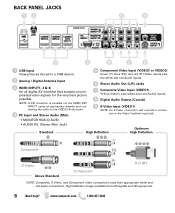
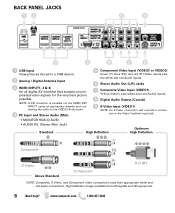
... RGB (D-SUB)
• AUDIO R/L (Stereo Mini Jack) Standard
High Definition
Optimum High Definition
Composite
S-Video Above Standard
Component
H D M I
NOTE: Composite, S-Video, and Component video connections need their appropriate white and red audio connections. BACK PANEL JACKS
1 USB Input
View pictures stored in a USB device.
2 Analog / Digital Antenna Input
3 HDMI (INPUT1, 2 & 3)
An...
Owners Manual - Page 9
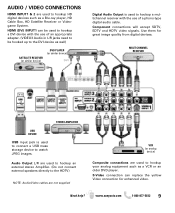
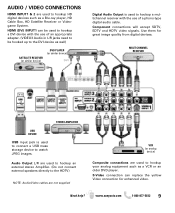
...to hookup a multichannel receiver with the use of an appropriate adapter. (VIDEO3 Audio in L/R jacks need to be hooked up to the DVI device as well)
SATELLITE RECEIVER (or similar device)
DVD...
DVI
Digital Audio Output is used to connect a USB mass storage device to watch JPEG images. Need help? HDMI (DVI) INPUT1 can replace the yellow Video connection for great image quality from digital...
Owners Manual - Page 10


...signals are detected, if neither of these searches detect signals, the HDTV will tune to the TV before comencing an AV Search. INITIAL SETUP SCREEN CHANNEL SEARCH METHOD SCREEN
ON SCREEN HELP MENU...
Access an on your remote control. CHANNEL SEARCH PROGRESS SCREEN
10 Need help?
www.sanyoctv.com
1-800-877-5032
INITIAL CHANNEL SEARCH (FIRST POWER ON)
Plug in...
Owners Manual - Page 11


...-SCREEN MENU OPERATION CHANNEL SETTING
Display the On Screen menu and use the CURSOR LM keys to receive those ClearQAM channels your cable company provides. Need help? www.sanyoctv.com
1-800-877-5032 11
Searches the detected mode, Cable or Air. CHANNEL SCAN MEMORY
Channel Scan Memory lists all disabled channels...
Owners Manual - Page 14


..., AUDIO or MUTE)
14 Need help avoid this situation, use the White Pattern feature immediately to save power consumption. When On Timer Function is set to ON, the TV will automatically turn on at ... is that the panel can be repaired.
NOTE: The sooner you remove a still picture and activate White Pattern, the more likely it to control the panel brightness and picture parameters to use with...
Owners Manual - Page 17
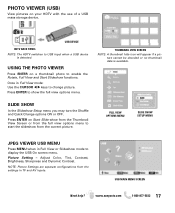
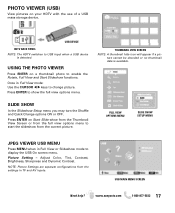
...HDTV BACK PANEL NOTE: The HDTV switches to display the USB On screen menu. Once in TV and AV inputs. Press ENTER to show from the Thumbnail View Screen or from the full...on a thumbnail photo to enable the Rotate, Full View and Start Slideshow functions.
USB MAIN MENU SCREEN
Need help?
THUMBNAIL VIEW SCREEN
NOTE: A thumbnail hide icon will appear if a picture cannot be decoded or...
Owners Manual - Page 18


..., and the interaction of the Xacti must also be turned off by turning off the TV set the HDTV on your GXDB universal remote to your Xacti camera. HDMI LINKING SCREEN GXDB XACTI-LINK KEYS
18 Need help?
HDMI LINKING
NOTE: Designed for use of other without user intervention.
www.sanyoctv.com...
Owners Manual - Page 20
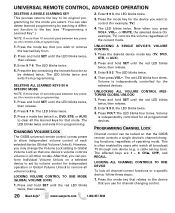
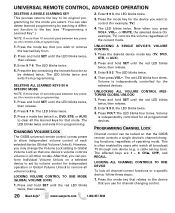
...that one device (e.g., a cable set its original programming for channel changing control.
20 Need help? Press and hold SET until the red LED blinks
twice, then release. ...UNLOCKING ALL VOLUME CONTROL (RESTORING GLOBAL UNLOCK) 1. Volume
is independently controlled for example, TV.)
4. UNLOCKING A SINGLE DEVICE'S VOLUME CONTROL 1.
www.sanyoctv.com
1-800-877-5032 Enter 9 9 ...
Owners Manual - Page 21


...key you select, the channel keys will correlate to TV mode, as a source or destination key. moved data from DVD mode to the active mode (e.g., press CHL in TV mode. The LED blinks twice. 4. The mode ...The LED blinks twice. 5. Now the channel functions will only change channels on page 22.)
Need help? Repeat steps 1-5 to move (e.g., DVD). 4. Press the device key that you ...
Owners Manual - Page 22
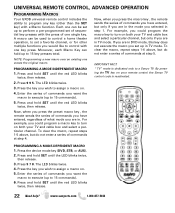
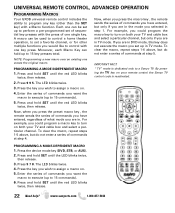
...
twice, then release.
22 Need help? www.sanyoctv.com
1-800-877-5032 If you are in the mode you selected in DVD mode, this key does not execute the macro you want the
macro to execute (up to assign a macro on both your remote control the Sanyo TV control code is dedicated...
Owners Manual - Page 23
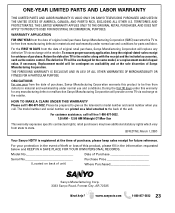
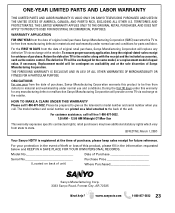
...television's model number and serial number when you call. To ensure proper warranty application, keep sales receipt for future reference. Return the defective TV to be exchanged for parts and labor. Replacement model will be contingent on a label attached to state.
(EFFECTIVE: March 1, 2007)
Your Sanyo HDTV is registered...Road, Forrest City, AR 72335
Need help? THE FOREGOING WARRANTY IS ...
Similar Questions
How Much Does The Sanyo Dp50749 Plasma Tv Weigh
(Posted by alpConra 9 years ago)
My Sanyo 50 Inch Plasma Tv Dp50749 Won't Come On
(Posted by adamdmic 10 years ago)
Sanyo Plasma Tv Model Dp50749 Green Led Light Cycles On And Off
How to remove main board j4ff
How to remove main board j4ff
(Posted by arron217 10 years ago)
My Sanyo Plasma Tv Wont Turn On Green Light Keeps Clicking Dp50749
(Posted by SgJoshua 10 years ago)

