Sanyo DP50747 Support Question
Find answers below for this question about Sanyo DP50747 - 50" Plasma TV.Need a Sanyo DP50747 manual? We have 1 online manual for this item!
Question posted by Wehaymes on August 31st, 2014
I Have The Power Cord. I Don't Have The Cord That Connects Tv To Cable Outlet.
I have power cord. I don't have cord that connects tv to cable. please send photo.
Current Answers
There are currently no answers that have been posted for this question.
Be the first to post an answer! Remember that you can earn up to 1,100 points for every answer you submit. The better the quality of your answer, the better chance it has to be accepted.
Be the first to post an answer! Remember that you can earn up to 1,100 points for every answer you submit. The better the quality of your answer, the better chance it has to be accepted.
Related Sanyo DP50747 Manual Pages
Owner's Manual - Page 2
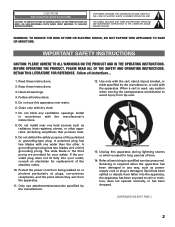
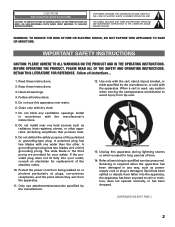
... or other . A grounding-type plug has two blades and a third grounding prong. Protect the power cord from being walked on or pinched particularly at plugs, convenience receptacles, and the point where they exit... this apparatus during lightning storms or when unused for your outlet, consult an electrician for replacement of the obsolete outlet.
10. If the provided plug does not fit fully ...
Owner's Manual - Page 3
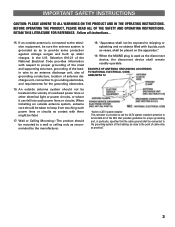
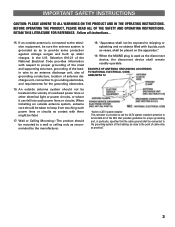
...to the point of cable entry as close to Article 820-40 of overhead power lines or other electrical light or power circuits, or where it can fall into such power lines or circuits. ...is used as recommended by the manufacturer.
18. When installing an outside antenna is connected to the television equipment, be taken to provide some protection against voltage surges and built up static ...
Owner's Manual - Page 4
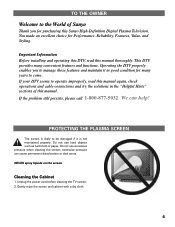
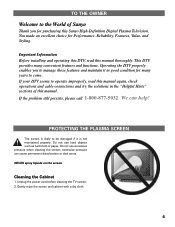
... spots. Cleaning the Cabinet
1. Unplug the power cord before cleaning the TV screen. 2. Gently wipe the screen and ...cable connections and try the solutions in good condition for Performance, Reliability, Features, Value, and Styling.
Do not use hard objects such as hard cloth or paper. If your DTV seems to operate improperly, read this Sanyo High-Definition Digital Plasma Television...
Owner's Manual - Page 5


... LOCATIONS & FUNCTIONS 11 ~ 12
GLOSSARY OF CABLES 13
CHOOSE YOUR CONNECTION 14
GETTING STARTED (REQUIRED INITIAL SETUP 15 Installing two "AA" Batteries 15 Initial Signal Connections Integrated Digital (DTV) / Analog (RF) Antenna Connection 15 Connecting AC Power Cord 16 All Channel Search 17
DIGITAL AV CONNECTIONS HDMI CONNECTIONS
OPTION 1: Connect a DVD Player or Game System . . . . . 18...
Owner's Manual - Page 6
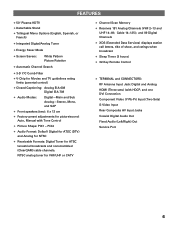
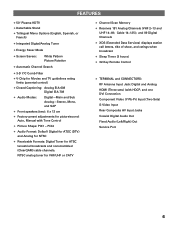
...broadcasts and nonscrambled (ClearQAM) cable channels. FEATURES
N 50" Plasma HDTV N Detachable Stand N...TV guidelines rating limits (parental control)
N Closed-Captioning: Analog EIA-608 Digital EIA-708
N Audio Modes:
Digital-Main and Sub Analog-Stereo, Mono, and SAP
N Front speakers (two): 6 x 12 cm
N Factory preset adjustments for picture/sound: Auto, Manual with HDCP, and one DVI Connection...
Owner's Manual - Page 7
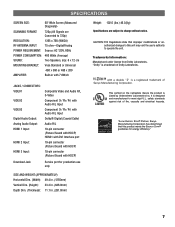
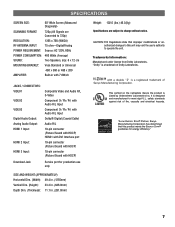
...Pb / Pr) with Audio R/L Input
Dolby® Digital (Coaxial Cable)
Audio R/L
19-pin connector (Picture/Sound with HDCP) HDMI1 with...Service port for energy efficiency." SPECIFICATIONS
SCREEN SIZE:
50" Wide Screen (Measured Diagonally)
SCANNING FORMAT:
...)
RF ANTENNA INPUT:
75 ohm-Digital/Analog
POWER REQUIREMENT: Source: AC 120V, 60Hz
POWER CONSUMPTION: 460 Watts (Average)
SOUND: MOUNTING ...
Owner's Manual - Page 11
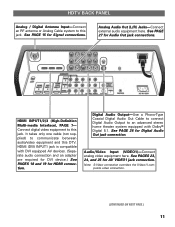
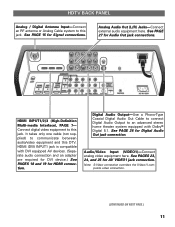
...) to this jack. Digital Audio Output-Use a Phono-Type Coaxial Digital Audio Out Cable to connect Digital Audio Output to this jack. See PAGE 26 for HDMI connection.
Audio/Video Input (VIDEO1)-Connect analog video equipment here. Analog Audio Out (L/R) Jacks-Connect external audio equipment here. See PAGES 23, 24, and 25 for Audio Out...
Owner's Manual - Page 12
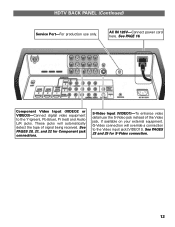
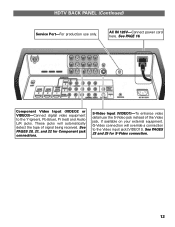
... of the Video jack, if available on your external equipment. (S-Video connection will automatically detect the type of signal being received. See PAGES 20, 21, and 22 for S-Video connection.
12 These jacks will override a connection to the Y (green), Pb (blue), Pr (red) and Audio L/R jacks.
See PAGE 16. AC IN 120V-Connect power cord here.
Owner's Manual - Page 13
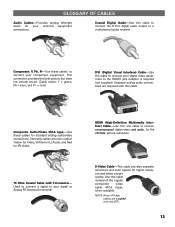
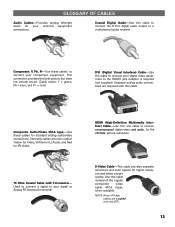
... resolution and better picture quality. HDMI (High-Definition Multimedia Interface) Cable-Use this cable to connect your external equipment connections. Used to connect a signal to your component equipment. Composite Audio/Video (RCA type)-Use these
cables are required with this DTV.
13 GLOSSARY OF CABLES
Audio Cables-Provides analog left/right audio for your digital video equipment to...
Owner's Manual - Page 14
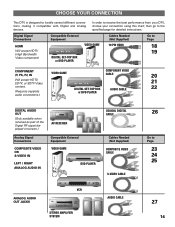
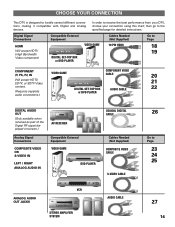
... AUDIO IN
AV RECEIVER
Compatible External Equipment VIDEO GAME
DVD PLAYER
COAXIAL DIGITAL CABLE
Cables Needed (Not Supplied) COMPOSITE VIDEO CABLE
S-VIDEO CABLE
26
Go to receive the best performance from your DTV, choose your connection using this chart; then go to handle several different connections making it compatible with Digital and Analog devices.
CHOOSE YOUR...
Owner's Manual - Page 15
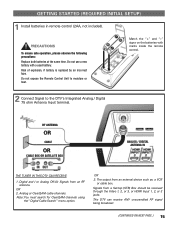
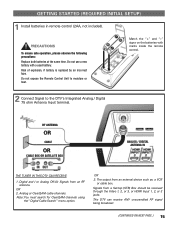
...to the DTV's Integrated Analog / Digital 75 ohm Antenna Input terminal. RF ANTENNA
OR
CABLE
OR
CABLE BOX OR SATELLITE BOX
ANALOG / DIGITAL ANTENNA IN
THE TUNER IN THIS DTV CAN ... remote control.
2 Connect Signal to moisture or heat.
Note:You must search for ClearQAM channels using
the "Digital Cable Search" menu option. a VCR or cable box.
Analog or ClearQAM cable channels. The output ...
Owner's Manual - Page 16
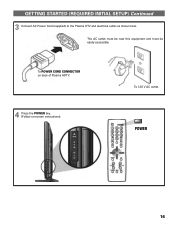
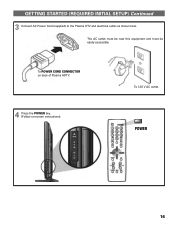
To 120 V AC outlet.
The AC outlet must be near this equipment and must be easily accessible. To POWER CORD CONNECTOR on back of Plasma HDTV.
4 Press the POWER key. (Follow on-screen instructions).
GETTING STARTED (REQUIRED INITIAL SETUP) Continued
3 Connect AC Power Cord (supplied) to the Plasma DTV and electrical outlet as shown here.
POWER
16
Owner's Manual - Page 18
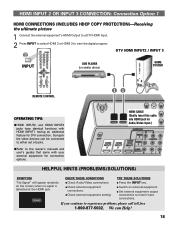
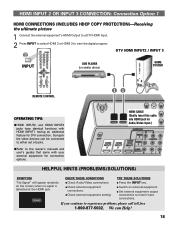
Compatible video devices can Help!
18 HDMI CABLE [Gently insert this cable into HDMI jack for Audio/ Video input.]
HELPFUL HINTS (PROBLEMS/SOLUTIONS)
SYMPTOM
"No Signal" will appear randomly on external equipment. G Check external equipment setting.
G Set external equipment output connections to either set of jacks.
If you continue to experience problems, please call...
Owner's Manual - Page 19
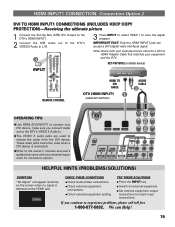
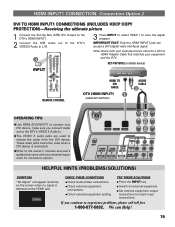
.../SOLUTIONS)
SYMPTOM
"No Signal" will appear randomly on external equipment.
Note:Check with your external equipment for a DVI to HDMI Adapter Cable that came with your local electronics store for connection options. NRefer to the owner's manuals and user's guides that matches your DVI device, make sure you continue to the DTV...
Owner's Manual - Page 20
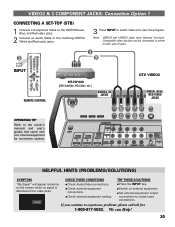
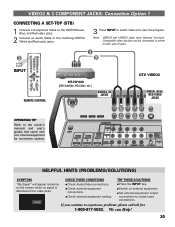
... is detected at the video jacks. Note: VIDEO2 and VIDEO3 jacks have identical functions. VIDEO2 & 3 COMPONENT JACKS: Connection Option 1
CONNECTING A SET-TOP (STB)
1 Connect a Component Cable to the VIDEO2 Green, Blue, and Red video jacks.
2 Connect an Audio Cable to the matching VIDEO2 White and Red audio jacks.
3 Press INPUT to select Video 2 to the owner...
Owner's Manual - Page 21
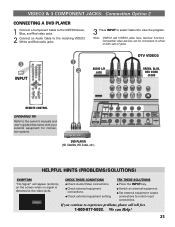
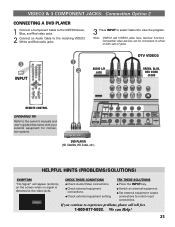
..., please call toll free
1-800-877-5032. TRY THESE SOLUTIONS G Press the INPUT key.
VIDEO2 & 3 COMPONENT JACKS: Connection Option 2
CONNECTING A DVD PLAYER
1 Connect a Component Cable to the VIDEO3 Green, Blue, and Red video jacks.
2 Connect an Audio Cable to the matching VIDEO3 White and Red audio jacks.
3 Press INPUT to select Video 3 to the owner's manuals...
Owner's Manual - Page 23
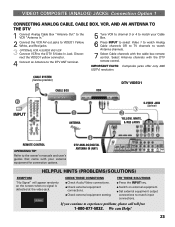
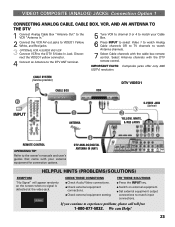
...
ANTENNA
S-VIDEO JACK
ƒ
z
(Optional)
YELLOW, WHITE, & RED JACKS
REMOTE CONTROL
OPERATING TIP: Refer to match input connections. G Check external equipment
connections. G Check external equipment setting.
If you continue to watch Analog Cable channels OR to TV channels to experience problems, please call toll free
1-800-877-5032. TRY THESE SOLUTIONS G Press the INPUT...
Owner's Manual - Page 24
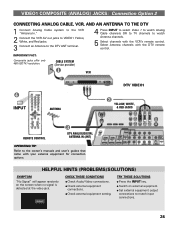
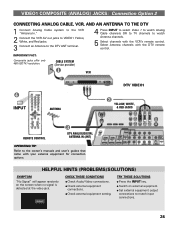
... ANTENNA IN (ANT)
OPERATING TIP:
Refer to watch Analog Cable channels OR to TV channels to the owner's manuals and user's guides that came with the DTV remote control.
CHECK THESE CONDITIONS
G Check Audio / Video connections. G Check external equipment setting. G Set external equipment output connections to experience problems, please call toll free
1-800-877...
Owner's Manual - Page 25
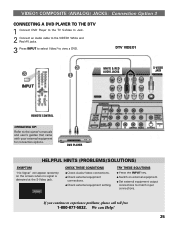
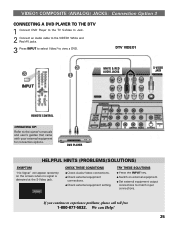
... no signal is detected at the S-Video jack. G Set external equipment output
connections to view a DVD. We can Help!
25
VIDEO1 COMPOSITE (ANALOG) JACKS: Connection Option 3
CONNECTING A DVD PLAYER TO THE DTV
1 Connect DVD Player to the TV S-Video In Jack.
2 Connect an Audio cable to the VIDEO1 White and Red AV jacks.
3 Press INPUT to select...
Owner's Manual - Page 51
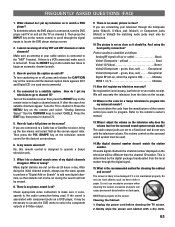
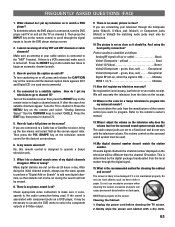
... is the recommended method for a Sanyo television to the audio connection being used.
yellow Good Video1 (S-Video ...connection? When I 'm connected to locate the DVD player startup screen.
2. There is no satellite channels appear. Unplug the power cord before cleaning the TV screen. 2. Then press the INPUT key on -the-air 24 hours a day. Press the RESET key on to your cable...
Similar Questions
Picking The Correct Power Cord
Does dp50747 power cord fit vizon sanyo hd tv, ac 120v-60hz
Does dp50747 power cord fit vizon sanyo hd tv, ac 120v-60hz
(Posted by Jawsokla 7 years ago)
Sanyo 50 Plasma Tv Model# Dp50740 Won't Come On
(Posted by nigeTimS 9 years ago)
What Power Supply Does Sanyo Use In 50 Plasma
(Posted by kstesuperd 10 years ago)
Where Can I Find A Tv Repair Manual For A Sanyo 50 Plasma
(Posted by DThorking 10 years ago)
Need The Base To Sanyo 50' Plasma. I Lost The One Came With Tv
(Posted by asharee3 10 years ago)

