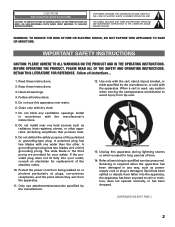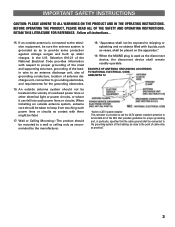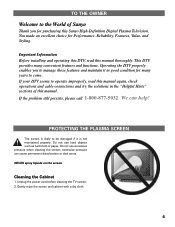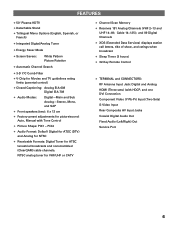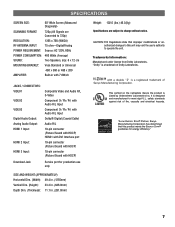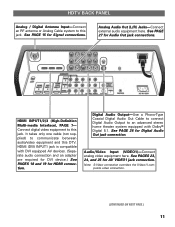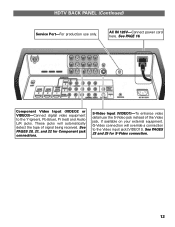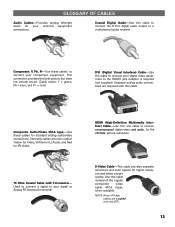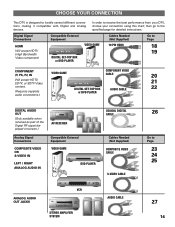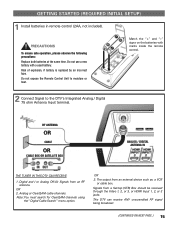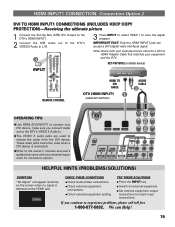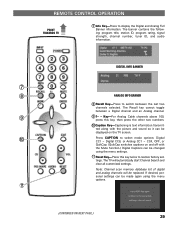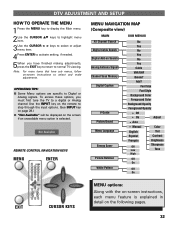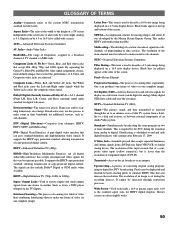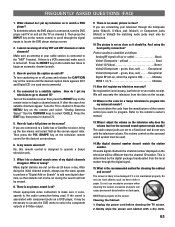Sanyo DP50747 Support Question
Find answers below for this question about Sanyo DP50747 - 50" Plasma TV.Need a Sanyo DP50747 manual? We have 1 online manual for this item!
Question posted by Wehaymes on August 30th, 2014
What Kind Of Cable Cord Does It Use?
I bought without the cable cord. Could you post picture of what the end looks like that connects to tv, please.
Current Answers
Answer #1: Posted by TommyKervz on August 31st, 2014 12:17 AM
See the image below
Supporting Image
You can click the image below to enlargeRelated Sanyo DP50747 Manual Pages
Similar Questions
Sanyo 50 Plasma Tv Model# Dp50740 Won't Come On
(Posted by nigeTimS 9 years ago)
How Much Electricity Does A 50 Plasma Sanyo Use
(Posted by luisjchew 9 years ago)
What Power Supply Does Sanyo Use In 50 Plasma
(Posted by kstesuperd 10 years ago)
Where Can I Find A Tv Repair Manual For A Sanyo 50 Plasma
(Posted by DThorking 10 years ago)
Need The Base To Sanyo 50' Plasma. I Lost The One Came With Tv
(Posted by asharee3 10 years ago)