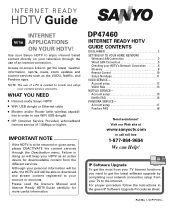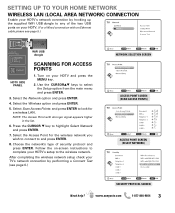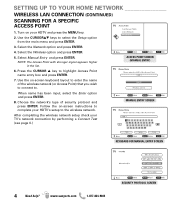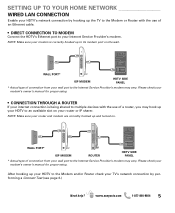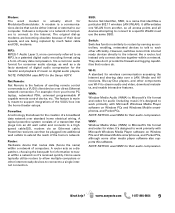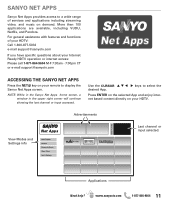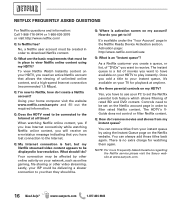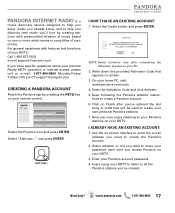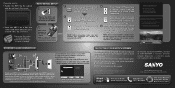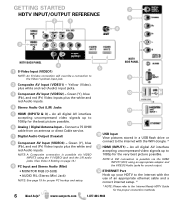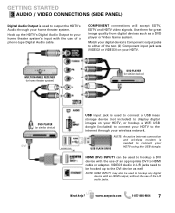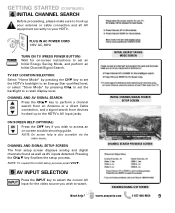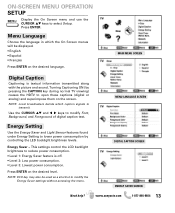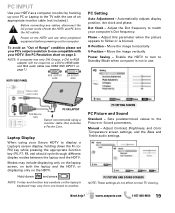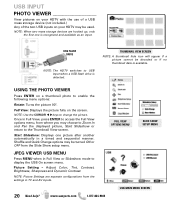Sanyo DP47460 Support Question
Find answers below for this question about Sanyo DP47460 - 47" Diagonal Internet Ready LCD HDTV.Need a Sanyo DP47460 manual? We have 3 online manuals for this item!
Question posted by whitespirit63 on July 28th, 2014
Tv Will Not Turn Back On.
We were watching a DVD and the TV blacked out. I turned it on and off, and began to watch the DVD again. The same thing happened, and now my TV wil not turn on at all.
Current Answers
Related Sanyo DP47460 Manual Pages
Similar Questions
Sanyo 47 Tv Wont Turn On
(Posted by sagarlo 9 years ago)
My Sanyo Lcd Dp47460 Turned Off And Won't Turn Back On
(Posted by mamacleric 10 years ago)
Cable Box Sanyo Lcd Hdtv?
Ive noticed my sanyo lcd hdtv doesnt have an hdmi input for the cable box to watch cable tv, what ki...
Ive noticed my sanyo lcd hdtv doesnt have an hdmi input for the cable box to watch cable tv, what ki...
(Posted by taylawe 11 years ago)
Technical Difficulty
My Sanyo 47" Diagonal LCD 1080p 60Hz HDTV will not turn on. When I press the power button; it turns ...
My Sanyo 47" Diagonal LCD 1080p 60Hz HDTV will not turn on. When I press the power button; it turns ...
(Posted by kouxiong35 11 years ago)
For My Where Can I Find Replacement Mercury Lamps For My Sanyo Dp19649 Lcd Hdtv
(Posted by karelkstevens 12 years ago)