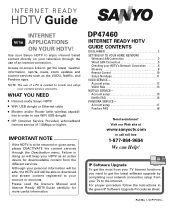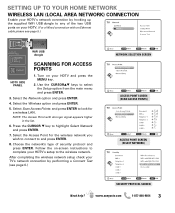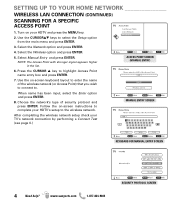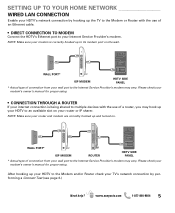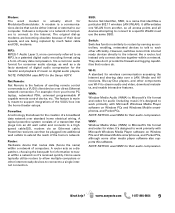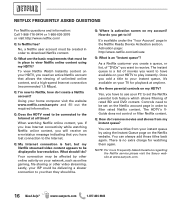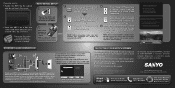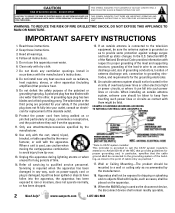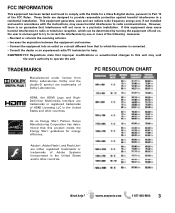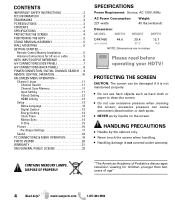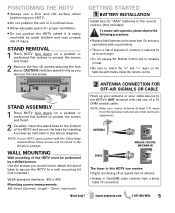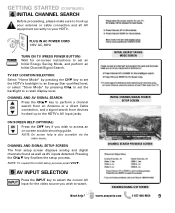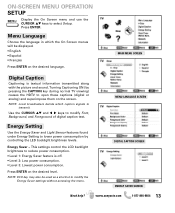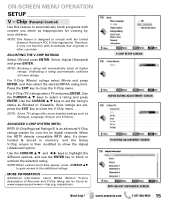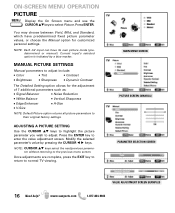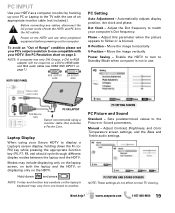Sanyo DP47460 Support Question
Find answers below for this question about Sanyo DP47460 - 47" Diagonal Internet Ready LCD HDTV.Need a Sanyo DP47460 manual? We have 3 online manuals for this item!
Question posted by harleynurse7 on November 21st, 2012
What Size Screws Are The Four Screws That Bolt The Wall Mount To The Tv
What size are the four screws I need to bolt wall mount on to my 46" Sanyo flat screen??
Current Answers
Related Sanyo DP47460 Manual Pages
Similar Questions
Lost Screws To Base Of Sanyo 42' Dp42840 Flat Screen
What size screws are needed to attach the DP42840 42" flat screen base to the tv? I do not want to a...
What size screws are needed to attach the DP42840 42" flat screen base to the tv? I do not want to a...
(Posted by debraymond53 8 years ago)
Sanyo 47 Tv Wont Turn On
(Posted by sagarlo 9 years ago)
Sanyo 50' Tv
How do I obtain a replacement base for my Sanyo 50" TV ?
How do I obtain a replacement base for my Sanyo 50" TV ?
(Posted by denkarburke 11 years ago)
Technical Difficulty
My Sanyo 47" Diagonal LCD 1080p 60Hz HDTV will not turn on. When I press the power button; it turns ...
My Sanyo 47" Diagonal LCD 1080p 60Hz HDTV will not turn on. When I press the power button; it turns ...
(Posted by kouxiong35 11 years ago)
Sanyo 46' Flat Screen Tv Dp46849
I've had my Sanyo 46" Flat Screen TV for a year now. All of a sudden the remote will not do anything...
I've had my Sanyo 46" Flat Screen TV for a year now. All of a sudden the remote will not do anything...
(Posted by jmwalsh1 12 years ago)