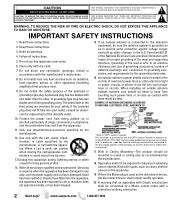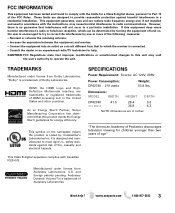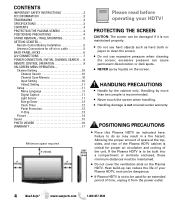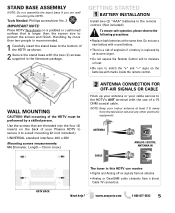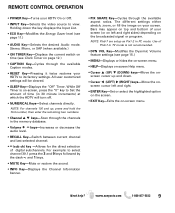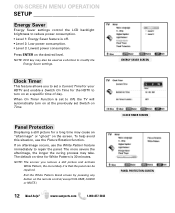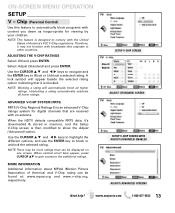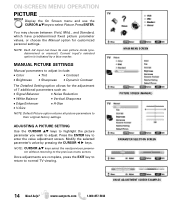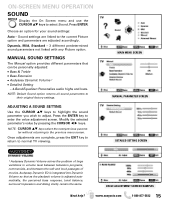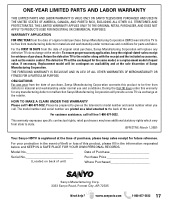Sanyo DP42740 Support Question
Find answers below for this question about Sanyo DP42740 - 42"Class 720p Plasma.Need a Sanyo DP42740 manual? We have 1 online manual for this item!
Question posted by Shellsbells16 on January 6th, 2019
Does My Sanyo Model Dp42740 Have A Sleep Timer? I Have Lost The Original Remote,
Does my Sanyo Model DP42470 have the sleep timer function? I lost the remote, and I can't find it in men
Current Answers
Answer #1: Posted by Odin on January 6th, 2019 6:40 PM
Yes, it has, operated by a "sleep key." See https://www.manualslib.com/manual/148705/Sanyo-Dp42740.html?page=9&term=sleep. This requires the remote; to purchase a replacement, use the contact information at:
https://www.contacthelp.com/sanyo/customer-service. 0r try https://www.remotes.net/.
Hope this is useful. Please don't forget to click the Accept This Answer button if you do accept it. My aim is to provide reliable helpful answers, not just a lot of them. See https://www.helpowl.com/profile/Odin.
Related Sanyo DP42740 Manual Pages
Similar Questions
Picture Won't Fit Screen I Don't Have Original Remote
picture doesn't fit screen I don't have original remot
picture doesn't fit screen I don't have original remot
(Posted by Armnd63 1 year ago)
How Do I Take Stand Off Of My Sanyo Tv Model # Dp42740
(Posted by 3259982566 3 years ago)
Sleep.timer
how do I check the sleep timer I don't have the remote that came with the tv
how do I check the sleep timer I don't have the remote that came with the tv
(Posted by Mamaws5kids 6 years ago)
How To Take Stand Off Sanyo Tv Model Dp42740
(Posted by ElTmos 9 years ago)
Can I Watch Movies On My Sanyo Model Dp42740
(Posted by fremarkco 10 years ago)